I've had to handle situations similarly in my Firebase applications. What I typically do is make an InitialViewController. This is the view controller that is always loaded, no matter what. This view controller is initially set up to seamlessly look exactly like the launch screen.
This is what the InitialViewController looks like in the interface builder:
![enter image description here]()
And this is what my launch screen looks like:
![enter image description here]()
So when I say they look exactly the same, I mean they look exactly the same. The sole purpose of this InitialViewController is to handle this asynchronous check and decide what to do next, all while looking like the launch screen. You may even copy/paste interface builder elements between the two view controllers.
So, within this InitialViewController, you make the authentication check in viewDidAppear(). If the user is logged in, we perform a segue to the home view controller. If not, we animate the user onboarding elements into place. The gifs demonstrating what I mean are pretty large (dimension-wise and data-wise), so they may take some time to load. You can find each one below:
User previously logged in.
User not previously logged in.
This is how I perform the check within InitialViewController:
@IBOutlet var loginButton: UIButton!
@IBOutlet var signupButton: UIButton!
@IBOutlet var stackView: UIStackView!
@IBOutlet var stackViewVerticalCenterConstraint: NSLayoutConstraint!
override func viewDidAppear(_ animated: Bool) {
super.viewDidAppear(animated)
//When the view appears, we want to check to see if the user is logged in.
//Remember, the interface builder is set up so that this view controller **initially** looks identical to the launch screen
//This gives the effect that the authentication check is occurring before the app actually finishes launching
checkLoginStatus()
}
func checkLoginStatus() {
//If the user was previously logged in, go ahead and segue to the main app without making them login again
guard
let email = UserDefaults.standard.string(forKey: "email"),
let password = UserDefaults.standard.string(forKey: "password")
else {
// User has no defaults, animate onboarding elements into place
presentElements()
return
}
let authentificator = Authentificator()
authentificator.login(with: email, password) { result, _ in
if result {
//User is authenticated, perform the segue to the first view controller you want the user to see when they are logged in
self.performSegue(withIdentifier: "SkipLogin", sender: self)
}
}
}
func presentElements() {
//This is the part where the illusion comes into play
//The storyboard elements, like the login and signup buttons were always here, they were just hidden
//Now, we are going to animate the onboarding UI elements into place
//If this function is never called, then the user will be unaware that the launchscreen was even replaced with this view controller that handles the authentication check for us
//Make buttons visible, but...
loginButton.isHidden = false
signupButton.isHidden = false
//...set their alpha to 0
loginButton.alpha = 0
signupButton.alpha = 0
//Calculate distance to slide up
//(stackView is the stack view that holds our elements like loginButton and signupButton. It is invisible, but it contains these buttons.)
//(stackViewVerticalCenterConstraint is the NSLayoutConstraint that determines our stackView's vertical position)
self.stackViewVerticalCenterConstraint.constant = (view.frame.height / 2) + (stackView.frame.height / 2)
//After half a second, we are going to animate the UI elements into place
DispatchQueue.main.asyncAfter(deadline: .now() + 0.5) {
UIView.animate(withDuration: 0.75) {
self.loginButton.alpha = 1
self.signupButton.alpha = 1
//Create correct vertical position for stackView
self.stackViewVerticalCenterConstraint.constant = (self.view.frame.height - self.navigationController!.navigationBar.frame.size.height - self.signupButton.frame.maxY - (self.stackView.frame.size.height / 2)) / 3
self.view.layoutIfNeeded()
}
}
}

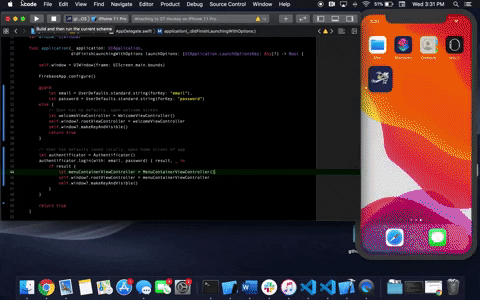
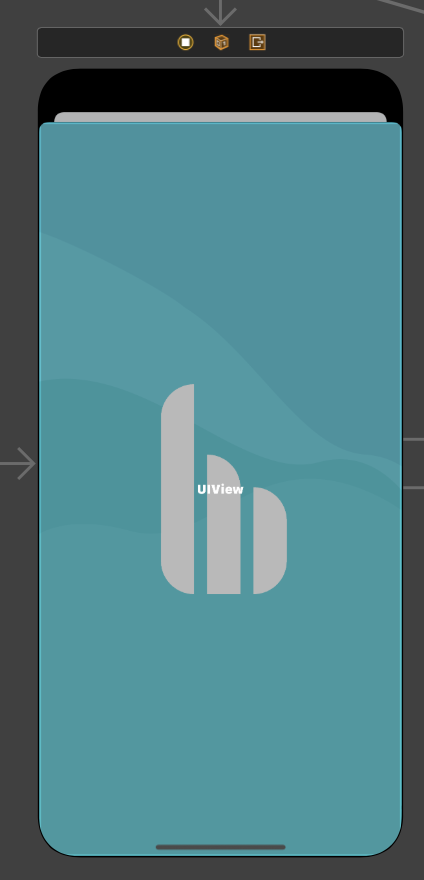

authentificator.login()is asynchronous? – Mccarty