I have a problem with import exist acrofield from a pdf into another pdf. The two pdf are similar. I tried to import and save the file (code below). if I open it from the file system I do not see the changes, but if I open it with pdfbox I see the acrofiles inserted earlier. I notice that the file size has increased, but when I open it I do not see the fields fillable.
Thank you in advance
PDDocument documentSrc = PDDocument.load(new File(SRC));
PDAcroForm acroFormSrc = documentSrc.getDocumentCatalog().getAcroForm();
PDDocument documentDest = PDDocument.load(new File(DEST));
PDAcroForm acroFormDest = new PDAcroForm(documentDest);
System.out.println("\n\n\n----------> FIELDS OF DOC SOURCE");
for(PDField field : acroFormSrc.getFields()) {
System.out.println(field);
}
acroFormDest.setCacheFields(true);
acroFormDest.setFields(acroFormSrc.getFields());
documentDest.getDocumentCatalog().setAcroForm(acroFormDest);
documentDest.save(DEST_MERGED);
documentDest.close();
documentSrc.close();
PDDocument documentMERGED = PDDocument.load(new File(DEST_MERGED));
PDAcroForm acroFormMERGED = documentMERGED.getDocumentCatalog().getAcroForm();
System.out.println("\n\n\n----------> FIELDS OF DOC MERGED");
for(PDField field : acroFormMERGED.getFields()) {
System.out.println(field);
}
documentMERGED.close();

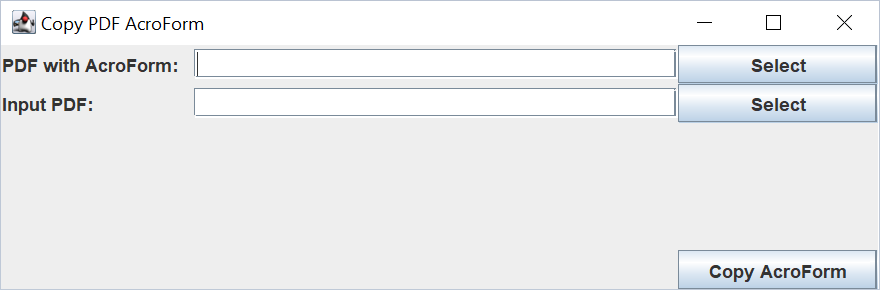
itext. I will remove the tag. – Dykes