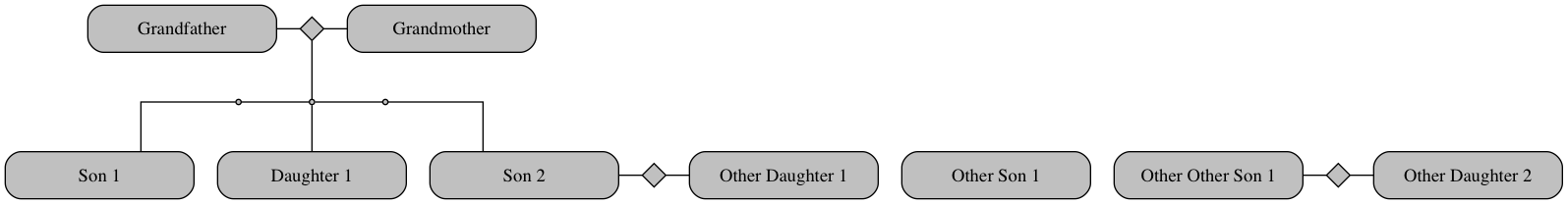I am very close to being able to generate a family tree that doesn't look terrible, but I'm running into the following problem.
//file: tree.dot
digraph {
edge [dir=none];
node [
fillcolor="black",fixedsize=true,shape=box,
style="rounded,filled",width=2.0
];
splines=ortho;
// GEN -01
{
rank=same; rankdir=LR;
"Grandfather" [regular=0];
m0002 [
label="",shape=diamond,regular=0,height=0.25,
width=0.25,style="filled",
];
"Grandmother" [regular=0];
{
rank=same; rankdir=LR;
"Grandfather" -> m0002 -> "Grandmother";
}
}
m0002 -> c0001;
// GEN 00
{
rank=same; rankdir=LR;
c0000 [
label="",shape=circle, regular=0, height=0.05,
width=0.05,style="filled"
];
c0001 [
label="",shape=circle, regular=0, height=0.05,
width=0.05,style="filled"
];
c0002 [
label="",shape=circle, regular=0, height=0.05,
width=0.05, style="filled"
];
{
rank=same; rankdir=LR;
c0000 -> c0001 -> c0002;
}
}
{
rank=same; rankdir=LR;
"Son 1" [regular=0];
"Daughter 1" [regular=0];
"Son 2" [regular=0];
m0000 [
label="",shape=diamond,regular=0,height=0.25,
width=0.25,style="filled"
];
"Other Daughter 1" [regular=0];
"Other Son 1" [regular=0];
"Other Other Son 1" [regular=0];
m0001 [
label="",shape=diamond,regular=0,height=0.25,
width=0.25, style="filled"
];
"Other Daughter 2" [regular=0];
{
rank=same; rankdir=LR;
"Son 2" -> m0000 -> "Other Daughter 1";
"Other Other Son 1" -> m0001 -> "Other Daughter 2";
}
}
c0000 -> "Son 1";
c0001 -> "Daughter 1";
c0002 -> "Son 2";
}
The above code produces this image, which has edges to Son 1 and Son 2 that look weird. I ran it with dot -Tpng tree.dot. When I run the same code here, I get the expected output.
Am I doing something wrong? How can I get the expected output without using the web interface (I will have potentially hundreds of nodes)? In other words, how can I get c0000 and c0002 to line up with the center of Son 1 and Son 2, respectively, so that their edges attach to the center top of the nodes?
Thanks in advance for your help!