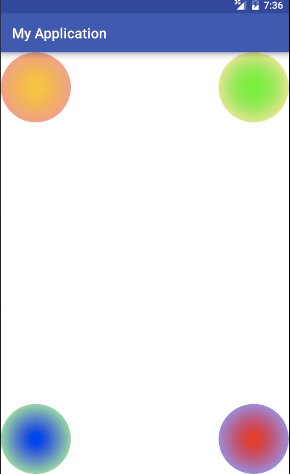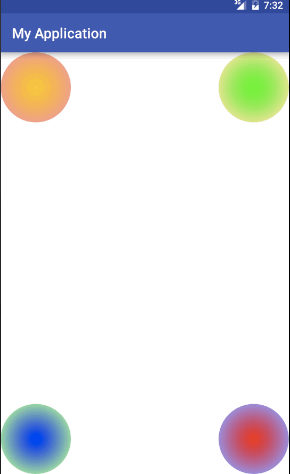Upd2:
I think, I got it now. After 2 days of fruitless attempts, I managed to repro the issue.
TransitionManager.beginDelayedTransition() will fire up something only when there's something to update on the screen.
For example, if you setOnClickListener with TransitionManager.beginDelayedTransition() in OnClick to the button with custom background without selector (android:background="#000", instead of the default selector) - nothing will happen, Transition won't start at all (as you see in your case). At the same time, if you assign same OnClickListenerto the default-styled button (i.e. with selector as a background) - Transition will start immediately.
Same, if you do some UI-changes after TransitionManager.beginDelayedTransition() being called:
public void changeScene(View v){
AutoTransition autoTransition = new AutoTransition();
autoTransition.setDuration(3000);
autoTransition.addListener(new Transition.TransitionListener() {
@Override
public void onTransitionStart(Transition transition) {
Toast.makeText(MainActivity.this, "start", Toast.LENGTH_SHORT).show();
}
@Override
public void onTransitionEnd(Transition transition) {
Toast.makeText(MainActivity.this, "end", Toast.LENGTH_SHORT).show();
}
@Override
public void onTransitionCancel(Transition transition) {}
@Override
public void onTransitionPause(Transition transition) {}
@Override
public void onTransitionResume(Transition transition) {}
});
TransitionManager.beginDelayedTransition(container, autoTransition);
findViewById(R.id.btn1).setVisibility(
(findViewById(R.id.btn1).getVisibility()) == View.VISIBLE?
View.INVISIBLE : View.VISIBLE);
}
This will code snippet will work, as it should:
![enter image description here]()
But once you remove the setter for Visibility, Transition is adding to the backlog of the TransitionManager and not executed (the name of the method says - it might be delayed). And it will be executed only during next UI-change:
![enter image description here]()
In this example, I removed the the setVisibility() - and you can see the result: "animation" (in my case just Toasts) started only after I clicked on the button with Selector as a background (i.e. UI-change happens).
So the fix is going to be - "make sure there's some UI change just after you call TransitionManager.beginDelayedTransition()".
I hope, it helps
P.S. It's kind of strange though, that TransitionManager.go(), written after TransitionManager.beginDelayedTransition(), won't work. The only workaround I found here is to put it inside onTransitionEnd for the delayed transition.
Upd1:
First thought was that it might be related to Xamarin. Then I found two examples which are using BeginDelayedTransition in Xamarin.Android: xamarin/monodroid-samples and garuma/Moyeu.
To check if your issue relates to Xamarin.Android or not - I suggest to debug these 2 projects to see if TransitionListener fires Transition-events.
Both examples uses TransitionManager.beginDelayedTransition() with one parameter (viewGroup). Checking source code of TransitionManager shows, that 1-parameter method is is calling beginDelayedTransition(sceneRoot, null);
public static void beginDelayedTransition(final ViewGroup sceneRoot) {
beginDelayedTransition(sceneRoot, null);
}
and null replaces by sDefaultTransition:
private static Transition sDefaultTransition = new AutoTransition();
....
public static void More ...beginDelayedTransition(final ViewGroup sceneRoot, Transition transition) {
if (!sPendingTransitions.contains(sceneRoot) && sceneRoot.isLaidOut()) {
if (Transition.DBG) {
Log.d(LOG_TAG, "beginDelayedTransition: root, transition = " +
sceneRoot + ", " + transition);
}
sPendingTransitions.add(sceneRoot);
if (transition == null) {
transition = sDefaultTransition;
}
final Transition transitionClone = transition.clone();
sceneChangeSetup(sceneRoot, transitionClone);
Scene.setCurrentScene(sceneRoot, null);
sceneChangeRunTransition(sceneRoot, transitionClone);
}
}
So to debug it, you'll have to get the default TransactionManager.getDefaultTransition() and add your TransitionListener into it.
If it works - then we'll have to find the issue in your code. If it doesn't work - well.. Then, presumably, we found a system bug, which we can file.