I'm using the latest version of pycharm 2018.2, on Windows. I've also updated the Google Cloud Sdk to the latest versions too.
When I use the built in App Engine run configuration in Pycharm:
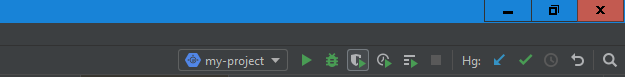 I get an import error
I get an import error ImportError: cannot import name _common appearing in the run window:
"C:\Program Files\JetBrains\PyCharm 2018.1.1\bin\runnerw.exe" C:\Code\my-
project\env\Scripts\python.exe "C:/Program Files (x86)/Google/Cloud
SDK/google-cloud-sdk/bin/dev_appserver.py" --port 8484 app.yaml tasks.yaml
longtasks.yaml --log_level=debug Traceback (most recent call last):
File "C:/Program Files (x86)/Google/Cloud SDK/google-cloud-
sdk/bin/dev_appserver.py", line 12, in <module>
from bootstrapping import bootstrapping
File "C:\Program Files (x86)\Google\Cloud SDK\google-cloud-
sdk\bin\bootstrapping\bootstrapping.py", line 24, in <module>
from . import setup # pylint:disable=g-import-not-at-top
File "C:\Program Files (x86)\Google\Cloud SDK\google-cloud-
sdk\bin\bootstrapping\setup.py", line 55, in <module>
from googlecloudsdk.core import properties
File "C:\Program Files (x86)\Google\Cloud SDK\google-cloud-
sdk\lib\googlecloudsdk\core\properties.py", line 36, in <module>
from googlecloudsdk.core.util import times
File "C:\Program Files (x86)\Google\Cloud SDK\google-cloud-
sdk\lib\googlecloudsdk\core\util\times.py", line 55, in <module>
from dateutil.tz import _common as tz_common
ImportError: cannot import name _common
Process finished with exit code 1
The dateutil.tz package is located in C:\Python27\Lib\site-packages and I have a dateutil package in the project I'm running. I don't know whether that has something to do with the issue. I've tried changing the default python interpreter which also did not work. I've tried running Pycharm as administrator which also had no effect. Both the debug and non-debug run commands result in this issue.
If I run the command to start up dev_appserver.py directly in the terminal (with or without virtual environment python), it works correctly e.g. "C:/Program Files (x86)/Google/Cloud SDK/google-cloud-sdk/bin/dev_appserver.py" --port 8484 app.yaml tasks.yaml longtasks.yaml
Also, if I run the command that pycharm is running (except for the runnerw part), then it works correctly (from command line) too:
C:\Code\project>C:\Code\project\env\Scripts\python.exe "C:/Program Files
(x86)/Google/Cloud SDK/google-cloud-sdk/bin/dev_appserver.py" --port 8484
app.yaml tasks.yaml longtasks.yaml --log_level=debug
INFO 2018-07-29 08:11:15,566 devappserver2.py:178] Skipping SDK update
check.
INFO 2018-07-29 08:11:17,726 api_server.py:274] Starting API server at:
http://localhost:59886
INFO 2018-07-29 08:11:18,259 dispatcher.py:270] Starting module
"default" running at: http://localhost:8484
INFO 2018-07-29 08:11:18,519 dispatcher.py:270] Starting module "tasks"
running at: http://localhost:8485
INFO 2018-07-29 08:11:18,815 dispatcher.py:270] Starting module
"longtasks" running at: http://localhost:8486
INFO 2018-07-29 08:11:18,822 admin_server.py:152] Starting admin server
at: http://localhost:8000
It's also worth noting that I can run other GAE projects in Pycharm and they do run (which leads me to think it's something to do with my configuration of this project).

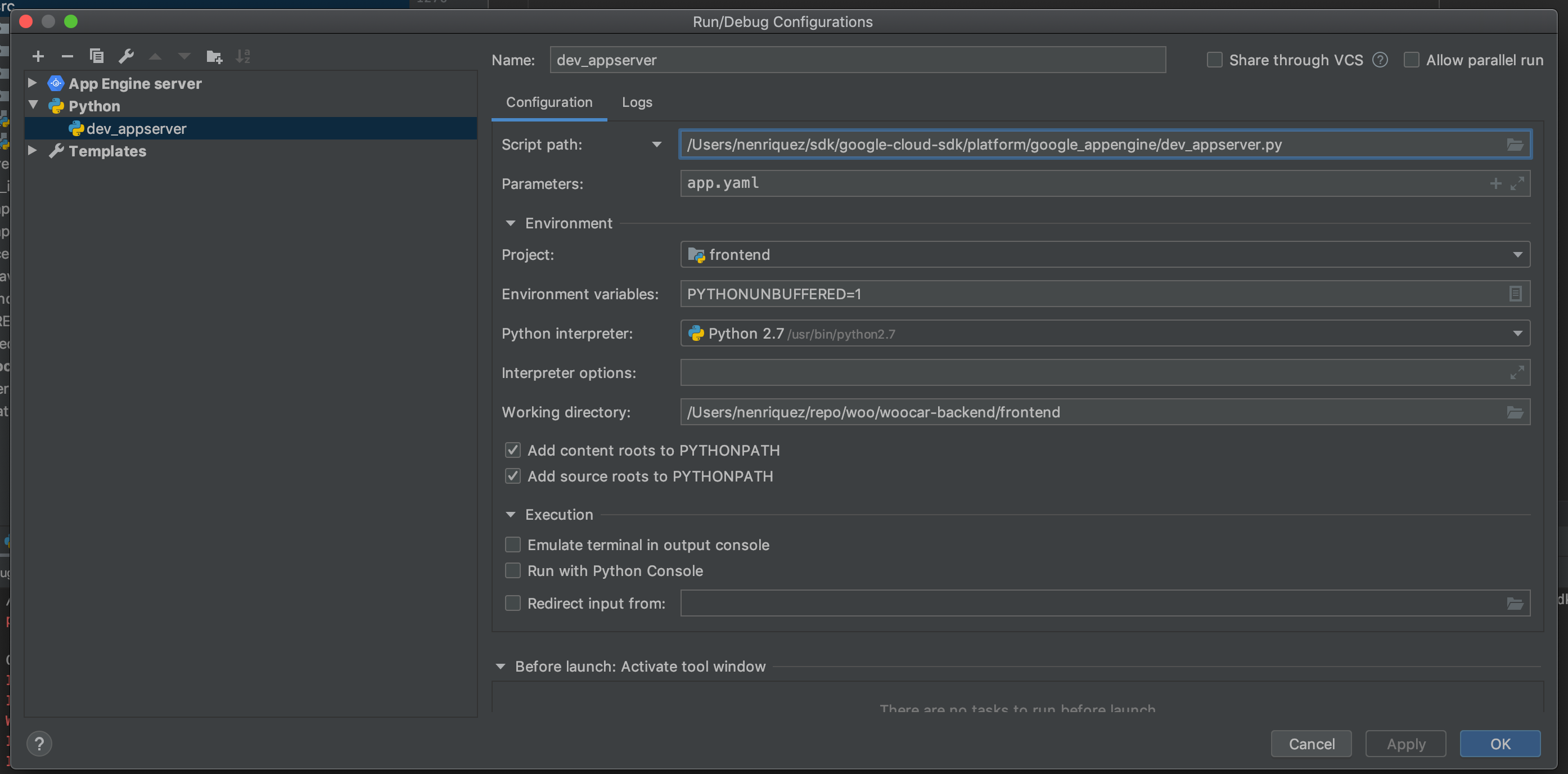
C:\Code\my-project\env\Scripts\python.exe "C:.../dev_appserver.py" .... Try that manually. Is your project configured to use a virtualenv? (note the non-standardpython.exeused) – Coppola_commonsymbol already imported? – Coppolaprint type(_common)right above that import, for example. I'm clueless about thatrunnerw.exe, I'm using linux. – Coppola