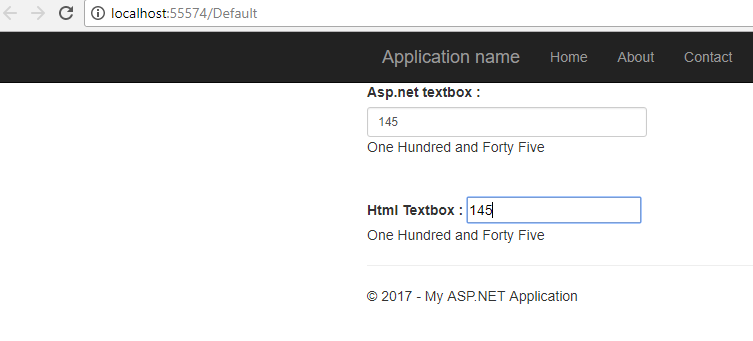REFERENCE : https://jsfiddle.net/lesson8/5tt7d3e6/ I want to use ASP textbox control to implement number to words functionality! I have javascript function which converts numbers into words onkeyup function.
My javascript function:
function convertNumberToWords(amount) {
var words = new Array();
words[0] = '';
words[1] = 'One';
words[2] = 'Two';
words[3] = 'Three';
words[4] = 'Four';
words[5] = 'Five';
words[6] = 'Six';
words[7] = 'Seven';
words[8] = 'Eight';
words[9] = 'Nine';
words[10] = 'Ten';
words[11] = 'Eleven';
words[12] = 'Twelve';
words[13] = 'Thirteen';
words[14] = 'Fourteen';
words[15] = 'Fifteen';
words[16] = 'Sixteen';
words[17] = 'Seventeen';
words[18] = 'Eighteen';
words[19] = 'Nineteen';
words[20] = 'Twenty';
words[30] = 'Thirty';
words[40] = 'Forty';
words[50] = 'Fifty';
words[60] = 'Sixty';
words[70] = 'Seventy';
words[80] = 'Eighty';
words[90] = 'Ninety';
amount = amount.toString();
var atemp = amount.split(".");
var number = atemp[0].split(",").join("");
var n_length = number.length;
var words_string = "";
if (n_length <= 9) {
var n_array = new Array(0, 0, 0, 0, 0, 0, 0, 0, 0);
var received_n_array = new Array();
for (var i = 0; i < n_length; i++) {
received_n_array[i] = number.substr(i, 1);
}
for (var i = 9 - n_length, j = 0; i < 9; i++, j++) {
n_array[i] = received_n_array[j];
}
for (var i = 0, j = 1; i < 9; i++, j++) {
if (i == 0 || i == 2 || i == 4 || i == 7) {
if (n_array[i] == 1) {
n_array[j] = 10 + parseInt(n_array[j]);
n_array[i] = 0;
}
}
}
value = "";
for (var i = 0; i < 9; i++) {
if (i == 0 || i == 2 || i == 4 || i == 7) {
value = n_array[i] * 10;
} else {
value = n_array[i];
}
if (value != 0) {
words_string += words[value] + " ";
}
if ((i == 1 && value != 0) || (i == 0 && value != 0 && n_array[i + 1] == 0)) {
words_string += "Crores ";
}
if ((i == 3 && value != 0) || (i == 2 && value != 0 && n_array[i + 1] == 0)) {
words_string += "Lakhs ";
}
if ((i == 5 && value != 0) || (i == 4 && value != 0 && n_array[i + 1] == 0)) {
words_string += "Thousand ";
}
if (i == 6 && value != 0 && (n_array[i + 1] != 0 && n_array[i + 2] != 0)) {
words_string += "Hundred and ";
} else if (i == 6 && value != 0) {
words_string += "Hundred ";
}
}
words_string = words_string.split(" ").join(" ");
}
return words_string;
}
Code for ASP textbox:
<asp:TextBox ID="txtBudget" runat="server" class="form-control input-sm" placeholder="" TabIndex="1" onkeyup="wordDiv.innerHTML=convertNumberToWords(this.value);" onkeypress="return keyRestrictValidChars(event, '1234567890,');"></asp:TextBox>
<div id="wordDiv"></div>
But i am unable to figure out why it's not working.
if i replace ASP textbox with following code:
<input type="text" name="number" placeholder="Number OR Amount" onkeyup="wordDiv.innerHTML=convertNumberToWords(this.value)" />
<div id="wordDiv"></div>
Then it works fine!
While using asp textbox i tried following too:
onkeyup="return convertNumberToWords(this.value);"
and
onkeyup="return convertNumberToWords(this.value, 'wordDiv');"
But neither worked!
can anyone figure out what is the issue with asp textbox while using same function?