I'm trying to get hyphens working on text that has <span> elements inside for highlighting. This seems to break the hyphen algorithm. Is there any way to fix the behaviour so that hyphens are placed the same as without <span> elements?
I'm not asking about a workaround like ­
The Code (sandbox: https://codepen.io/anon/pen/ayzxpM):
.limit {
max-width: 50px;
hyphens: auto;
font-size: 20px;
background-color: #eee;
}
span {
color: red;
}<div class="limit">
<p>
Appletreefruitthing
</p>
<p>
Apple<span>tree</span>fruitthing
</p>
</div>Using the lang attribute
Adding the lang attribute as Vadim Ovchinnikov suggested (<div class="limit" lang="en">) can lead better results on some platform/browser combinations. On Firefox 54, Windows 10 this is the result:
But even that seems buggy. The hyphen should be black in my opinon and the hyphen algorithm seems to miss the chance to make a line break between "fruit" and "tree", also completly ignoring the max-width that is set for the container.

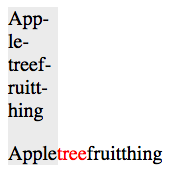
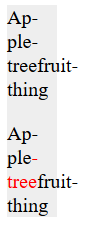
hypensat all there. Also, I had to setlang="en"to outerdivto make it work in Firefox. – Constantanp(regardless of innerspanpresence) doesn't work in Chrome, Firefox, IE and Edge (Win10). – Gismo