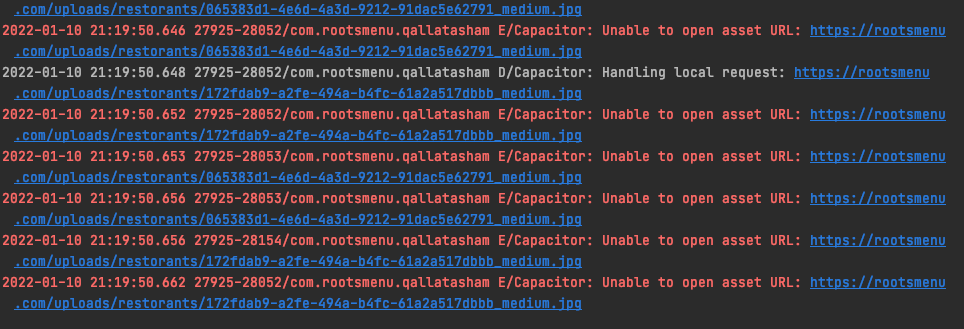I can't load any image from external url in real device. I am always getting the following error:
This is my capacitor.config.json
{
...,
server: {
cleartext: true,
hostname: "rootsmenu.com",
allowNavigation: [
'localhost',
'rootsmenu.com'
]
}
}