I am using the version of Apache Oozie 4.3.0 along with Hadoop 2.7.3
I have developed a very simple Oozie workflow, which simply has a sqoop action to export system events to a MySQL table.
<workflow-app name="WorkflowWithSqoopAction" xmlns="uri:oozie:workflow:0.1">
<start to="sqoopAction"/>
<action name="sqoopAction">
<sqoop xmlns="uri:oozie:sqoop-action:0.2">
<job-tracker>${jobTracker}</job-tracker>
<name-node>${nameNode}</name-node>
<command>export --connect jdbc:mysql://localhost/airawat --username devUser --password myPwd --table eventsgranularreport --direct --enclosed-by '\"' --export-dir /user/hive/warehouse/eventsgranularreport </command>
</sqoop>
<ok to="end"/>
<error to="killJob"/>
</action>
<kill name="killJob">
<message>"Killed job due to error: ${wf:errorMessage(wf:lastErrorNode())}"</message>
</kill>
<end name="end" />
</workflow-app>
I have the application deployed in HDFS as follows:
hdfs dfs -ls -R /oozieProject | awk '{ print $8 }'
/oozieProject/workflowSqoopAction
/oozieProject/workflowSqoopAction/README.md
/oozieProject/workflowSqoopAction/job.properties
/oozieProject/workflowSqoopAction/workflow.xml
hdfs dfs -ls -d /oozieProject
drwxr-xr-x - sergio supergroup 0 2017-04-15 14:08 /oozieProject
I have included the following configuration in the job.properties:
#*****************************
# job.properties
#*****************************
nameNode=hdfs://localhost:9000
jobTracker=localhost:8032
queueName=default
mapreduce.job.user.name=sergio
user.name=sergio
oozie.libpath=${nameNode}/oozieProject/share/lib
oozie.use.system.libpath=true
oozie.wf.rerun.failnodes=true
oozieProjectRoot=${nameNode}/oozieProject
appPath=${oozieProjectRoot}/workflowSqoopAction
oozie.wf.application.path=${appPath}
I then send the job to the Oozie server and start executing it:
oozie job -oozie http://localhost:11000/oozie -config /home/sergio/git/hadoop_samples/hadoop_examples/src/main/java/org/sanchez/sergio/hadoop_examples/oozie/workflowSqoopAction/job.properties -submit
oozie job -oozie http://localhost:11000/oozie -start 0000001-170415112256550-oozie-serg-W
Soon after in the web console of Oozie it is seen that work failed:
The following error message appears in the sqoopAction:
JA017: Could not lookup launched hadoop Job ID [job_local245204272_0008] which was associated with action [0000001-170415112256550-oozie-serg-W@sqoopAction]. Failing this action!
Can anyone guide me about this error?
Running demons:
jps
2576
6130 ResourceManager
3267 DataNode
10102 JobHistoryServer
3129 NameNode
24650 Jps
6270 NodeManager
3470 SecondaryNameNode
4190 Bootstrap

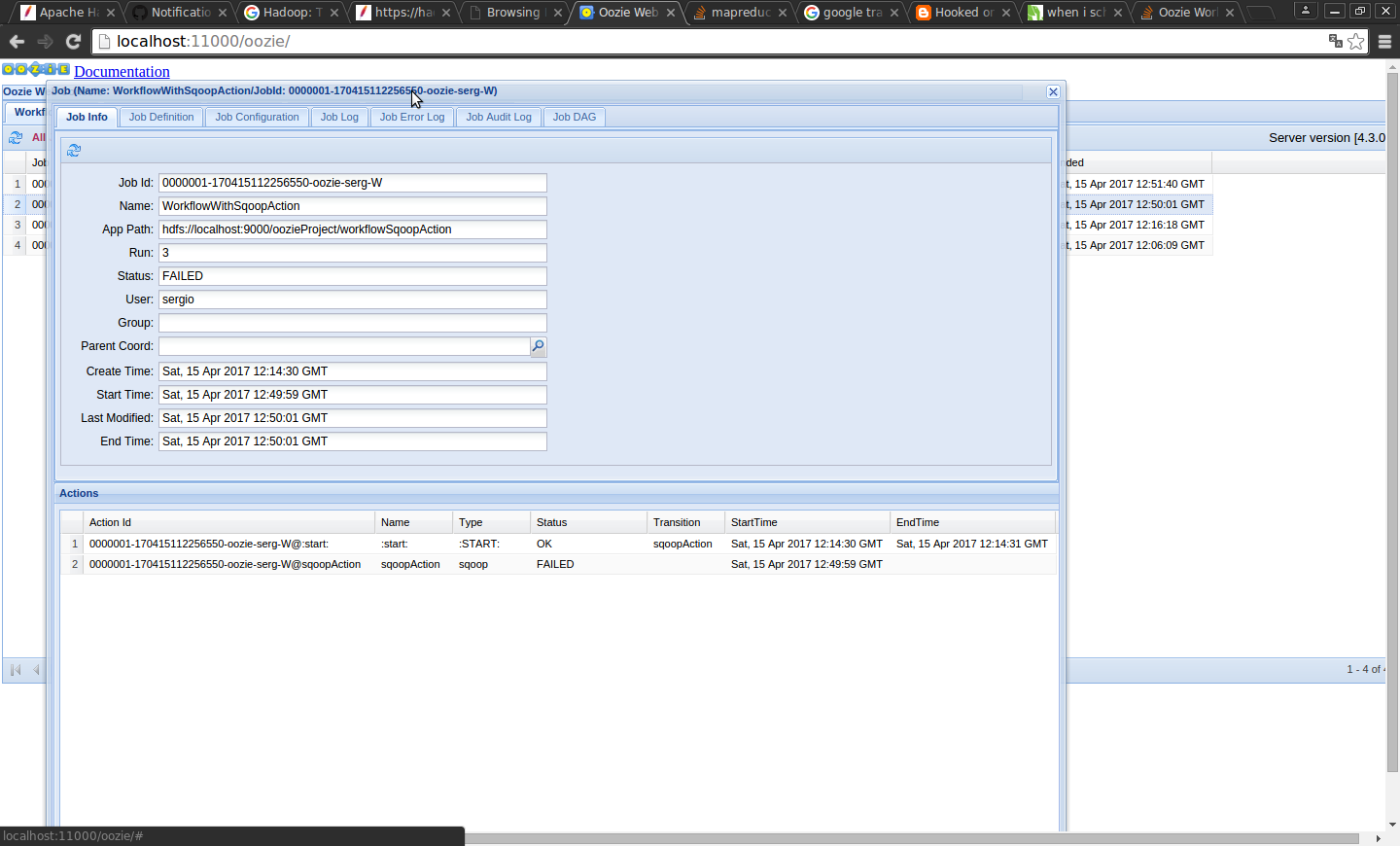
application_local245204272_0008(yes, the "job" prefix is a legacy from Hadoop 1, it is still used by the legacy HistoryServer and by Oozie, but YARN uses "application" prefix). – Incumber