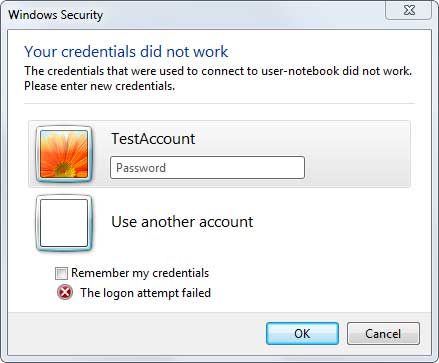as the subject say am trying to connect to server using this code in delphi
procedure TmainF.Button1Click(Sender: TObject);
var
rdp1 : TMsRdpClient7NotSafeForScripting ;
begin
rdp1 := TMsRdpClient7NotSafeForScripting.Create(self);
rdp1.Parent := mainF;
rdp1.Server:=server_name;
rdp1.UserName := user.Text;
rdp1.AdvancedSettings7.ClearTextPassword := password.Text;
rdp1.ConnectingText := 'connecting';
rdp1.DisconnectedText := 'disconnected';
rdp1.AdvancedSettings7.AuthenticationLevel:=0;
rdp1.AdvancedSettings7.EnableCredSspSupport:=true;
rdp1.Connect;
end;
the code is working fine but if the user entered a wrong user name or password
the rdp object is showing the remote desktop login prompt box to reenter the user name or password like the image
I want to validate the username and password before connect
or prevent this box and show a custom message from my app
I tried to use OnLogonError() procedure but it's not fired any code
and I read this Question but the code is c# and I confused with .getocx() and I can't find (PromptForCredentials) in (MSTSCLib_TLB.pas)
any help :( ??
sorry for my bad English.