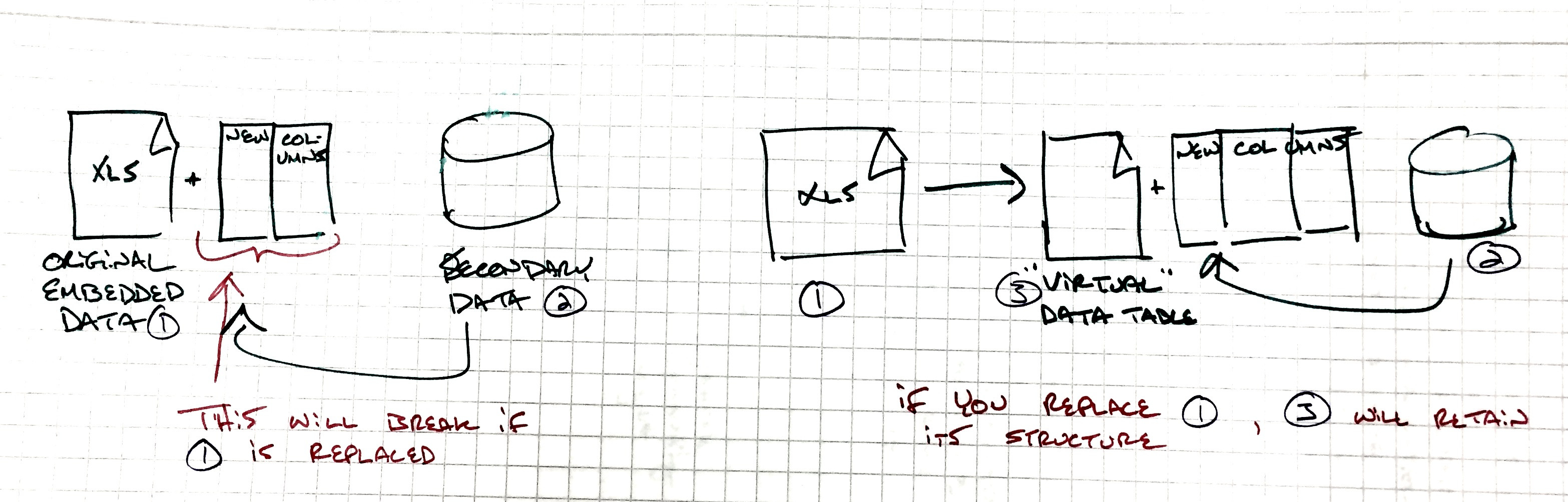I have a table in spotfire with a couple columns imported from another table as a lookup. As an example, Col2 is used to match for the import of ImportedCol:
+------+------+-------------+
| Col1 | Col2 | ImportedCol |
+------+------+-------------+
| 1 | A | Val1 |
| 2 | B | Val2 |
| 3 | A | Val1 |
| 4 | C | Val3 |
| 5 | B | Val2 |
| 6 | A | Val1 |
| 7 | D | Val4 |
+------+------+-------------+
However, the data in Col2 is subject to change. In that event, I need ImportedCol to change with it, however Spotfire seems to just keep the old imported data. Right now I've been deleting the imported column and re-adding it to refresh the link. Is there a way to dynamically import the data as the document loads or with any refresh of the information links?