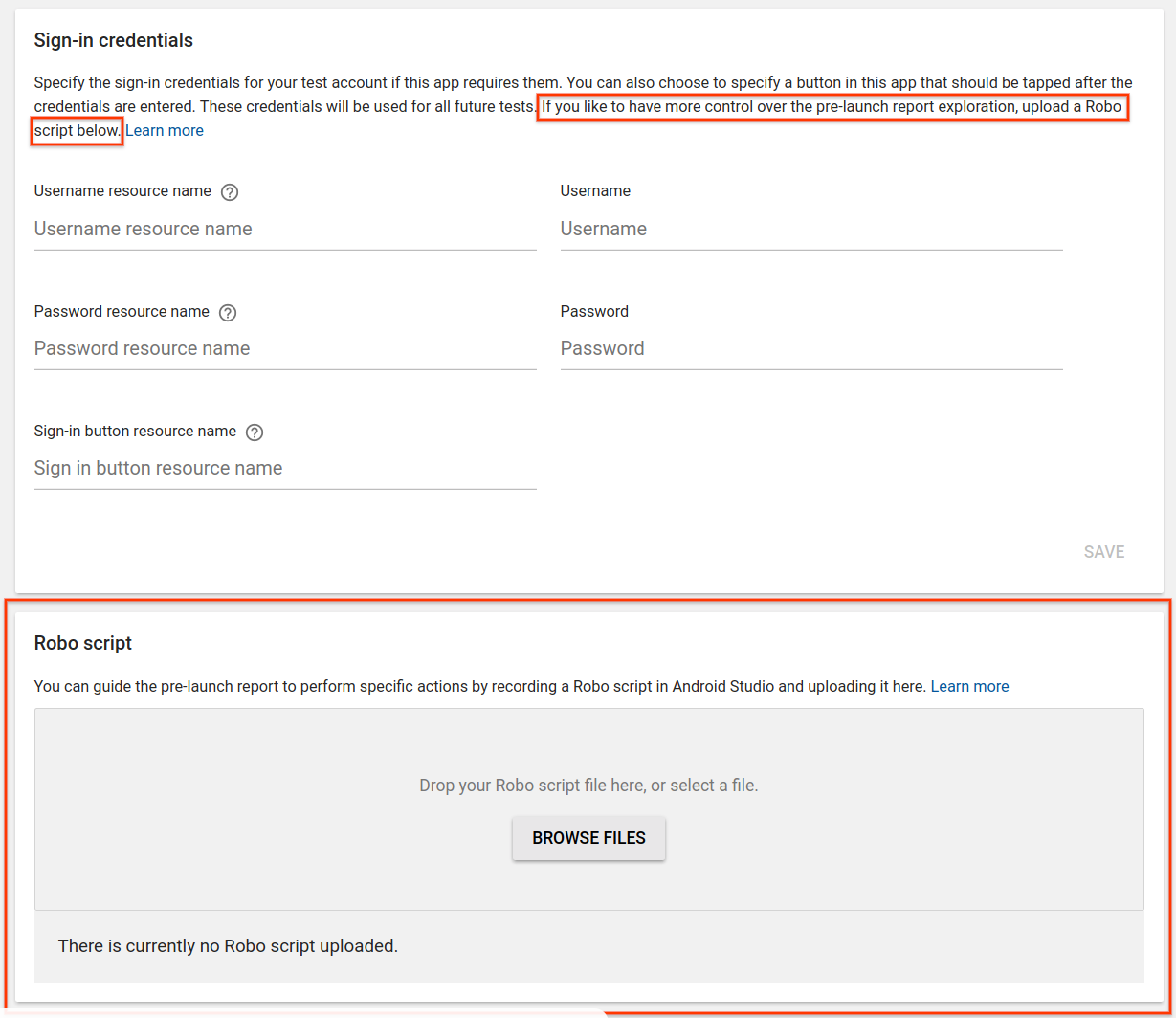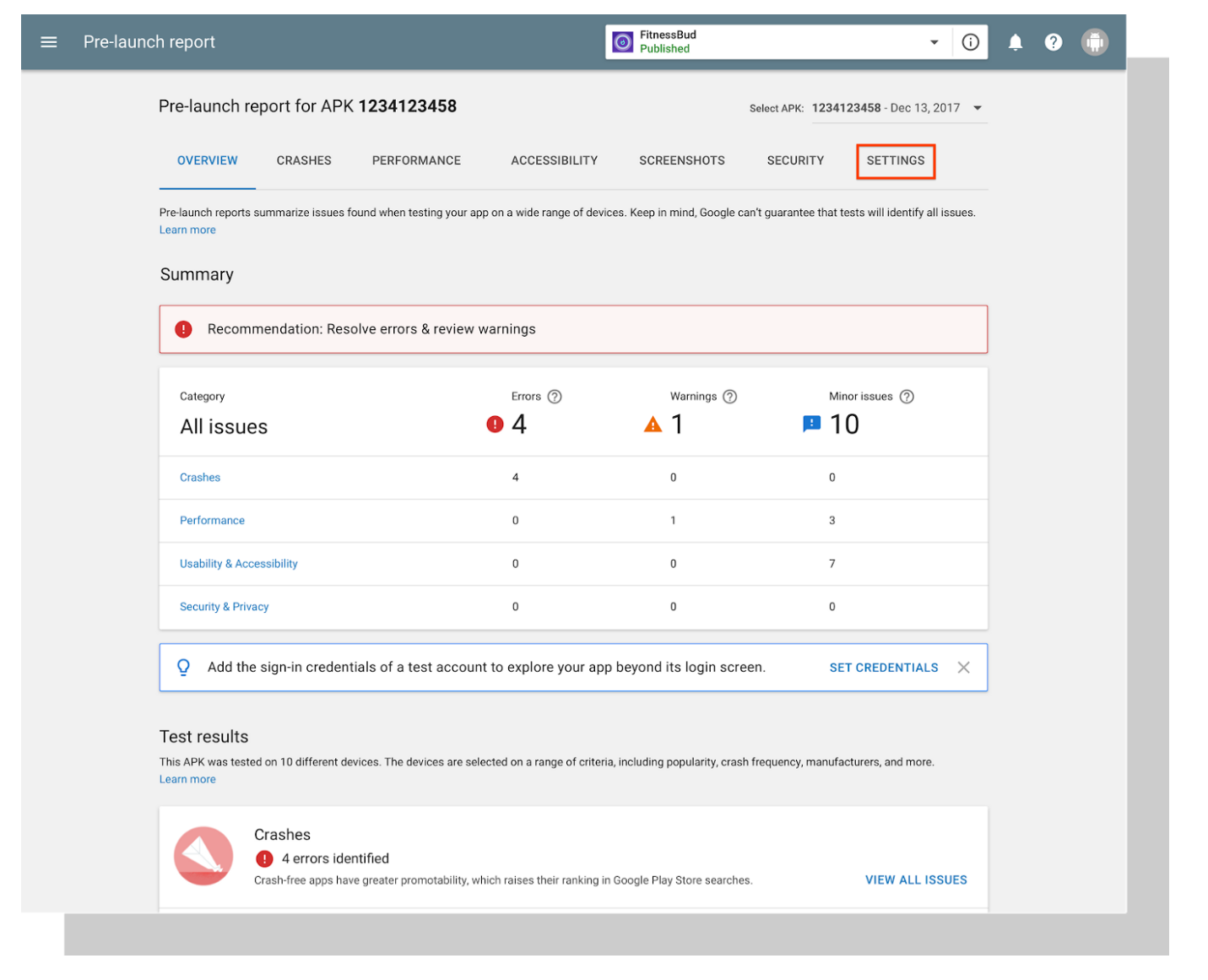I have implemented google sign-in , and anonymous sign-in through firebase on my app.
Whenever I submit a new apk to google play console, google runs its tests and generates a pre-launch report, which is all nice, informative, and good.
The problem though, is that my firebase auth tab is filled with a lot of garbage anonymous users, and many different random google accounts.
Is there a way to delete these accounts? Or to specify which user should be used in the google sign-in flow?