I have a continuous input function which I would like to discretize into lets say 5-10 discrete bins between 1 and 0. Right now I am using np.digitize and rescale the output bins to 0-1. Now the problem is that sometime datasets (blue line) yield results like this:
I tried pushing up the number of discretization bins but I ended up keeping the same noise and getting just more increments. As an example where the algorithm worked with the same settings but another dataset:
this is the code I used there NumOfDisc = number of bins
intervals = np.linspace(0,1,NumOfDisc)
discretized_Array = np.digitize(Continuous_Array, intervals)
The red ilne in the graph is not important. The continuous blue line is the on I try to discretize and the green line is the discretized result.The Graphs are created with matplotlyib.pyplot using the following code:
def CheckPlots(discretized_Array, Continuous_Array, Temperature, time, PlotName)
logging.info("Plotting...")
#Setting Axis properties and titles
fig, ax = plt.subplots(1, 1)
ax.set_title(PlotName)
ax.set_ylabel('Temperature [°C]')
ax.set_ylim(40, 110)
ax.set_xlabel('Time [s]')
ax.grid(b=True, which="both")
ax2=ax.twinx()
ax2.set_ylabel('DC Power [%]')
ax2.set_ylim(-1.5,3.5)
#Plotting stuff
ax.plot(time, Temperature, label= "Input Temperature", color = '#c70e04')
ax2.plot(time, Continuous_Array, label= "Continuous Power", color = '#040ec7')
ax2.plot(time, discretized_Array, label= "Discrete Power", color = '#539600')
fig.legend(loc = "upper left", bbox_to_anchor=(0,1), bbox_transform=ax.transAxes)
logging.info("Done!")
logging.info("---")
return
Any Ideas what I could do to get sensible discretizations like in the second case?

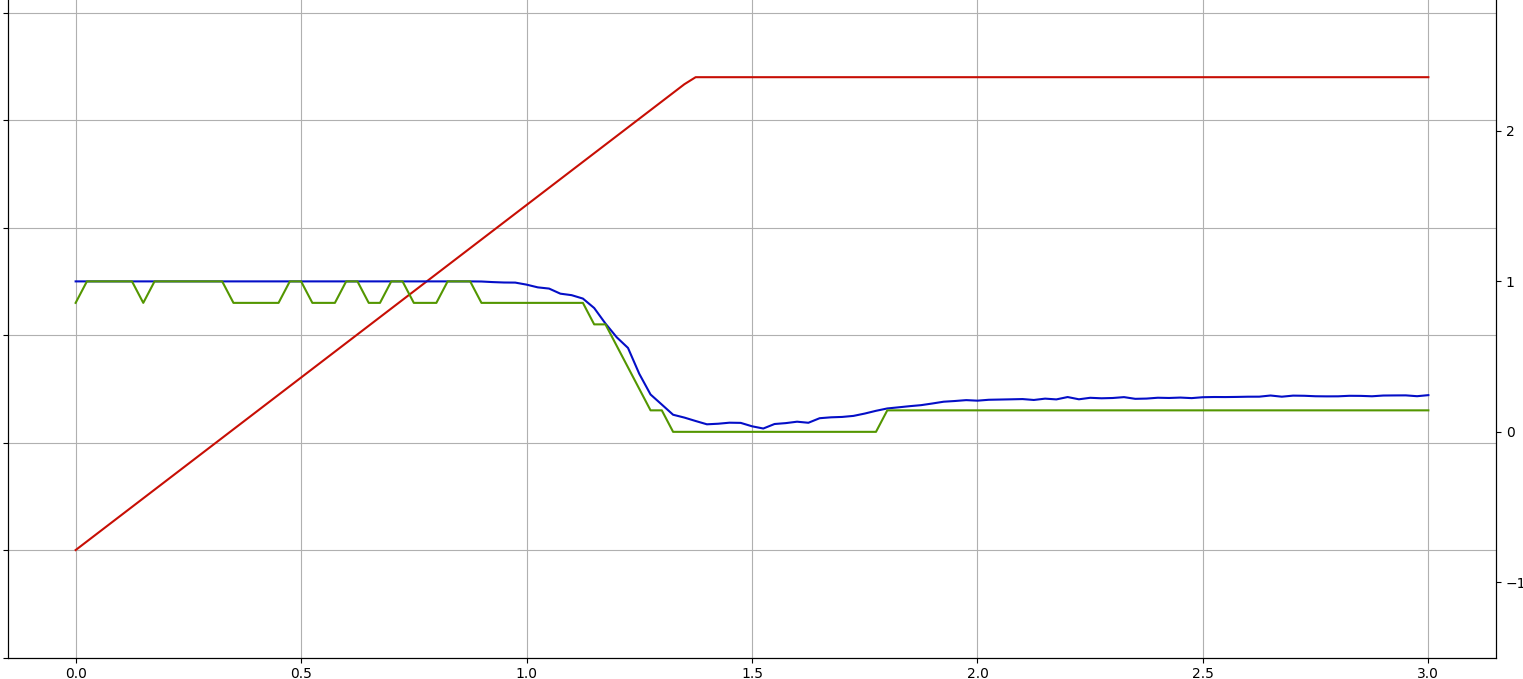
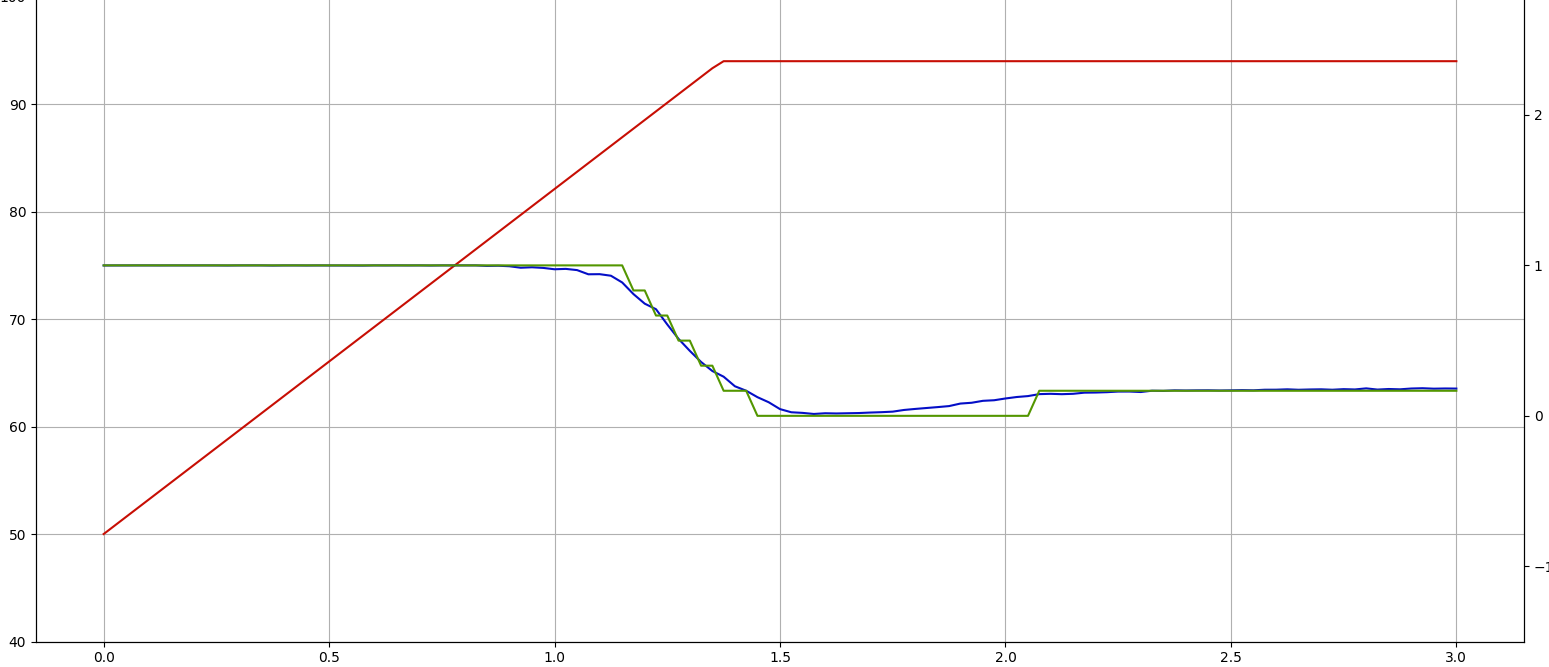
Continuous_Arrayfluctuates very near the border of 2 bins. Tiny dips in theContinuous_Arrayare exaggerated in thediscretized_Arrayby being mapped to the bin one below. – Hebrews