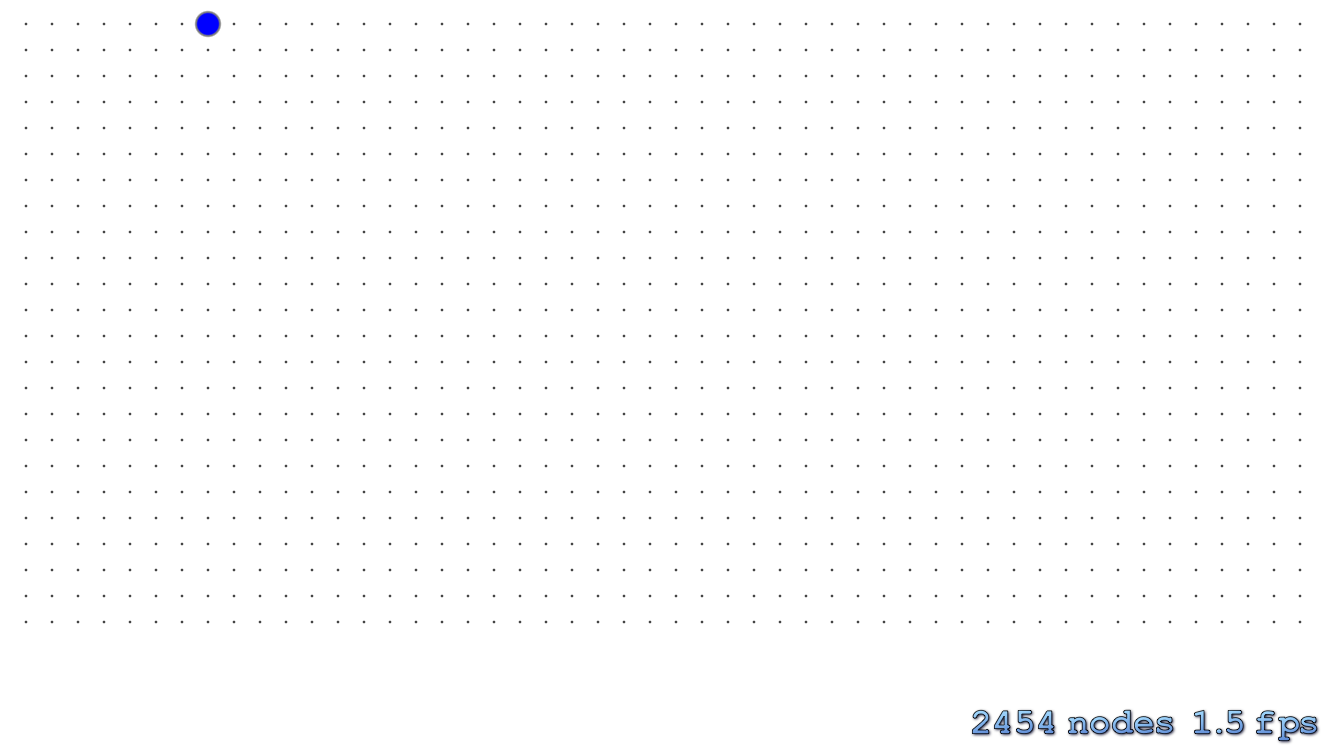I'm not sure whether there's an issue with the implementation or the way I'm using it.
However, it's presenting over 2,400 nodes when it should be ~ 1,250
-(void)drawWeb {
//get distance of 50 across
int distanceMargin = _background.frame.size.width/50;
NSLog(@"%i", distanceMargin);
__block int xCounter = distanceMargin;
__block int yCounter = 0;
NSArray *alphabet = [[NSArray alloc] initWithObjects:@"A",@"B",@"C",@"D",@"E",@"F",@"G",@"H",@"I",@"J",@"K",@"L",@"M",@"N",@"O",@"P",@"Q",@"R",@"S",@"T",@"U",@"V",@"W",@"X",@"Y",@"Z", nil];
for (int i = 0; i < 25; i++) {
for (int j = 0; j < 50; j++) {
webPoint *shape = [webPoint shapeNodeWithCircleOfRadius:1];
shape.position = CGPointMake(xCounter, _background.frame.size.height - yCounter);
shape.fillColor = [UIColor blackColor];
shape.alpha = 1;
shape.webPoint = [NSString stringWithFormat:@"%@%i", alphabet[i], j];
shape.positionX = xCounter;
shape.positionY = yCounter;
shape.name = @"webPoint";
[_background addChild:shape];
xCounter = xCounter + distanceMargin;
}
xCounter = distanceMargin;
yCounter = yCounter + distanceMargin;
}
}