I want to use crossfilter's reduceSum function dc.leaflet.js, and display the sum instead of the number of clustered markers.
The first example for dc.leaflet.js uses reduceCount. Additionally it doesn't use the reduced value; it just displays the number of markers in the cluster.
I want to use the sum of data using reduceSum.
Here is my data as tsv:
type geo say
wind 38.45330,28.55529 10
wind 38.45330,28.55529 10
solar 39.45330,28.55529 10
Here is my code:
<script type="text/javascript" src="../js/d3.js"></script>
<script type="text/javascript" src="../js/crossfilter.js"></script>
<script type="text/javascript" src="../js/dc.js"></script>
<script type="text/javascript" src="../js/leaflet.js"></script>
<script type="text/javascript" src="../js/leaflet.markercluster.js"></script>
<script type="text/javascript" src="../js/dc.leaflet.js"></script>
<script type="text/javascript">
/* Markers */
d3.csv("demo1.csv", function(data) {
drawMarkerSelect(data);
});
function drawMarkerSelect(data) {
var xf = crossfilter(data);
var facilities = xf.dimension(function(d) { return d.geo; });
var facilitiesGroup = facilities.group().reduceSum(function(d){return d.say});
dc.leafletMarkerChart("#demo1 .map")
.dimension(facilities)
.group(facilitiesGroup)
.width(1100)
.height(600)
.center([39,36])
.zoom(6)
.cluster(true);
var types = xf.dimension(function(d) { return d.type; });
var typesGroup = types.group().reduceSum(function(d){return d.say});
dc.pieChart("#demo1 .pie")
.dimension(types)
.group(typesGroup)
.width(200)
.height(200)
.renderLabel(true)
.renderTitle(true)
.ordering(function (p) {
return -p.value;
});
dc.renderAll();
}
</script>

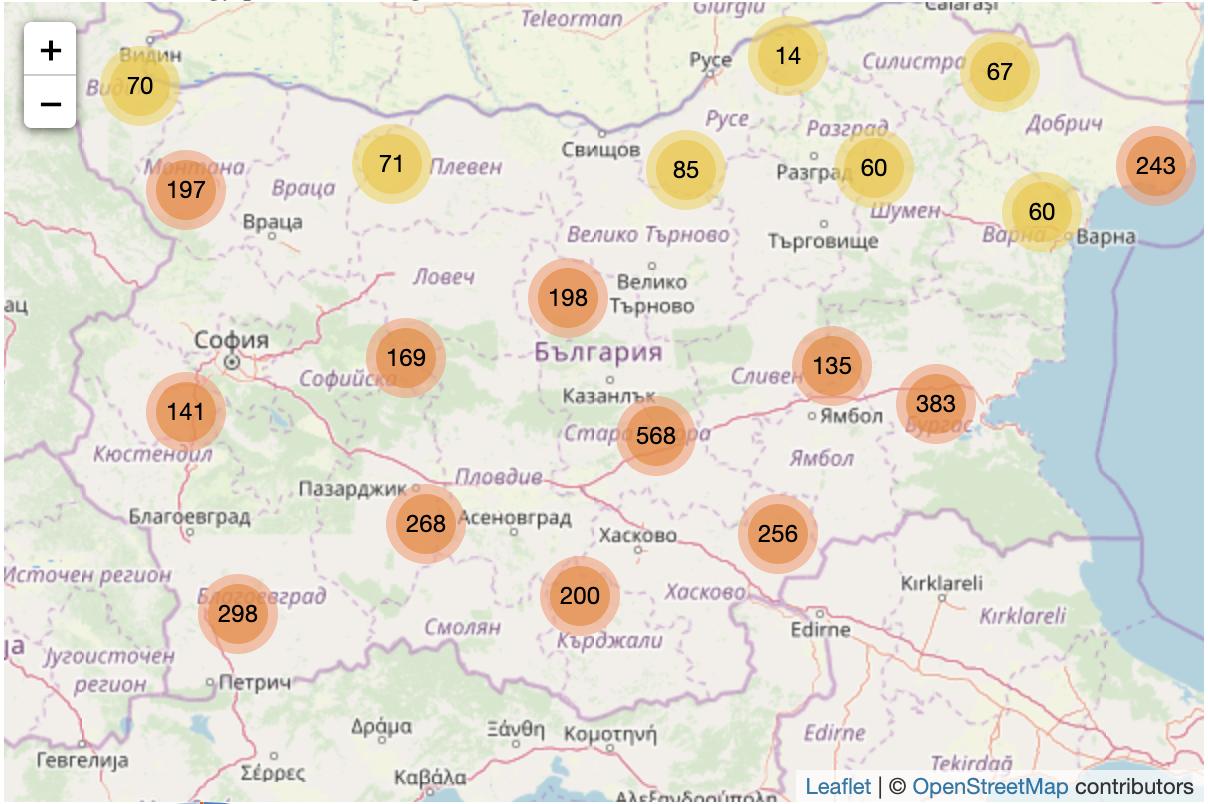
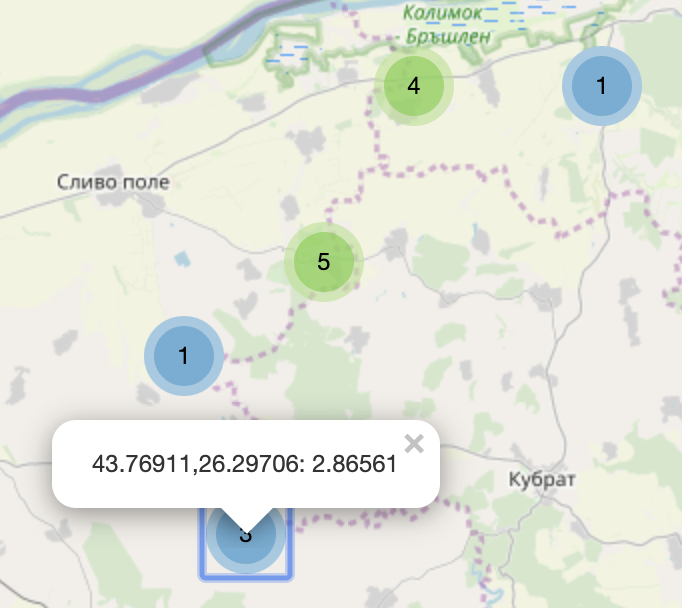
d3.csv()in your example above is looking for comma-seperated values. Sidenote: Have you checked to see if the values are numbers vs strings? – Remora