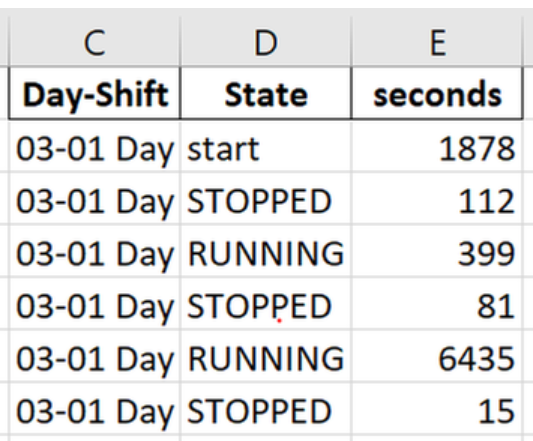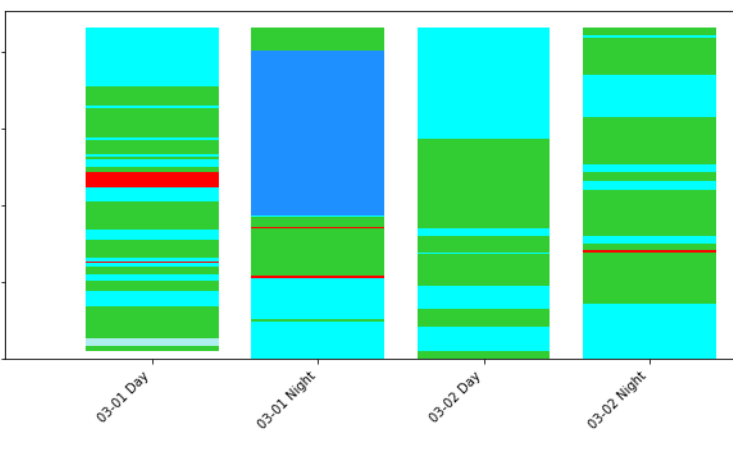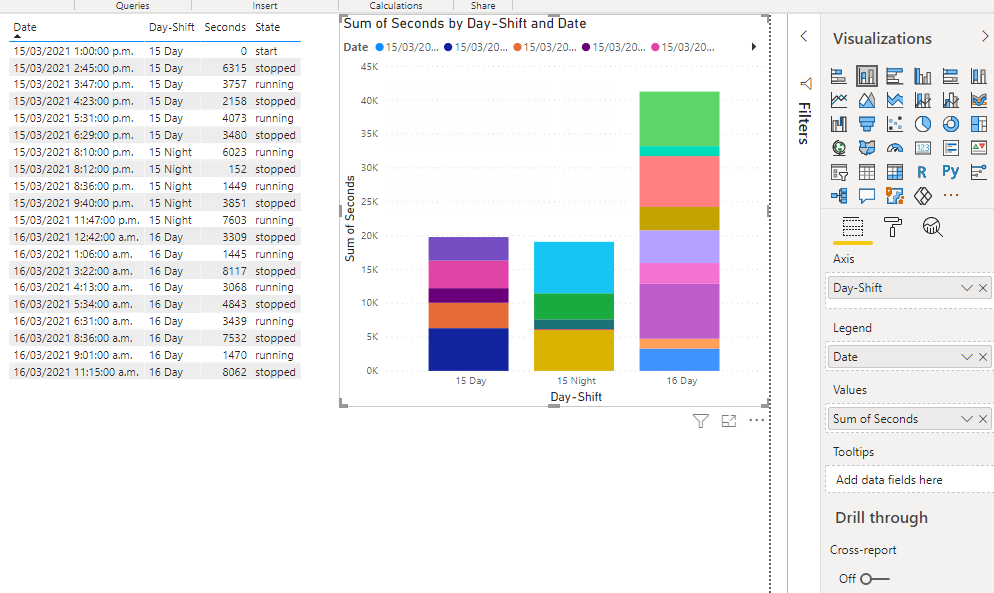Need to plot chart for Shift-wise state change data. I plot the stack bar chart using python Jupyter.
Sample dataset and output from jupyter is shown below.
Output:
But when I'm going to plot this using powerbi Stack bar chart. It shows aggregates ,instead of real values.
Ex: 03-01 Day First START >STOPPED> RUNNING>STOPPED and goes on...... In powerBi stack bar shows STOPPED,RUNNING and other states' (aggregate values(summations) instead of real values with order). Is there any way to get the same output as i have got from jupyter notebook.?
Really appreciate your support!!!