I'm working on a Windows Forms project in Visual Studio 2012.
In the solution of the project, I created a new Folder named userControls and added to it a user-control (UserControl1).
Here is the tree view of the solution:
How can I access the UserControl in that folder from the ToolBox?
Rebuilding the Solution and restarting Visual Studio didn't solve my problem.

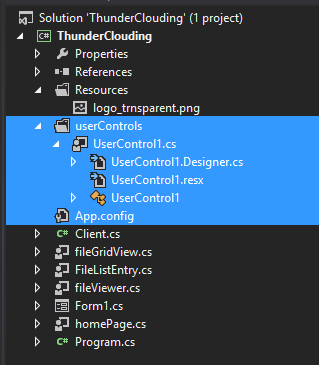
binandobjfolder. Also go to%userprofile%\appdata\local\Microsoft\VisualStudio\11.0\ProjectAssembliesand delete all folders. – Constriction