I've changed my form to a borderless form, I just changed the BorderStyle property to bsNone, but now my application loses the windows anchor and some commands like
WIN + ↑ (Align the form Client)
WIN + ↓ (Minimize the form)
WIN + →(Align the form Right)
WIN + ←(Align the form Left)
I've tried to set BorderStyle: bsSizeable and use the below code inside of the FormCreate, but this does not worked:
procedure TfrmBase.FormCreate(Sender: TObject);
begin
SetWindowLong(Handle
,GWL_STYLE
,GetWindowLong(Handle, GWL_STYLE)
AND (NOT WS_CAPTION)
AND (NOT WS_THICKFRAME)
);
Refresh;
FormColor := oLauncher.oCor;
end;
This results:
The image above is what I want, but the Windows commands that I already have mentioned don't work
Have any way to set the BorderStyle: bsNone and don't lose these commands?
EDITED
If I use the WS_THICKFRAME my form returns a little top border and the windows commands works well, but I don't want that top border.
EDITED 2
I got very close to the expected result, but have a little problem yet...
I put this on my FormCreate
SetWindowLong(Handle
,GWL_STYLE
,GetWindowLong(Handle, GWL_STYLE)
AND (NOT WS_CAPTION)
);
And I create the method
private
procedure WmNCCalcSize(var Msg: TWMNCCalcSize); message WM_NCCALCSIZE;
and then
procedure TfrmBase.WmNCCalcSize(var Msg: TWMNCCalcSize);
begin
inherited;
if Msg.CalcValidRects then
begin
InflateRect(Msg.CalcSize_Params.rgrc[0], 0, 6);
Msg.Result := 0;
end;
end;
I got this method here
Now the border has disappeared, but when my Form loses the focus, the top / bottom border is shown again....
How can I avoid this?
SOLVED
I left the border as BorderStyle: bsSizeable, then I did it:
private
procedure WmNCCalcSize(var Msg: TWMNCCalcSize); message WM_NCCALCSIZE;
[...]
procedure TfrmBase.WmNCCalcSize(var Msg: TWMNCCalcSize);
var
R: TRect;
begin
if not Msg.CalcValidRects then
R := PRect(Msg.CalcSize_Params)^;
inherited;
if Msg.CalcValidRects then
Msg.CalcSize_Params.rgrc0 := Msg.CalcSize_Params.rgrc1
else
PRect(Msg.CalcSize_Params)^ := R;
Msg.Result := 0;
end;
procedure TfrmBase.FormCreate(Sender: TObject);
begin
BorderStyle := bsNone;
SetWindowLong(Handle
,GWL_STYLE
,WS_CLIPCHILDREN or WS_OVERLAPPEDWINDOW
);
end;
procedure TfrmBase.FormShow(Sender: TObject);
begin
Width := (Width - 1);
end;
Solution at GitHUB
I've create a repository here



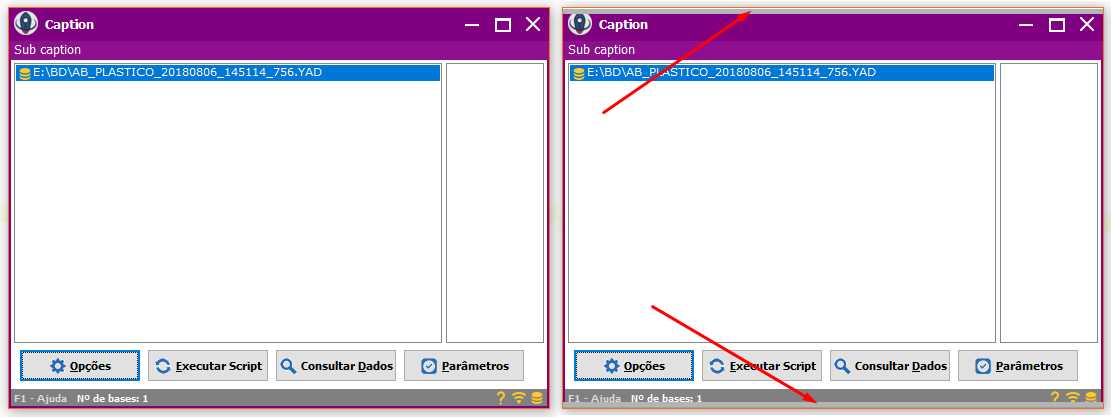
BorderStyle: = bsNone;when I use WIN + Arrows the window looks strange, some parts of the screen get black – Bag