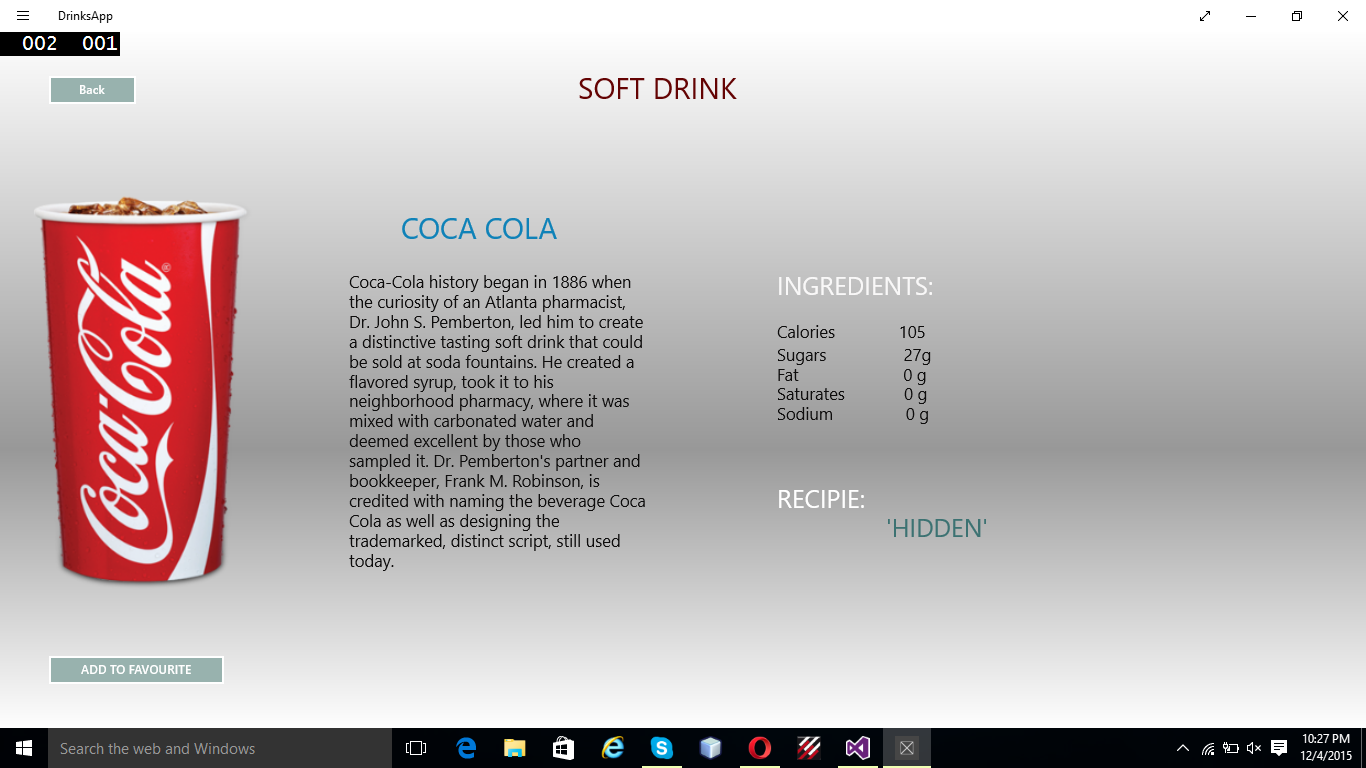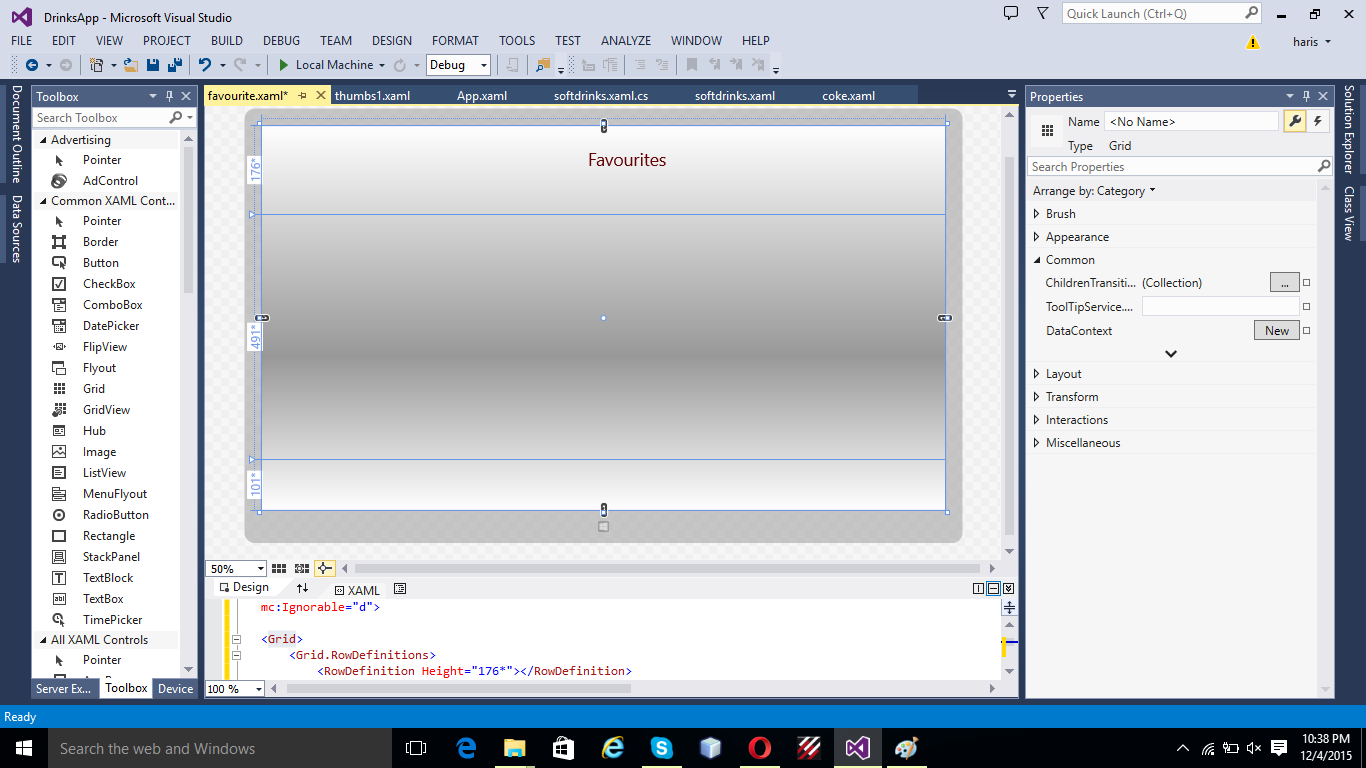The solution you're looking for really depends on what it is that you're wanting to get out of the adding to favourites page.
If you just want to add it to the favourites page for the duration of the app, have a ViewModel which contains the collection of favourites that you can access from any page by storing it in an IOC container (possibly using MVVMLight).
If you're wanting to then save it, you can write the favourites out to a JSON file which you can store in the local storage for the application. You'll also want to load it back into your app next time it loads.
You can do your JSON save logic as below
/// <summary>
/// Save an object of a given type as JSON to a file in the storage folder with the specified name.
/// </summary>
/// <typeparam name="T">The type of object</typeparam>
/// <param name="folder">Folder to store the file in</param>
/// <param name="data">The object to save to the file</param>
/// <param name="encoding">The encoding to save as</param>
/// <param name="fileName">The name given to the saved file</param>
/// <returns>Returns the created file.</returns>
public async Task<StorageFile> SaveAsJsonToStorageFolder<T>(StorageFolder folder, T data, Encoding encoding, string fileName)
{
if (folder == null)
throw new ArgumentNullException("folder");
if (data == null)
throw new ArgumentNullException("data");
if (fileName == null)
throw new ArgumentNullException("fileName");
string json = JsonConvert.SerializeObject(data, new JsonSerializerSettings() { TypeNameHandling = TypeNameHandling.All });
byte[] bytes = encoding.GetBytes(json);
return await this.SaveBytesToStorageFolder(folder, bytes, fileName);
}
/// <summary>
/// Saves a byte array to a file in the storage folder with the specified name.
/// </summary>
/// <param name="folder">Folder to store the file in</param>
/// <param name="bytes">Bytes to save to file</param>
/// <param name="fileName">Name to assign to the file</param>
/// <returns>Returns the created file.</returns>
public async Task<StorageFile> SaveBytesToStorageFolder(StorageFolder folder, byte[] bytes, string fileName)
{
if (folder == null)
throw new ArgumentNullException("folder");
if (bytes == null)
throw new ArgumentNullException("bytes");
if (string.IsNullOrWhiteSpace(fileName))
throw new ArgumentNullException("fileName");
StorageFile file = await folder.CreateFileAsync(fileName, CreationCollisionOption.ReplaceExisting);
await FileIO.WriteBytesAsync(file, bytes);
return file;
}