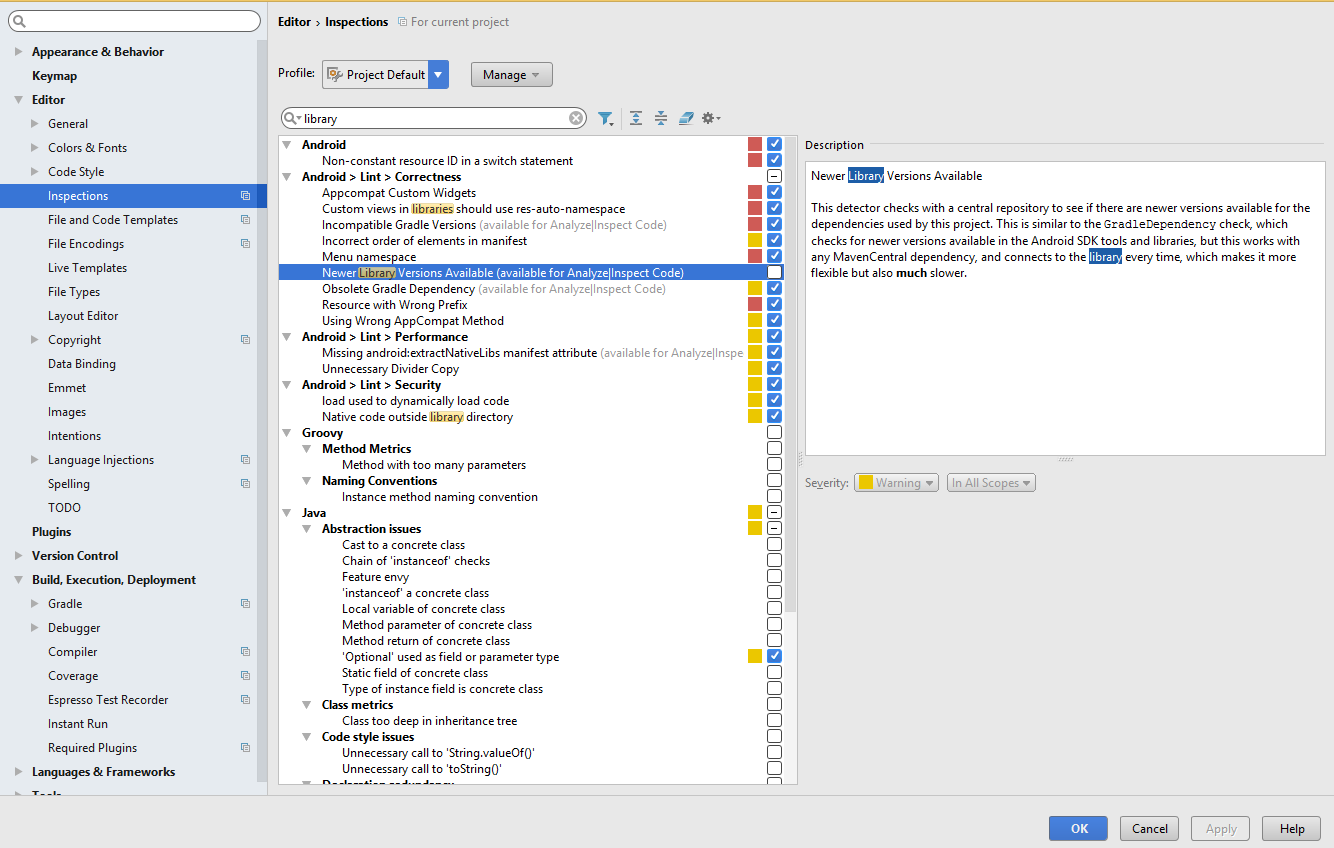I've just released my library with version 1.2.1, code is in Github
As you can see in the picture:
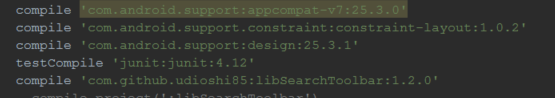
I'm getting "Warning" that i'm using old version of appcompat library but there's no warning for my library.
I've distribute my library via Bintray to maven & jcenter.
Does anyone knows how to enable this Note/Warning on my library line?