I'm running PageSpeed Insights on my website and one big error that I get sometimes is
Reduce initial server response time
Keep the server response time for the main document short because all other requests depend on it. Learn more.
React If you are server-side rendering any React components, consider using
renderToNodeStream()orrenderToStaticNodeStream()to allow the client to receive and hydrate different parts of the markup instead of all at once. Learn more.
I looked up renderToNodeStream() and renderToStaticNodeStream() but I didn't really understand how they could be used with Gatsby.
It looks like a problem others are having also
The domain is https://suddenlysask.com if you want to look at it
My DNS records

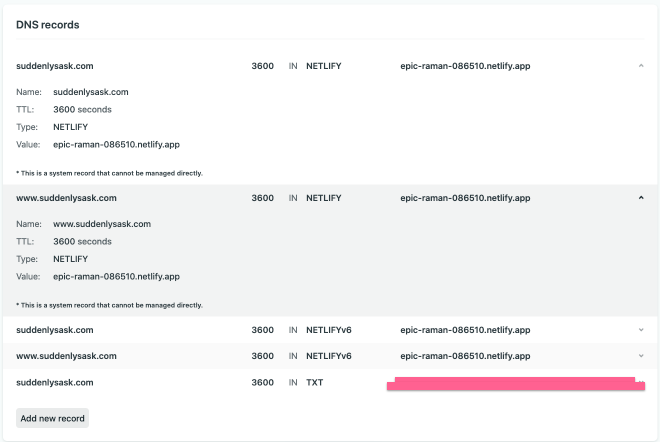
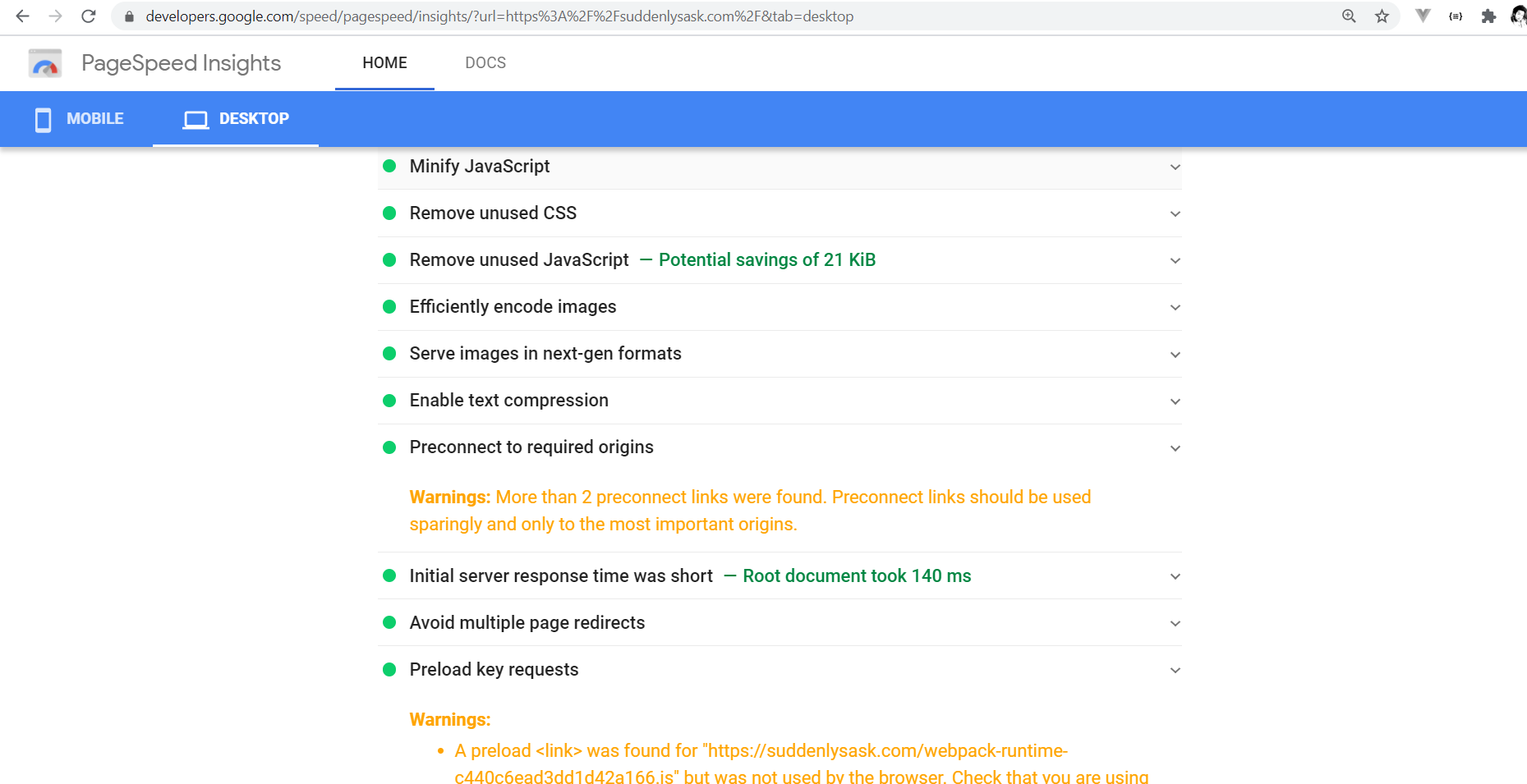
gatsby-plugin-offlinemight help with this actually. If the server can respond offline then it can respond as soon as possible, but if it can't then this will cause some delay. Just guessing. – Kitchener