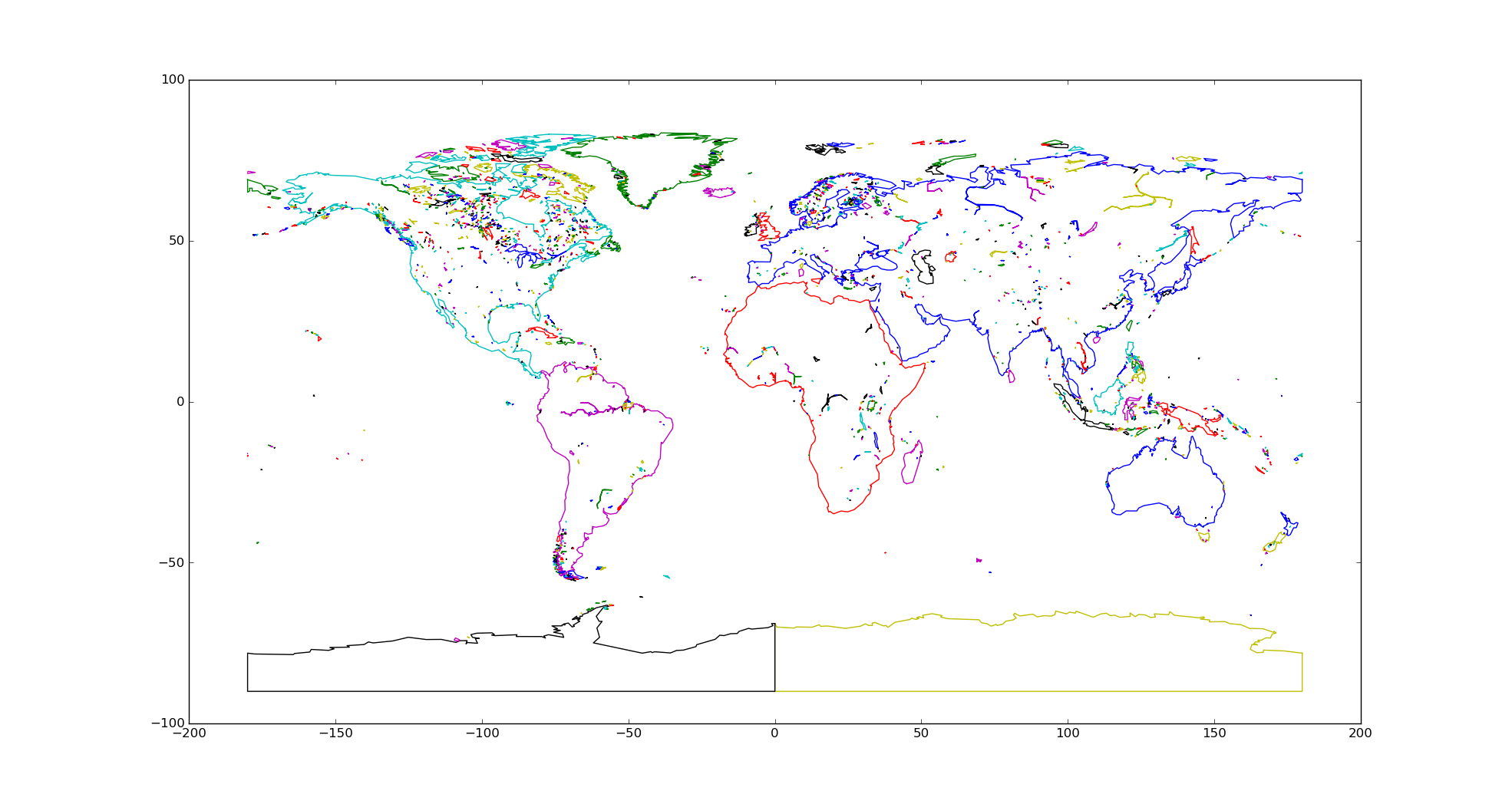Is there a way to query basemap to extract all coastal coordinates?
Say user provides lat/lng and the function returns true/false if the coordinates are within 1km from the coast?
Matplotlib Basemap Coastal Coordinates
Asked Answered
Anyone has some links? Why would you downvote a question without any explanation? –
Danyluk
The best way to get the coordinates from drawcoastlines() is using its class attribute get_segments(). There is an example how you can get the distance from coast for a single point with longitude ans latitude in decimal degrees. You can adapt this function to use a unique map to calculate all points in a list. I hope it's help you.
from mpl_toolkits.basemap import Basemap
import matplotlib.pyplot as plt
import numpy as np
def distance_from_coast(lon,lat,resolution='l',degree_in_km=111.12):
plt.ioff()
m = Basemap(projection='robin',lon_0=0,resolution=resolution)
coast = m.drawcoastlines()
coordinates = np.vstack(coast.get_segments())
lons,lats = m(coordinates[:,0],coordinates[:,1],inverse=True)
dists = np.sqrt((lons-lon)**2+(lats-lat)**2)
if np.min(dists)*degree_in_km<1:
return True
else:
return False
Another way to get it:
from mpl_toolkits.basemap import Basemap
import matplotlib.pyplot as plt
import numpy as np
import os
def save_coastal_data(path,resolution='f'):
m = Basemap(projection='robin',lon_0=0,resolution=resolution)
coast = m.drawcoastlines()
coordinates = np.vstack(coast.get_segments())
lons,lats = m(coordinates[:,0],coordinates[:,1],inverse=True)
D = {'lons':lons,'lats':lats}
np.save(os.path.join(path,'coastal_basemap_data.npy'),D)
def distance_from_coast(lon,lat,fpath,degree_in_km=111.12):
D = np.load(fpath).tolist()
lons,lats = D['lons'],D['lats']
dists = np.sqrt((lons-lon)**2+(lats-lat)**2)
print np.min(dists)*degree_in_km
#Define path
path = 'path/to/directory'
#Run just one time to save the data. Will cost less time
save_coastal_data(path,resolution='h')
distance_from_coast(-117.2547,32.8049,
os.path.join(path,'coastal_basemap_data.npy'))
I've got 0.7 Km.
This is not the answer? –
Poitiers
Sorry, I just came back from somewhere. Looks good, I'll check it –
Danyluk
Hi, I found time to test your code. Here are my coordinates:-117.2547,32.8049, and it returns 12.0341337387 km. That's great so far, but not accurate. Check it here: gps-coordinates.net. Any idea how to make it more accurate? I used resolution='c' and it gave me 53.xx km? –
Danyluk
This is another possibilities that doesn't rely on the basemap projection and gives raw lon/lat coordinates. An advantage/disadvantage is, that the continent lines are not split at the map boundaries.
import matplotlib.pyplot as plt
from mpl_toolkits import basemap
import numpy as np
import os
def get_coastlines(npts_min=0):
# open data and meta data files
dirname_basemap = os.path.dirname(basemap.__file__)
path_points = os.path.join(dirname_basemap, 'data', 'gshhs_c.dat')
path_meta = os.path.join(dirname_basemap, 'data', 'gshhsmeta_c.dat')
# read points for each segment that is specified in meta_file
points_file = open(path_points, 'rb')
meta_file = open(path_meta,'r')
segments = []
for line in meta_file:
# kind=1 are continents, kind=2 are lakes
kind, area, npts, lim_south, lim_north, startbyte, numbytes,\
date_line_crossing = line.split()
points_file.seek(int(startbyte))
data = np.fromfile(points_file, '<f4', count = int(numbytes)/4)
data = data.reshape(int(npts), 2)
if npts_min < int(npts):
segments.append(data)
return segments
def main():
segments = get_coastlines()
fig, ax = plt.subplots(1, 1)
for seg in segments:
plt.plot(seg[:, 0], seg[:, 1])
plt.show()
if __name__ == "__main__":
main()
© 2022 - 2024 — McMap. All rights reserved.