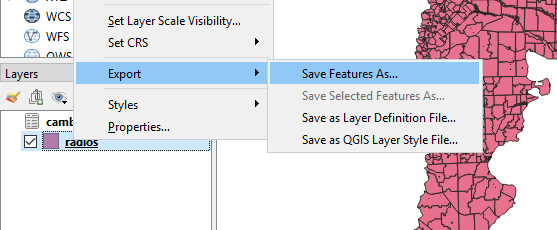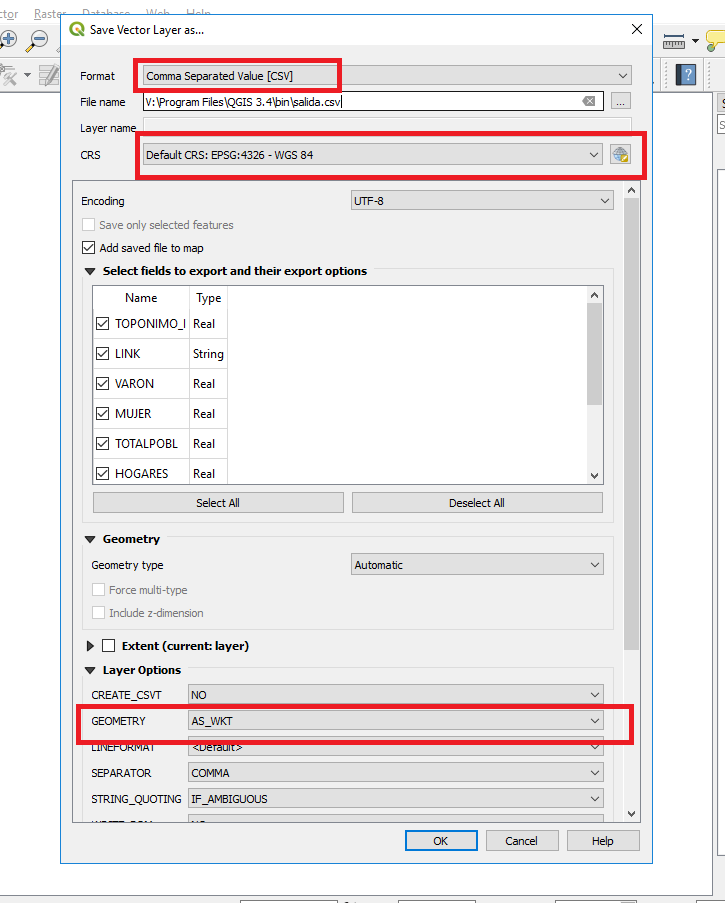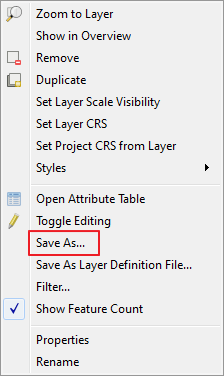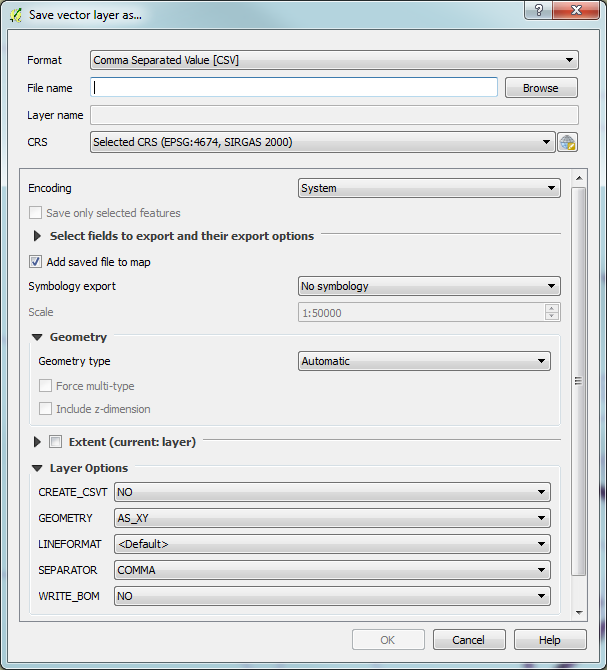I'm trying to get geometry data from a large quantity of shapefiles into a database (Google Datastore). The thing is, I don't need to work with maps, I just need the coordinates, so I would like just the numerical coordinates. Ideally I'd like to use CSV, but any plain text would be workable. I have a Mac and have been able to get QGIS installed (I also tried udig but the interface was baffling). While it is easy to load a shp file into QGIS as a vector layer, I'm lost as to how to export the geometry, or even if it is possible.
Does anyone know how to extract plain text geometry from a shp file? Ideally with QGIS, but any method would be appreciated.