I know that the answer is a bit outdated. But using TestPlans you gain some control of tests execution order along with tests to be performed during test session.
You just need to open you target's scheme and convert it to use TestPlans
![enter image description here]() this window under
this window under Choose Product > Scheme > Convert Scheme to use Test Plans
Then you can choose your test plan and select tests to run.
![enter image description here]()
Under Configuratuions tab you can find Execution Order setting
![enter image description here]()
I know this is a not 100% what you are looking for. But at least it can give you some hooks how to name some tests to execute in some order. For example first test could be testAuth (to authenticate user) and then other tests named in alphabetic order


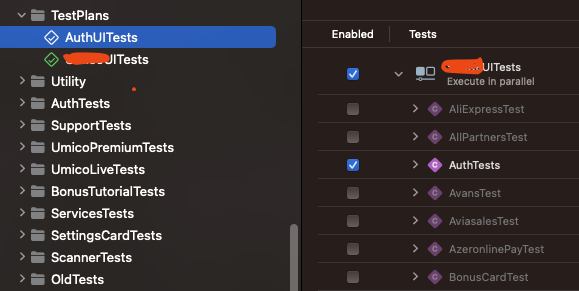
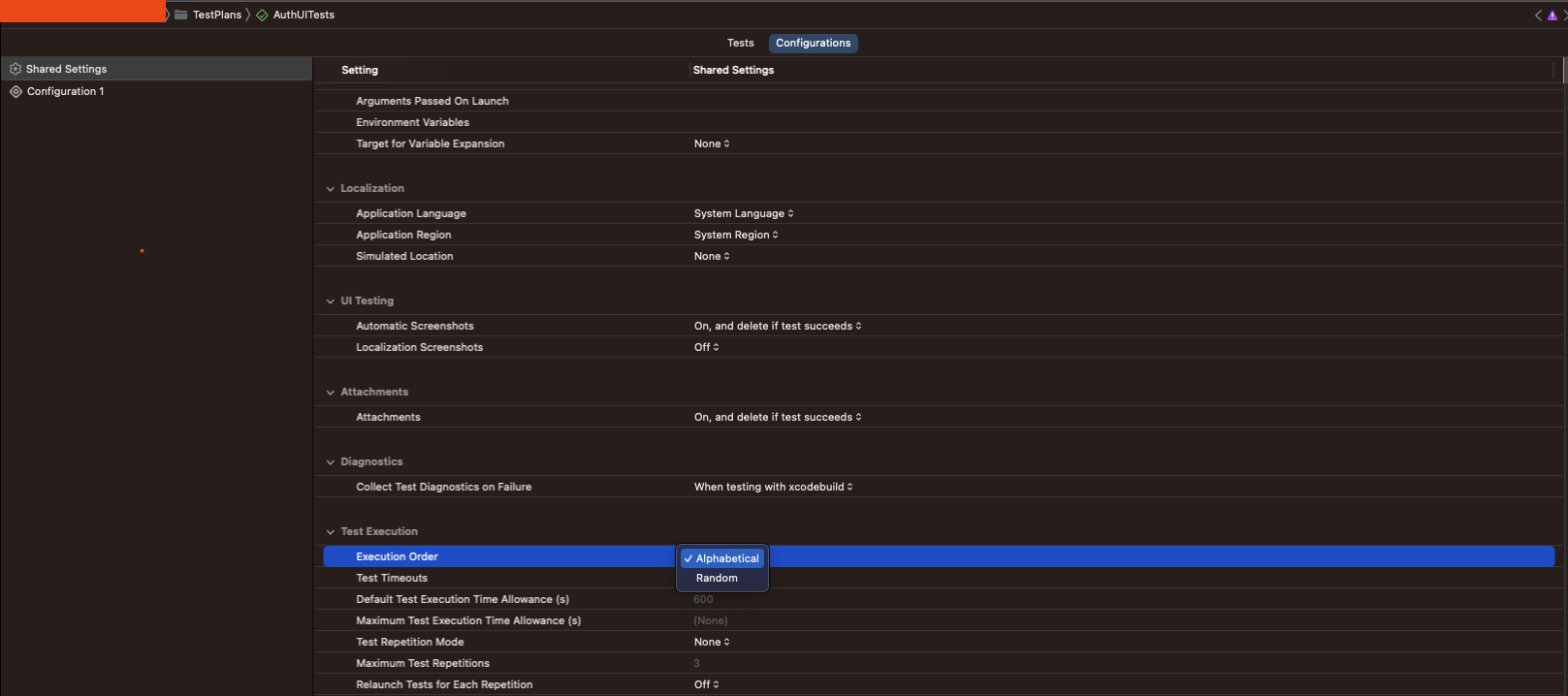
loginIfNeeded()check for a label which is only on the login page then logs in the user. SimilarlogoutIfNeeded()can be used on any test which need to be started from the login screen. – Maddox