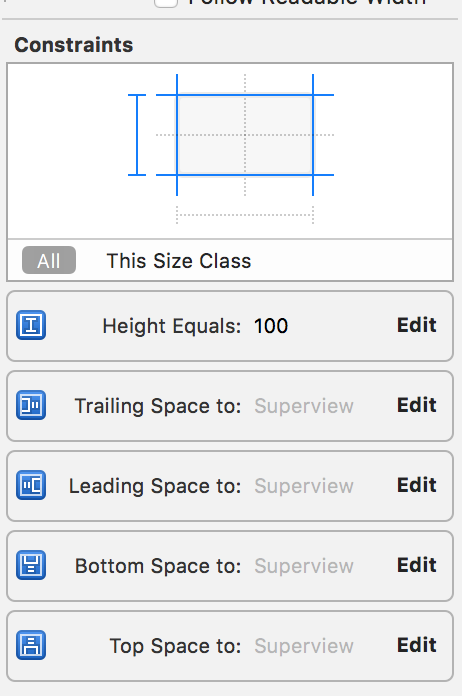So, my table view displays images. Every cell is basically an image filling out the cells entire contentView. As the images come with different aspect ratios, I need my cells to be adjusting their height depending on the table views width and the aspect ratio of the image. I've followed this Ray Wenderlich tutorial but now get a constraint conflict. The image is resized by altering the imageViews height constraint e.g. myImageViewHeight.constant = tableView.frame.width / aspectRatio
2016-06-16 13:56:25.823 MyApp[92709:5649464] Unable to simultaneously satisfy constraints.
Probably at least one of the constraints in the following list is one you don't want.
Try this:
(1) look at each constraint and try to figure out which you don't expect;
(2) find the code that added the unwanted constraint or constraints and fix it.
(
"<NSLayoutConstraint:0x7fbcdaf5c190 V:[UIImageView:0x7fbcdaf5c300(303)]>",
"<NSLayoutConstraint:0x7fbcdaf5b460 V:|-(0)-[UIImageView:0x7fbcdaf5c300] (Names: '|':UITableViewCellContentView:0x7fbcdaf52230 )>",
"<NSLayoutConstraint:0x7fbcdaf5b4b0 V:[UIImageView:0x7fbcdaf5c300]-(0)-| (Names: '|':UITableViewCellContentView:0x7fbcdaf52230 )>",
"<NSLayoutConstraint:0x7fbcdaf5e550 'UIView-Encapsulated-Layout-Height' V:[UITableViewCellContentView:0x7fbcdaf52230(100)]>"
)
Will attempt to recover by breaking constraint
<NSLayoutConstraint:0x7fbcdaf5c190 V:[UIImageView:0x7fbcdaf5c300(303)]>
The image view has the following constraints and has the cells contentView as superview.
In the table view controller class, I'm using
self.tableView.estimatedRowHeight = 80
self.tableView.rowHeight = UITableViewAutomaticDimension
I've also tried this - same result.
func tableView(tableView: UITableView, heightForRowAtIndexPath indexPath: NSIndexPath) -> CGFloat {
return UITableViewAutomaticDimension
}
func tableView(tableView: UITableView, estimatedHeightForRowAtIndexPath indexPath: NSIndexPath) -> CGFloat {
return UITableViewAutomaticDimension
}
I'm guessing that I have to get rid of the 'UIView-Encapsulated-Layout-Height' V:[UITableViewCellContentView:0x7fbcdaf52230(100)]>" but how? Also, does anybody know some kind of documentation/tutorials on how to properly create table views with dynamic content that not only cover having a bunch of labels inside the cell? My code works just fine if the image view is replaced by a label...