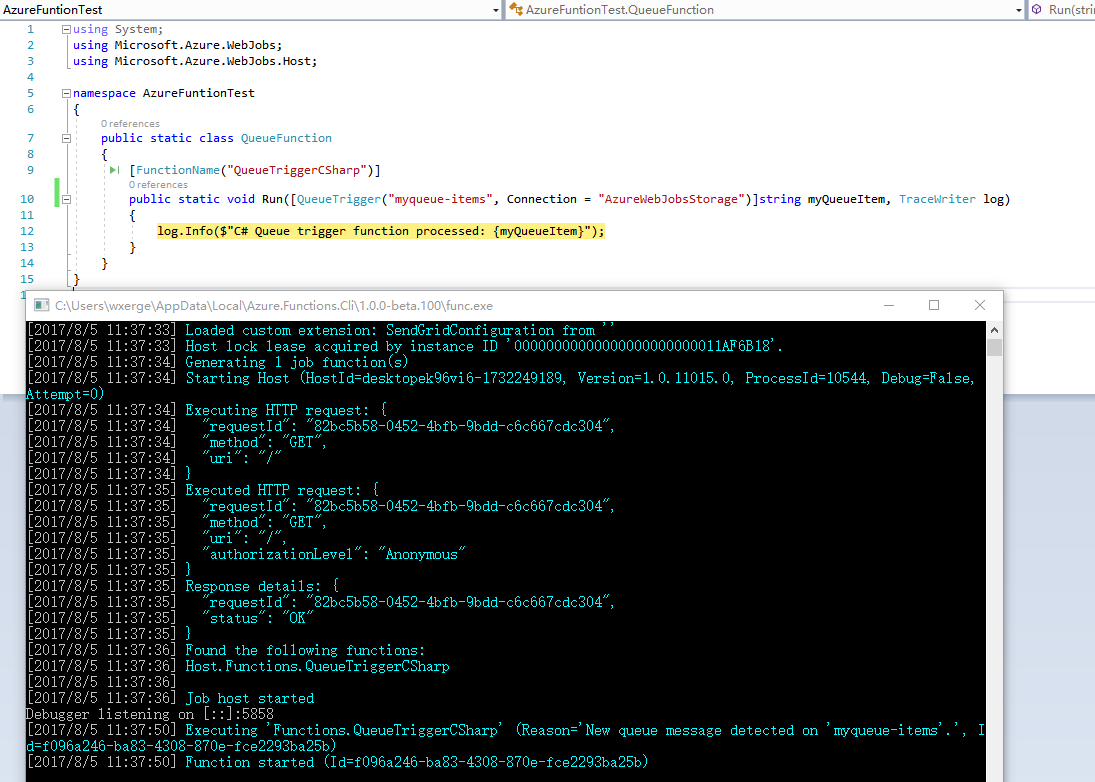I am using Azure Functions Preview and want to add a QueueTrigerFunction.
The function is defined as such:
[FunctionName("QueueTrigger")]
public static void Run([QueueTrigger("testqueue1", Connection = "AzureWebJobsStorage")]string myQueueItem, TraceWriter log)
{
log.Info($"C# Queue trigger function processed: {myQueueItem}");
}
with the local.settings.json:
{
"IsEncrypted": false,
"Values": {
"AzureWebJobsStorage": "DefaultEndpointsProtocol=https;AccountName=test1storage;AccountKey=XXXXX==;EndpointSuffix=core.windows.net/;",
"AzureWebJobsDashboard": ""
}
}
When I start up the VS Debugger, I get the following error message:
[8/5/2017 1:07:56 AM] Microsoft.WindowsAzure.Storage: No valid combination of account information found.
What am I missing? Is there some additional settings in Azure I need to check to make sure this scenario is correctly configured?