I'm trying to build and release my flutter app for development purposes (to test it with testmagic) with codemagic (because I'm using a windows machine). But everytime I build the app the step build fails and the following error shows up:
Unable to export archive: 2020-01-05 05:46:47.914 xcodebuild[1398:9643] [MT] IDEDistribution: -[IDEDistributionLogging _createLoggingBundleAtPath:]: Created bundle at path '/var/folders/r7/d9twdq011sb8d3q1p8f39cdr0000gn/T/Runner_2020-01-05_05-46-47.912.xcdistributionlogs'. error: exportArchive: App.framework does not support provisioning profiles. Error Domain=IDEProvisioningErrorDomain Code=10 "App.framework does not support provisioning profiles." UserInfo={IDEDistributionIssueSeverity=3, NSLocalizedDescription=App.framework does not support provisioning profiles., NSLocalizedRecoverySuggestion=App.framework does not support provisioning profiles, but provisioning profile {Name of the App + ID} has been manually specified. Remove this item from the "provisioningProfiles" dictionary in your Export Options property list.} ** EXPORT FAILED **
There's a part in the error message which says I should remove and item from the provisioningProfiles dictionary:
Remove this item from the "provisioningProfiles" dictionary in your Export Options property list.
I don't understand what this means. I've tried with deleting the automatic generated provisioning profile from my apple developer account but this doesn't work.
The build settings:
The code signing settings:
I don't have any idea why this is happening. I found some github issues about a similar probelm on the internet but every issue is still open and not active or for xcode users and I'm not using xcode.

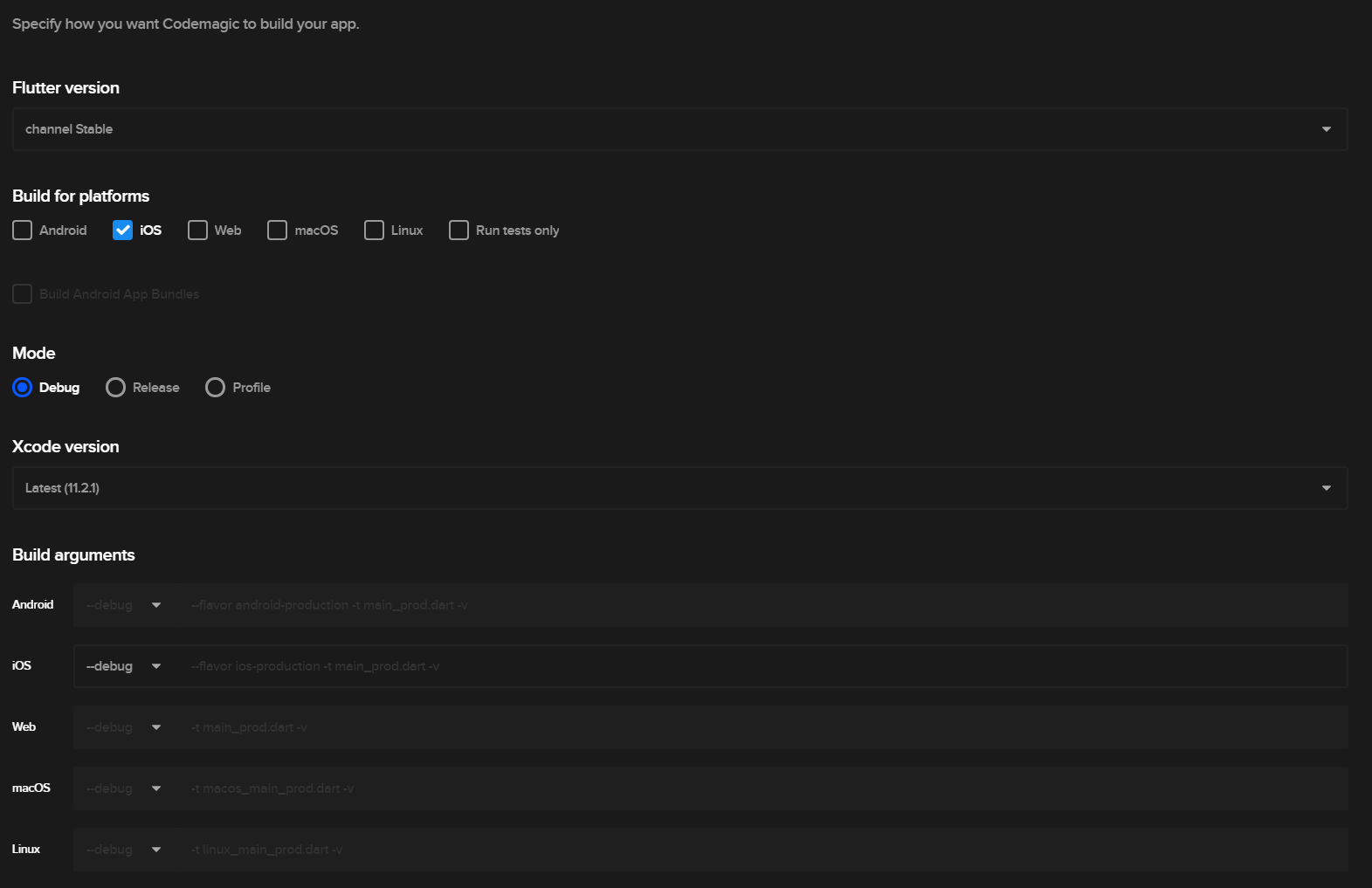
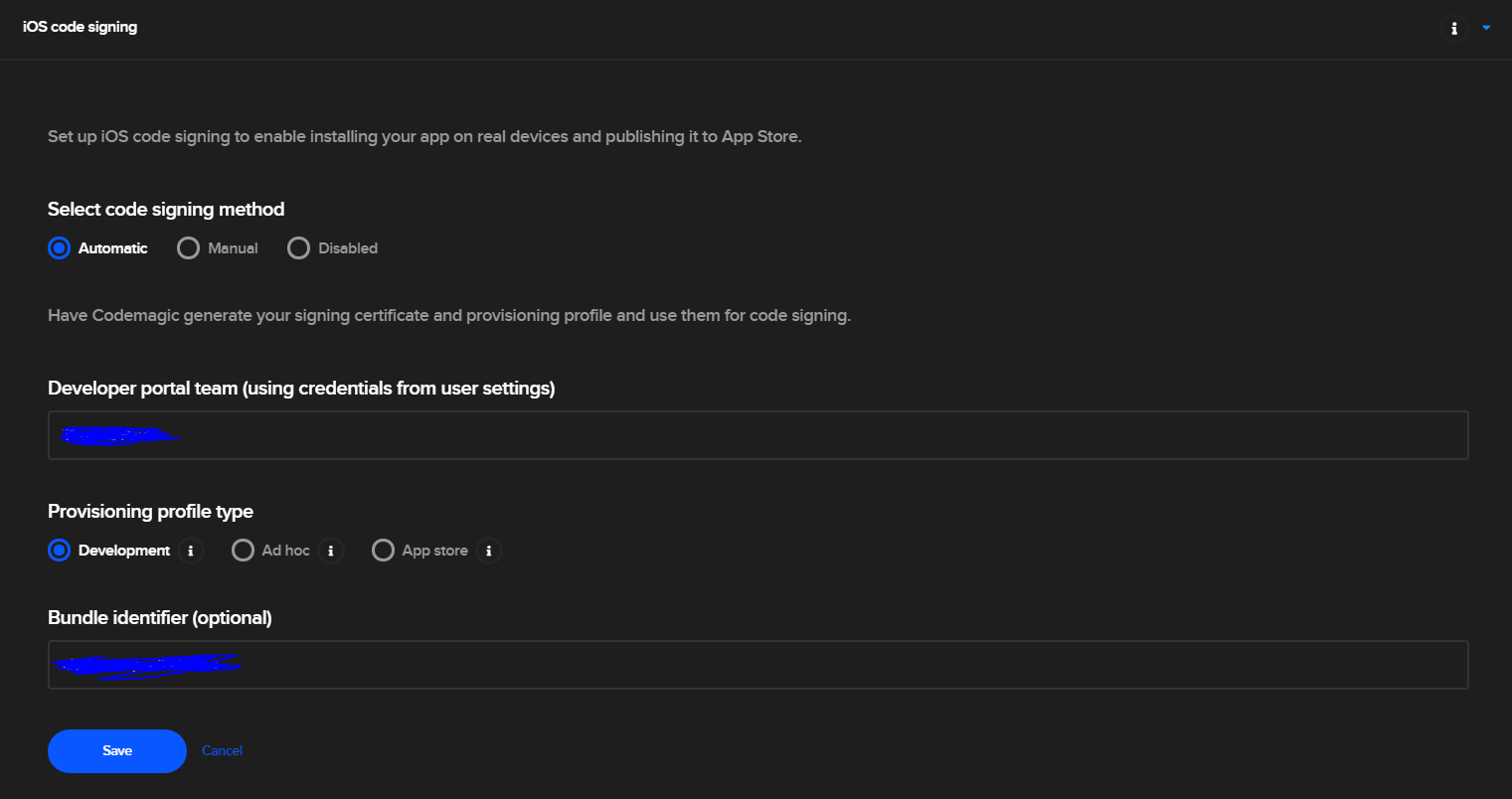
podfilebe? Can't find it. – Weyiosfolder if you use cocoapods – Phobos