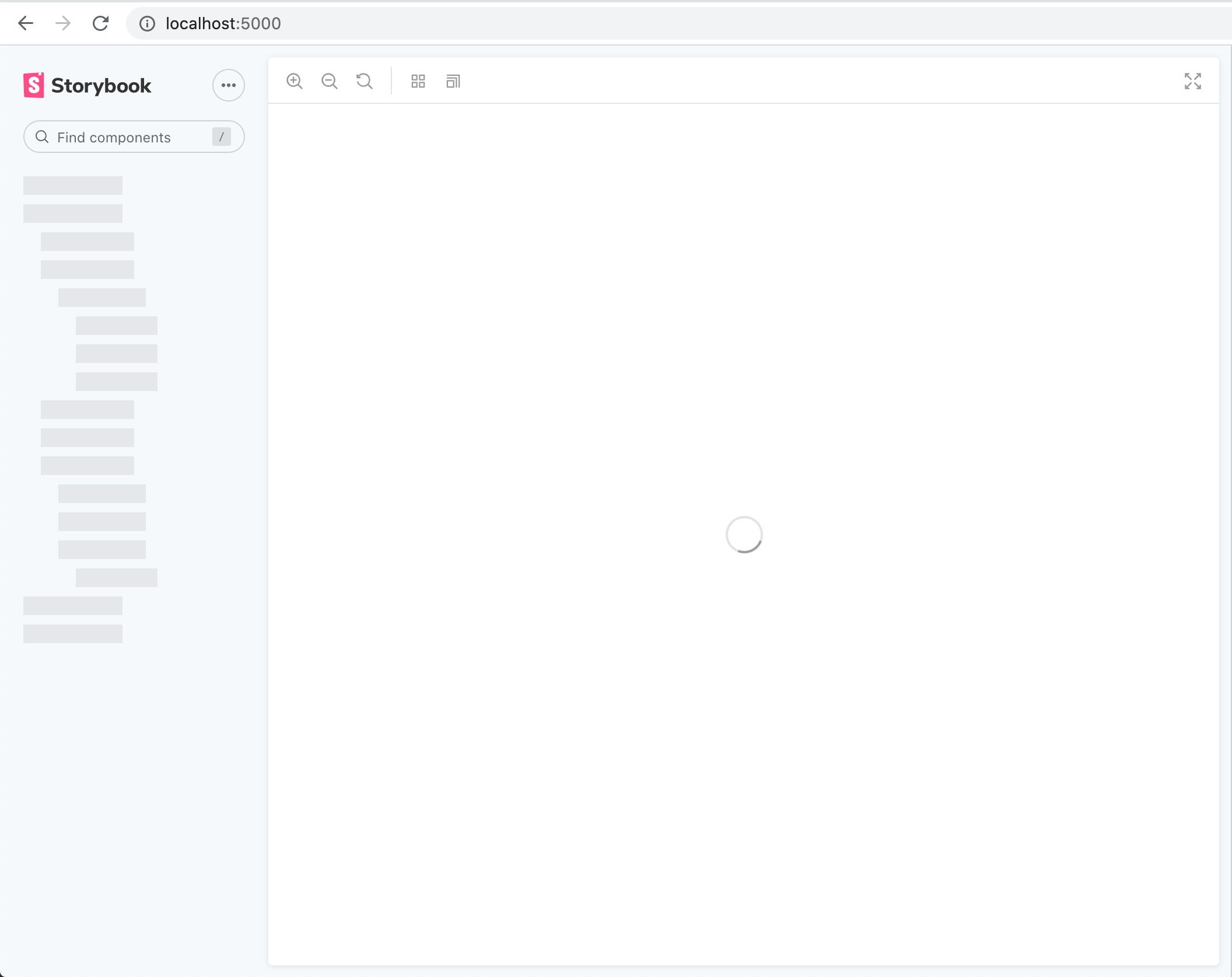I have encountered a problem when serving a built storybook. As you can see below, it shows only a spinner spinning into oblivion. When i opened the console, it says:
Error: manager received sharedStateChanged-manager-storybook/viewport but was unable to determine the source of the event
Here's my storybook configuration files:
main.js
module.exports = {
stories: [
"../src/**/*.stories.mdx",
"../src/**/*.stories.@(js|jsx|ts|tsx)"
],
addons: [
"@storybook/addon-links",
"@storybook/addon-essentials",
"@storybook/preset-create-react-app"
],
webpackFinal: config => {
return {
...config,
plugins: config.plugins.filter(plugin => {
if (plugin.constructor.name === 'ESLintWebpackPlugin') {
return false
}
return true
}),
}
}
}
preview.js
import '../src/recore/.storybook/preview.css'
import * as Recore from '../src/recore'
Recore.init({
defaults: {
IMAGE_RESOLVER: path => {
return import('../src/assets/' + path)
}
}
})
export const parameters = {
actions: { argTypesRegex: "^on[A-Z].*" },
}
To build the storybook, i run build-storybook -o ./build -s ./public -c .storybook
I am using npm, and it told me to do npm run build-storybook -- -o ... but it doesn't behave as expected. Also, I currently use "@storybook/react": "^6.1.21"
Has anyone encountered this problem before? Can you help me to fix it? Many thanks before!