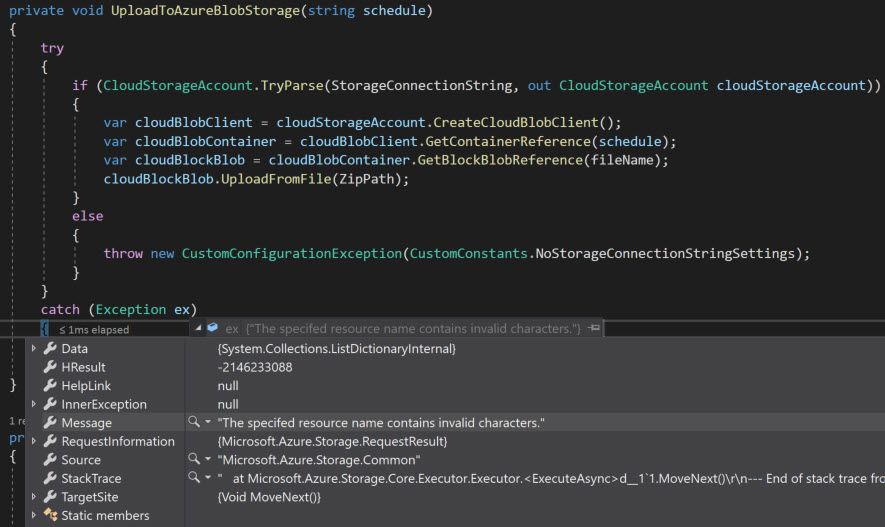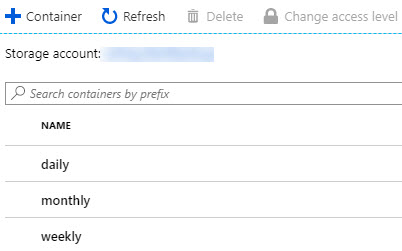I have the following table names in Azure table storage. Table names are generated automatically in my application and then created using table.CreateIfNotExists(tableName). Some work and some don't. When I dig into the error the extended error information tells me that the resource name contains invalid characters - however I am at a loss to work out what is invalid in the failing names - can anyone spot this?
8836461cc98249bea59dc5f6790d40edstk365developmentusers
– the specified resource name contains invalid characters
8836461cc98249bea59dc5f6790d40edstk365developmenttasks
– the specified resource name contains invalid characters
af0589646af645b98f749d92a5b2ee25stk365developmentusers
– works