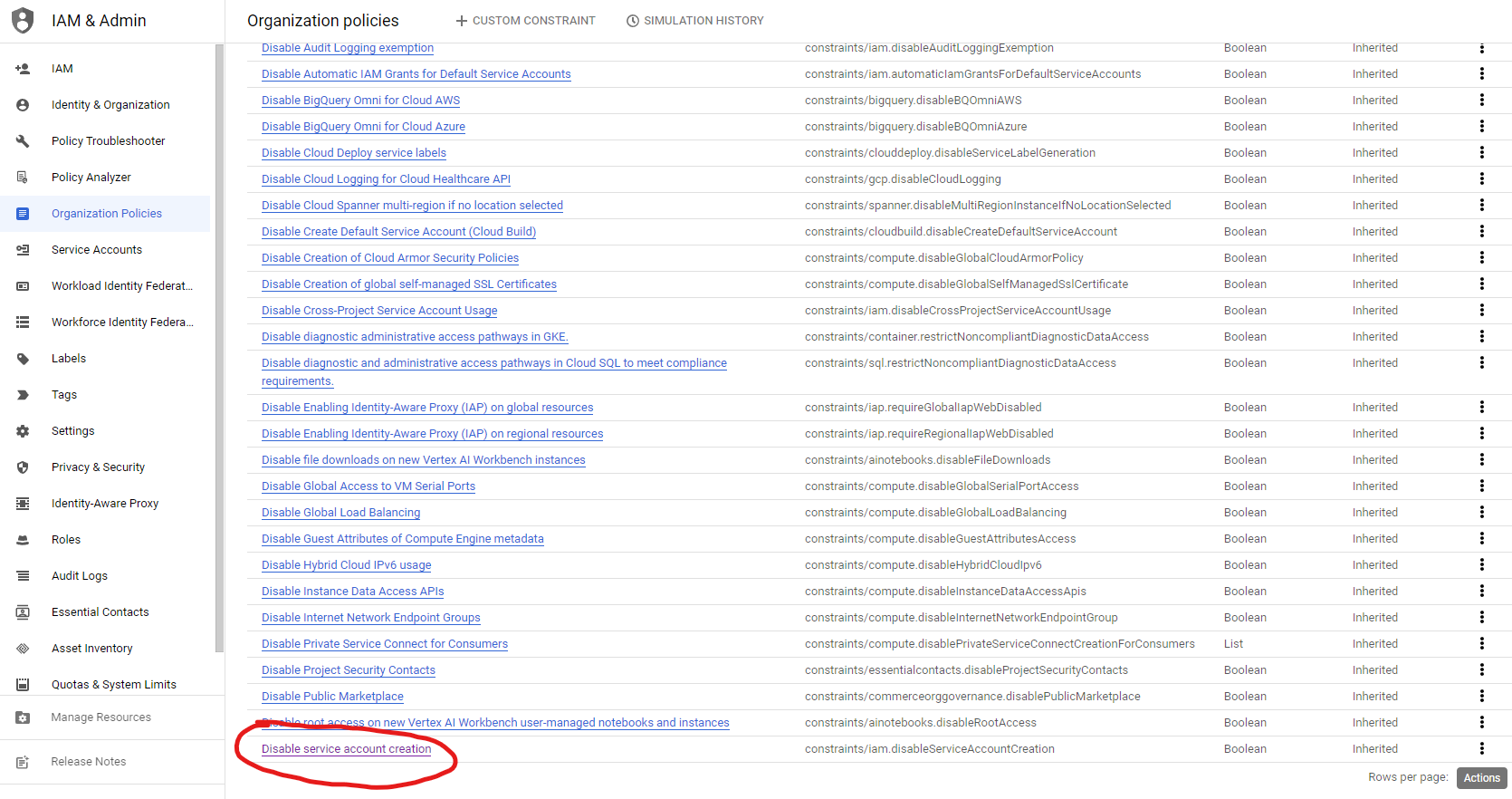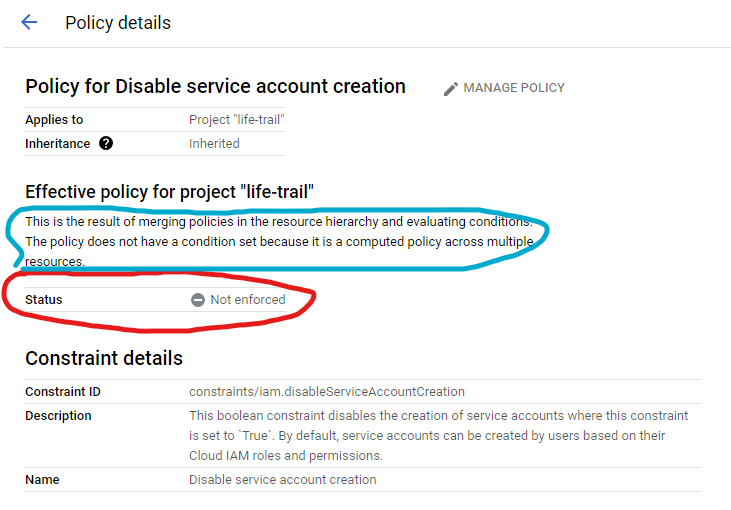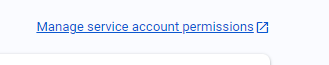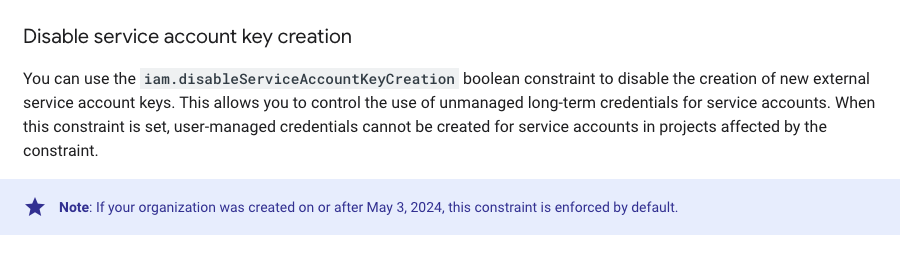When trying to generate and download a new service account key I get a message that I have reached my limit. I don't have any keys created so it seems the limit is 0.
I am using a Google Workspace account. I believe that this setting is being limited by the organization that the gmail account is associated with. There is only one email for the organization which I am using and it is the adminstrator. I have the ability to change any Google Cloud setting but I have no idea where to go and do this.
The main reason why I mention Workspace is that it's only happening on this new account with a new Workspace domain and a fresh Firebase install. I spun up a quick Firebase project with a gmail account and did not have an issue with keys at all.
I need a key so that I can create a node.js program that sets custom claims on authenticated users.
Doug Stevenson: Even though the message says you have reached the limit it doesn't make sense because I don't have any keys created.
Also, here is what happens when the steps you provided are followed.
Click the Add key drop-down menu, then select Create new key.
 Select JSON as the Key type and click Create.
Select JSON as the Key type and click Create.
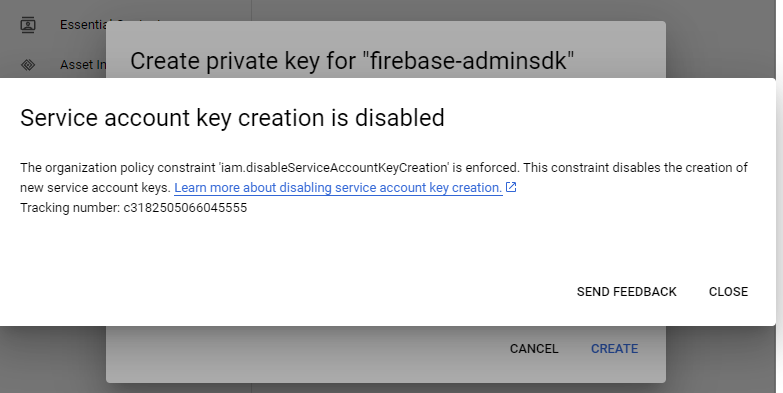
I found a place to edit organizational constraints however it appears here that the disableServiceAccountCreation is not enforced.
https://console.cloud.google.com/iam-admin/orgpolicies