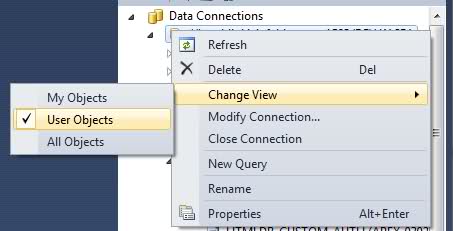I'm working on a .Net application that needs to read from an Oracle 10g database behind Siebel. In VS 2010 Server Explorer, I've created a connection using the OracleClient type connector with a reference to the Oracle TNS service name as the "server name." The "Test Connection" button shows that the connection is successful. However, in the Server Explorer, when I go to expand the Tables, no tables are shown. I know for a fact that there are 3000+ tables in the database (thanks Siebel). Anyone know what's happening here? I'd like to create an Entity Framework 4.0 Entity Data Model...
Thanks for the help!
Andy