Problem : When Plotting Multiple Histograms in Matplotlib, i cannot differentiate a plot from another
Problem as Image : ** 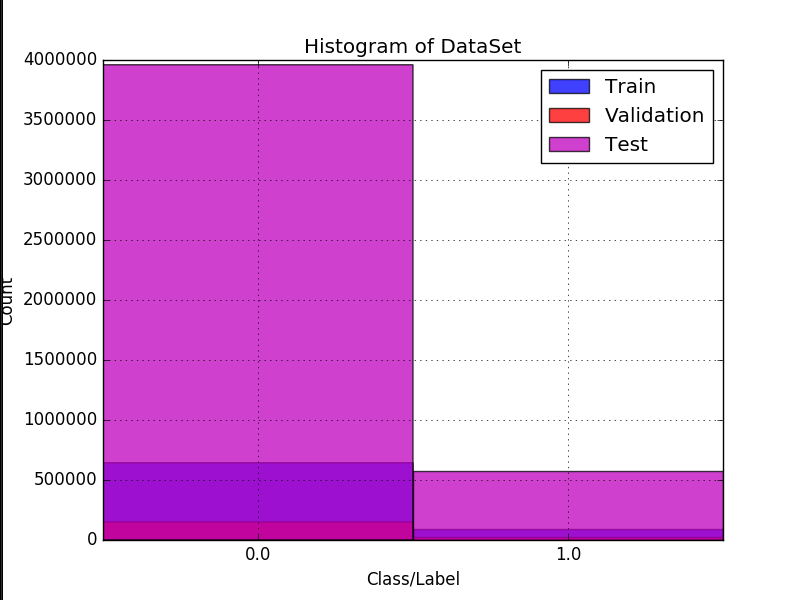 **Minor Problem : The left label 'Count' is out of the image, partially. Why?
**Minor Problem : The left label 'Count' is out of the image, partially. Why?
Description
I want to plot the histogram of the 3 different sets. Each set, is an array with 0's and 1's. I want the histogram of each so i can detect imbalances on the dataset.
I have them plotted separately but i wanted a graphic of them together.
It would be okay to have a different graphic with bars side-by-side or, i even googled about plotting it as 3D, but i dont know how easy would be to "read" or "look" at the graphic and understand it.
Right now, i want to plot the [train],[validation] and [test] bars at each side on the same graphic, something like this :
PS : My googling didnt return any code that was understandable to me. Also, i would like if someone would check if im doing any insanity on my code.
Thanks a lot guys!
Code :
def generate_histogram_from_array_of_labels(Y=[], labels=[], xLabel="Class/Label", yLabel="Count", title="Histogram of Trainset"):
plt.figure()
plt.clf()
colors = ["b", "r", "m", "w", "k", "g", "c", "y"]
information = []
for index in xrange(0, len(Y)):
y = Y[index]
if index > len(colors):
color = colors[0]
else:
color = colors[index]
if labels is None:
label = "?"
else:
if index < len(labels):
label = labels[index]
else:
label = "?"
unique, counts = np.unique(y, return_counts=True)
unique_count = np.empty(shape=(unique.shape[0], 2), dtype=np.uint32)
for x in xrange(0, unique.shape[0]):
unique_count[x, 0] = unique[x]
unique_count[x, 1] = counts[x]
information.append(unique_count)
# the histogram of the data
n, bins, patches = plt.hist(y, unique.shape[0], normed=False, facecolor=color, alpha=0.75, range=[np.min(unique), np.max(unique) + 1], label=label)
xticks_pos = [0.5 * patch.get_width() + patch.get_xy()[0] for patch in patches]
plt.xticks(xticks_pos, unique)
plt.xlabel(xLabel)
plt.ylabel(yLabel)
plt.title(title)
plt.grid(True)
plt.legend()
# plt.show()
string_of_graphic_image = cStringIO.StringIO()
plt.savefig(string_of_graphic_image, format='png')
string_of_graphic_image.seek(0)
return base64.b64encode(string_of_graphic_image.read()), information
Edit
Following the answer of hashcode, this new code :
def generate_histogram_from_array_of_labels(Y=[], labels=[], xLabel="Class/Label", yLabel="Count", title="Histogram of Trainset"):
plt.figure()
plt.clf()
colors = ["b", "r", "m", "w", "k", "g", "c", "y"]
to_use_colors = []
information = []
for index in xrange(0, len(Y)):
y = Y[index]
if index > len(colors):
to_use_colors.append(colors[0])
else:
to_use_colors.append(colors[index])
unique, counts = np.unique(y, return_counts=True)
unique_count = np.empty(shape=(unique.shape[0], 2), dtype=np.uint32)
for x in xrange(0, unique.shape[0]):
unique_count[x, 0] = unique[x]
unique_count[x, 1] = counts[x]
information.append(unique_count)
unique, counts = np.unique(Y[0], return_counts=True)
histrange = [np.min(unique), np.max(unique) + 1]
# the histogram of the data
n, bins, patches = plt.hist(Y, 1000, normed=False, alpha=0.75, range=histrange, label=labels)
#xticks_pos = [0.5 * patch.get_width() + patch.get_xy()[0] for patch in patches]
#plt.xticks(xticks_pos, unique)
plt.xlabel(xLabel)
plt.ylabel(yLabel)
plt.title(title)
plt.grid(True)
plt.legend()
Is producing this :
-- New Edit :
def generate_histogram_from_array_of_labels(Y=[], labels=[], xLabel="Class/Label", yLabel="Count", title="Histogram of Trainset"):
plt.figure()
plt.clf()
information = []
for index in xrange(0, len(Y)):
y = Y[index]
unique, counts = np.unique(y, return_counts=True)
unique_count = np.empty(shape=(unique.shape[0], 2), dtype=np.uint32)
for x in xrange(0, unique.shape[0]):
unique_count[x, 0] = unique[x]
unique_count[x, 1] = counts[x]
information.append(unique_count)
n, bins, patches = plt.hist(Y, normed=False, alpha=0.75, label=labels)
plt.xticks((0.25, 0.75), (0, 1))
plt.xlabel(xLabel)
plt.ylabel(yLabel)
plt.title(title)
plt.grid(True)
plt.legend()
Is working now but, the label from the left side is kinda out of bounds and i wanted to center the bars better... How can i do that?

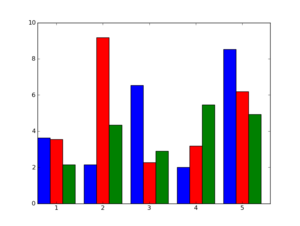
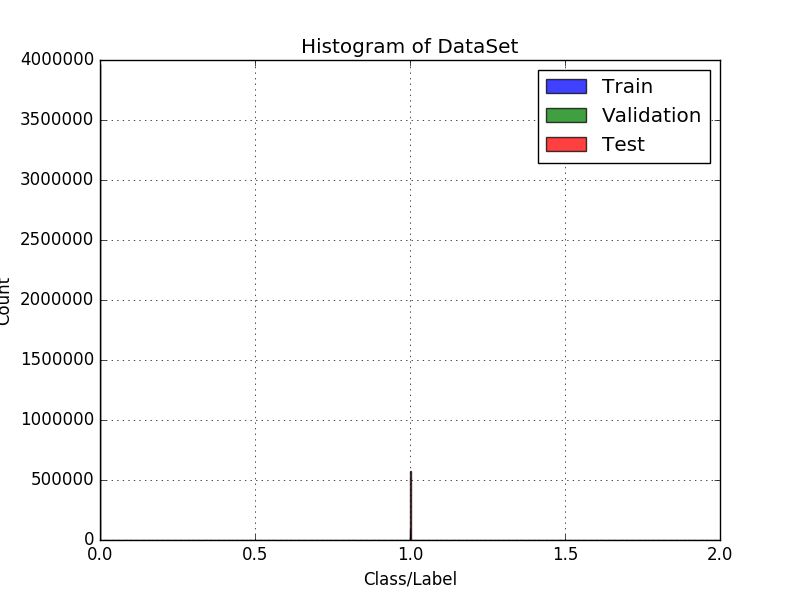
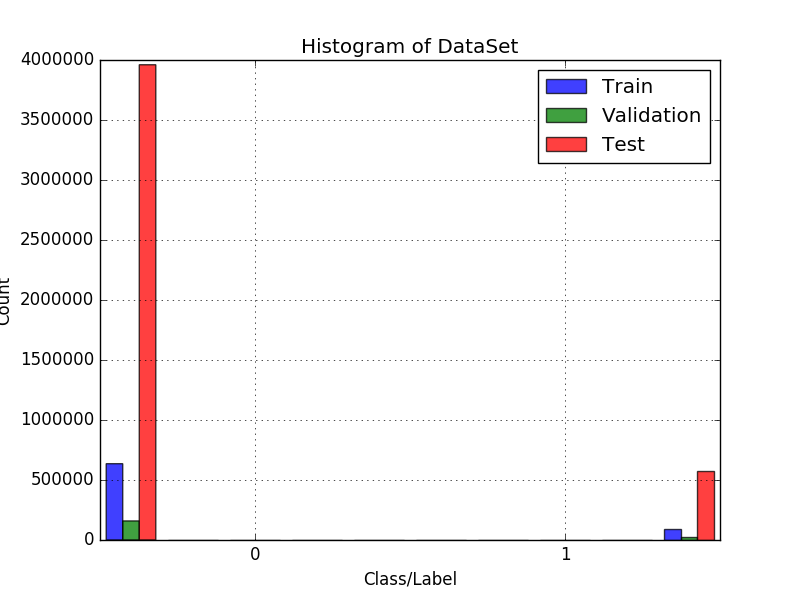
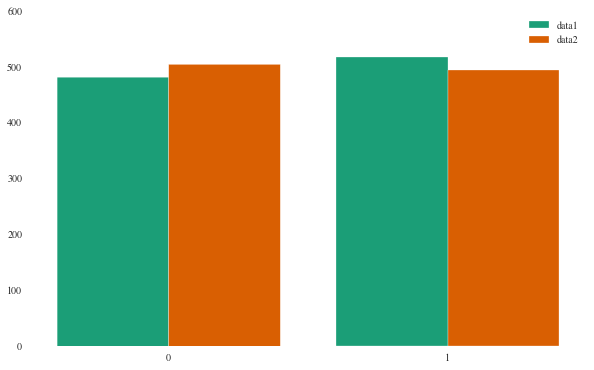

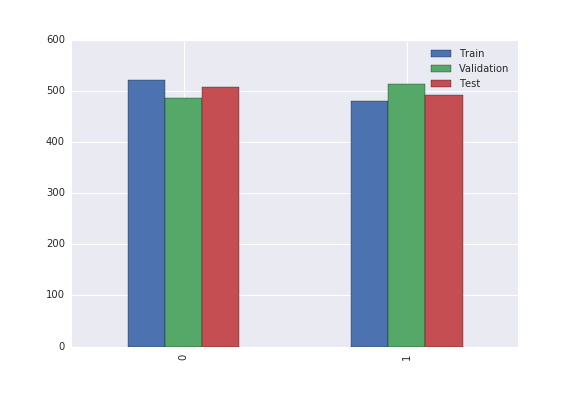
binsparam, by default it is set to 10. Just add a bins param like this -n, bins, patches = plt.hist(Y, bins = 2, normed=False, alpha=0.75, range=histrange, label=labels)– Strappadorcparams...from matplotlib import rcParams– StrappadorcParams['figure.figsize'] = (20, 20)adjust the value accordingly – Strappado