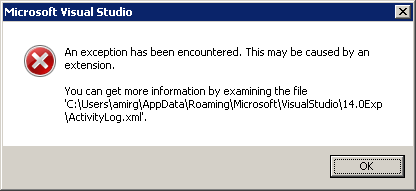I'm running Visual Studio 2015 with some extensions.
I'm trying to debug the following error I'm getting:
The errors are logged in ActivityLog.xml:
440 ERROR A MEF Component threw an exception at runtime: System.InvalidCastException: Unable to cast object of type 'System.Reflection.RuntimeMethodInfo' to type 'System.Reflection.ConstructorInfo'.
at Microsoft.VisualStudio.Composition.Reflection.ResolverExtensions.Resolve(ConstructorRef constructorRef)
at Microsoft.VisualStudio.Composition.RuntimeComposition.RuntimePart.get_ImportingConstructor()
at Microsoft.VisualStudio.Composition.RuntimeExportProviderFactory.RuntimeExportProvider.RuntimePartLifecycleTracker.CreateValue()
at Microsoft.VisualStudio.Composition.ExportProvider.PartLifecycleTracker.Create()
at Microsoft.VisualStudio.Composition.ExportProvider.PartLifecycleTracker.MoveNext(PartLifecycleState nextState)
at Microsoft.VisualStudio.Composition.ExportProvider.PartLifecycleTracker.MoveToState(PartLifecycleState requiredState)
at Microsoft.VisualStudio.Composition.ExportProvider.PartLifecycleTracker.GetValueReadyToExpose()
at Microsoft.VisualStudio.Composition.RuntimeExportProviderFactory.RuntimeExportProvider.<>c__DisplayClass15_0.<GetExportedValueHelper>b__0()
Source: Microsoft.VisualStudio.CommonIDE.ExtensibilityHosting.VsShellComponentModelHost
Time: 2016/09/12 07:16:43.932
441 ERROR System.InvalidCastException: Unable to cast object of type 'System.Reflection.RuntimeMethodInfo' to type 'System.Reflection.ConstructorInfo'.
at Microsoft.VisualStudio.Composition.Reflection.ResolverExtensions.Resolve(ConstructorRef constructorRef)
at Microsoft.VisualStudio.Composition.RuntimeComposition.RuntimePart.get_ImportingConstructor()
at Microsoft.VisualStudio.Composition.RuntimeExportProviderFactory.RuntimeExportProvider.RuntimePartLifecycleTracker.CreateValue()
at Microsoft.VisualStudio.Composition.ExportProvider.PartLifecycleTracker.Create()
at Microsoft.VisualStudio.Composition.ExportProvider.PartLifecycleTracker.MoveNext(PartLifecycleState nextState)
at Microsoft.VisualStudio.Composition.ExportProvider.PartLifecycleTracker.MoveToState(PartLifecycleState requiredState)
at Microsoft.VisualStudio.Composition.ExportProvider.PartLifecycleTracker.GetValueReadyToExpose()
at Microsoft.VisualStudio.Composition.RuntimeExportProviderFactory.RuntimeExportProvider.<>c__DisplayClass15_0.<GetExportedValueHelper>b__0() --- End of stack trace from previous location where exception was thrown ---
at Microsoft.VisualStudio.Composition.RuntimeExportProviderFactory.RuntimeExportProvider.<>c__DisplayClass15_0.<GetExportedValueHelper>b__0()
at Microsoft.VisualStudio.Composition.DelegateServices.<>c__DisplayClass2_0`1.<As>b__0()
at System.Lazy`1.CreateValue()
at System.Lazy`1.LazyInitValue()
at System.Lazy`1.get_Value()
at Microsoft.VisualStudio.Text.Utilities.GuardedOperations.InvokeEligibleFactories[TExtensionInstance,TExtensionFactory,TMetadataView](IEnumerable`1 lazyFactories, Func`2 getter, IContentType dataContentType, IContentTypeRegistryService contentTypeRegistryService, Object errorSource)
Source: Editor or Editor Extension
Time: 2016/09/12 07:16:44.075
Errors are reported with Source of Microsoft.VisualStudio.CommonIDE.ExtensibilityHosting.VsShellComponentModelHost and Editor or Editor Extension.
The errors do not mention which extension caused the error and I can't find any hints where to look for the problem.
When running with debugger (devenv.exe" /RootSuffix Exp) the debugger does not stop on the exceptions, and the error message box still appears.
Any idea how to further debug this, in order to find out which extension caused the problem and where in the extension the problem could be ?
Update
After closing Visual Studio, restarting the machine, re-installing an extension etc., the problem is gone.
I'm not happy about this, as I was not able to root-cause the issue or get any good hint where to look / how to debug this.