Is there a way to limit the size (length/width) of a ModelView column? I am using a WYSIWYG editor and this creates really long text, therefor making the column for the ModelView very long.
Here is picture of what it looks like. Look on the right hand side the last column. It is even longer than the screenshot could handle.

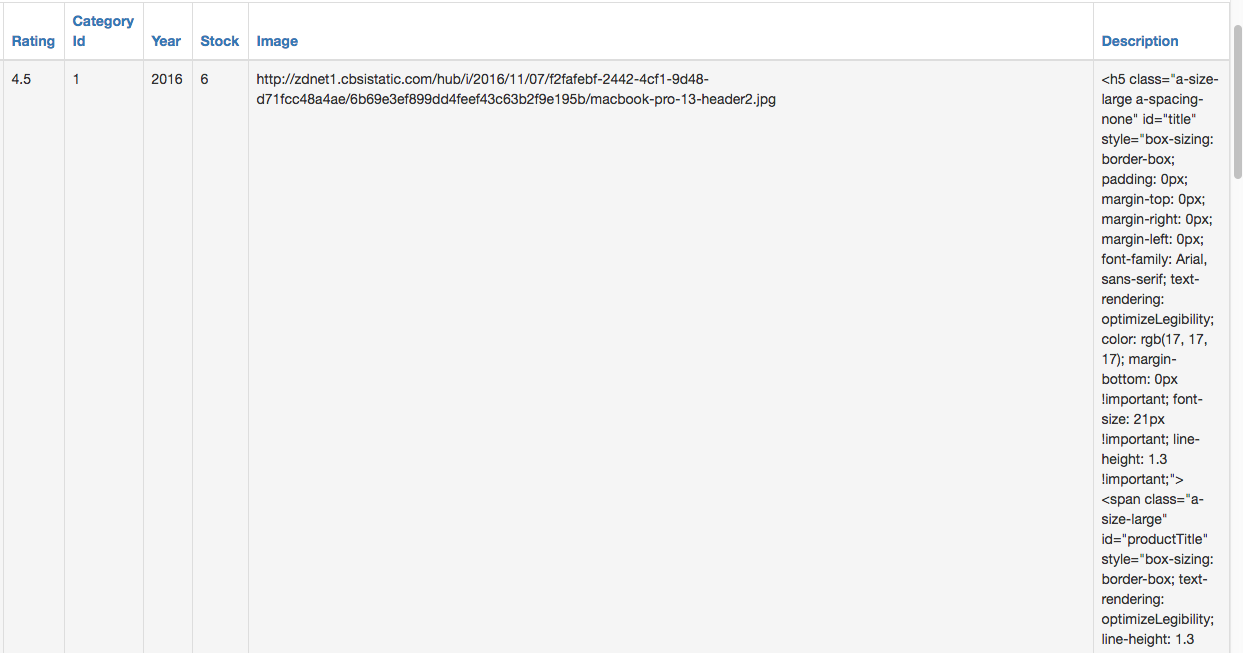
return model.description[:20]– Concern