While working with emulators in Android Studio, I prefer to have them always cold-boot because:
1) I like it when the emulator window closes immediately after clicking "X-close" rather than beginning a new "saving state" procedure.
2) I find that many-a-bugaboo occurs when returning to a "saved state" with these emulators (connection timeout on bootup, weird graphics behavior, loss of logcat connection, garbled data retrieved from shared prefs)
So... what I have always done is to go into AVD manager and change the settings like this:
However, when I attempt this with an emulator running API 27 or higher:
...there appears to be no cold boot option:
I have googled to try to find how to configure cold boot on these newer API emulators but can't find anything.
Is it possible to cold boot emulators running API 27+ on Android Studio?

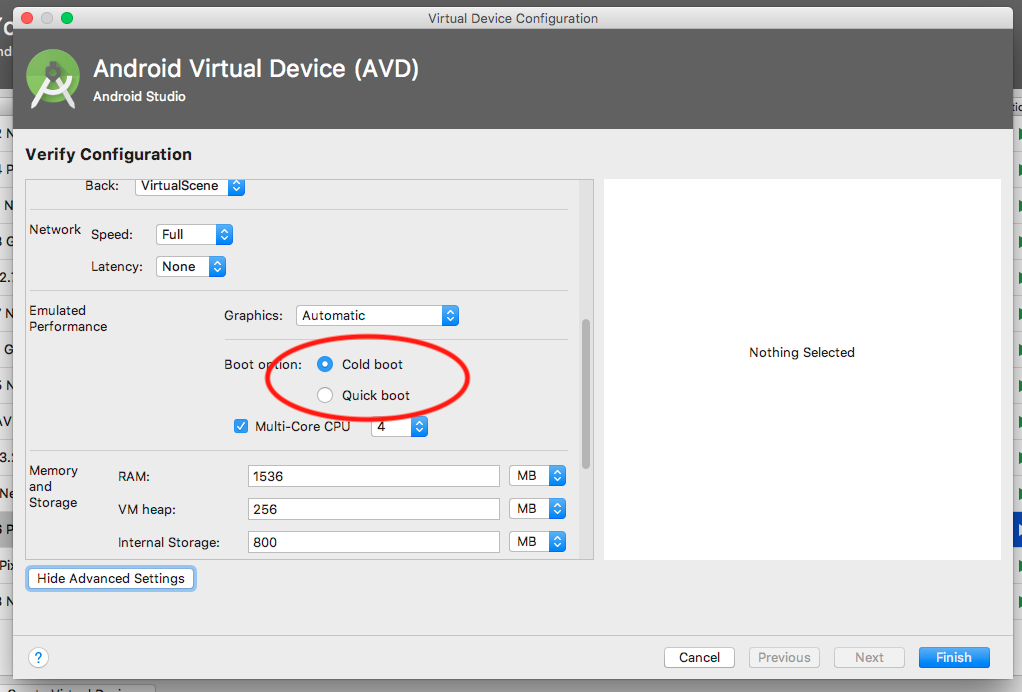
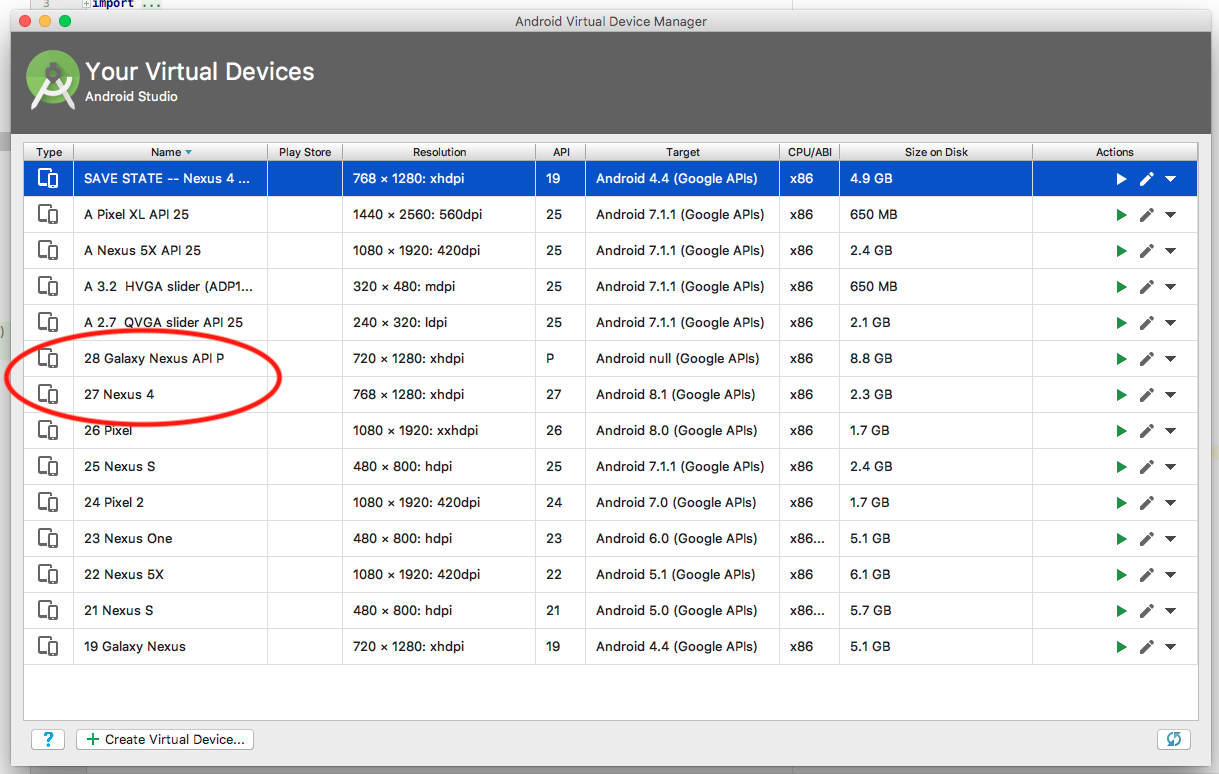
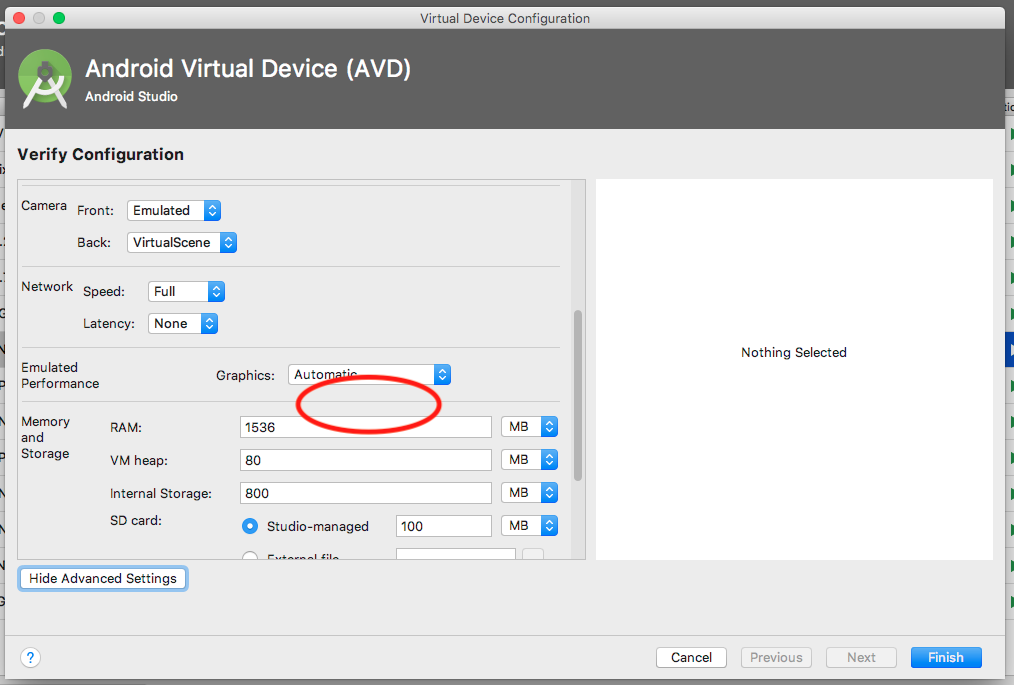
Cold Boot Nowin AVD manager when you click on an arrow next to the settings button? – Egyptian