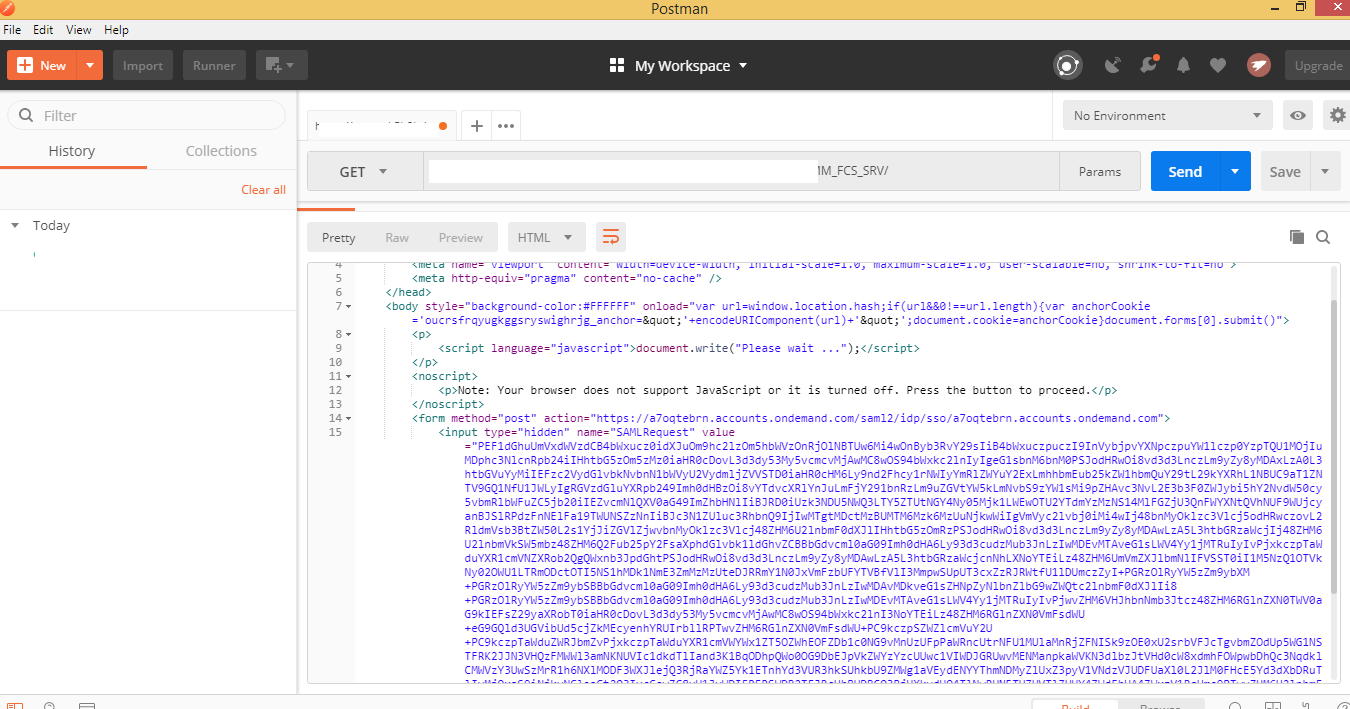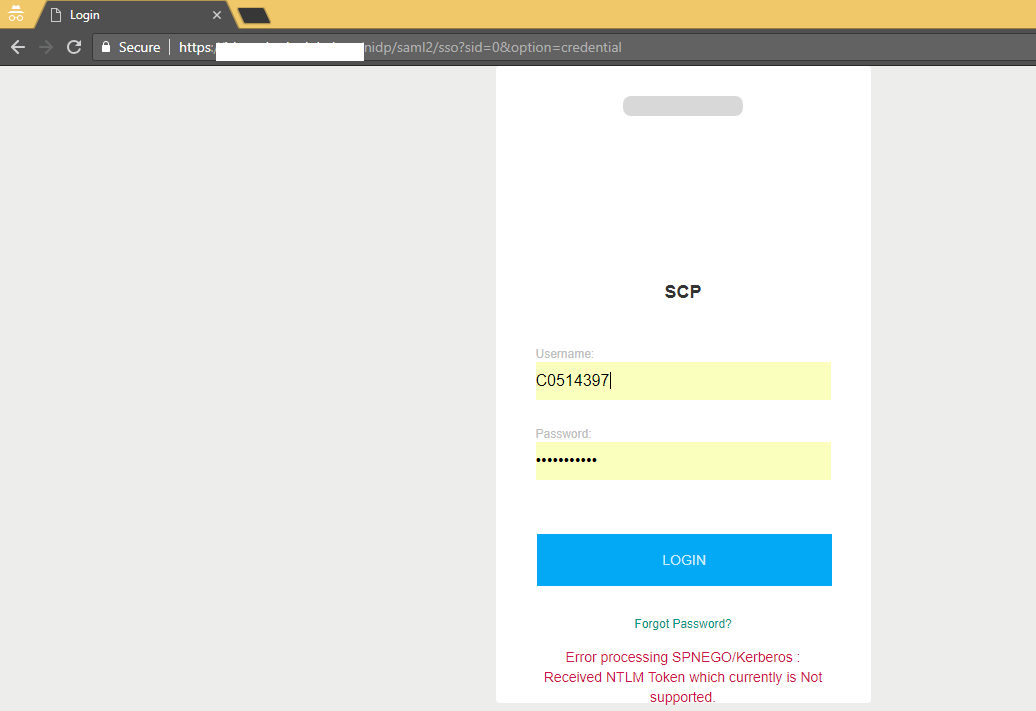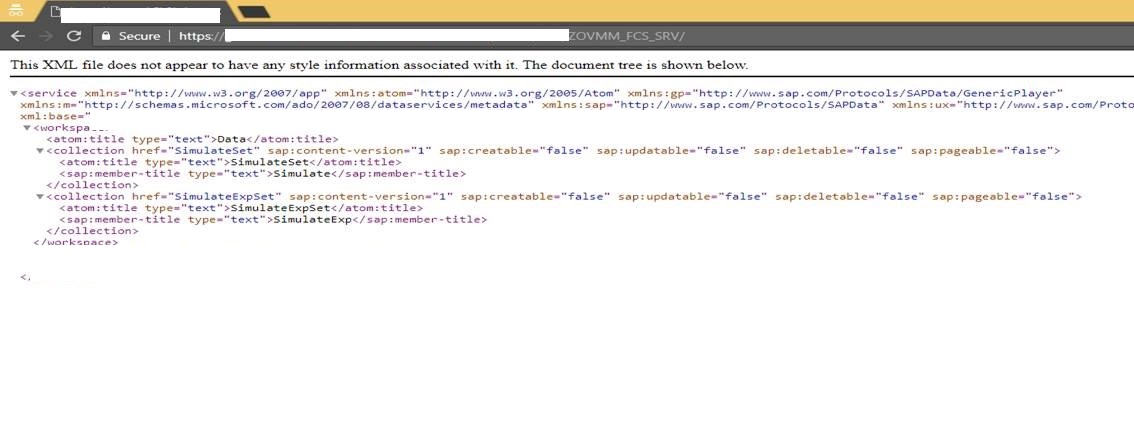I have a use case where I have to create a web API for post request. In order to develop the post request first I need to fetch the service doc. At the time of service doc request I am able to fetch the service doc via Chrome Browser where it prompts for basic auth and Identity provider i.e. saml.
Now I have to fetch the same request via Postman client. In Postman client I provide necessary headers like content-type, Authentication etc. But I am not able to fetch the data.
sceenshot.
Service Doc Basic Auth ScreenShot
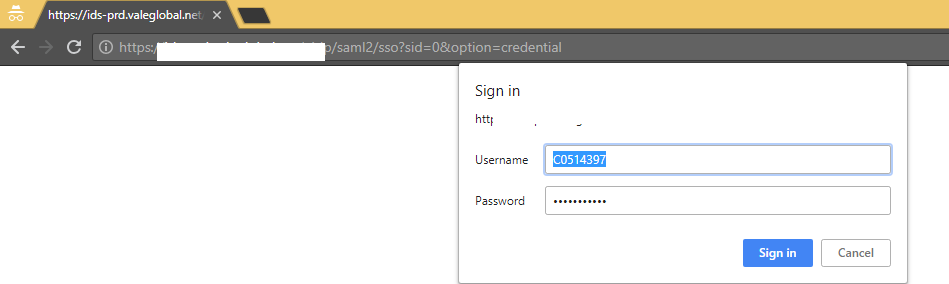
DATA via browser:
Postman client says your browser does not support javascript please enable it. after enabling getting same error.
Actually I don't have access to the admin cockpit where this service is hosted.
Please help.
Thanks, Abhijeet