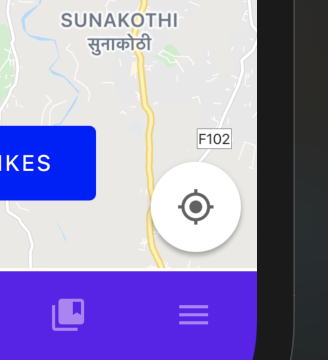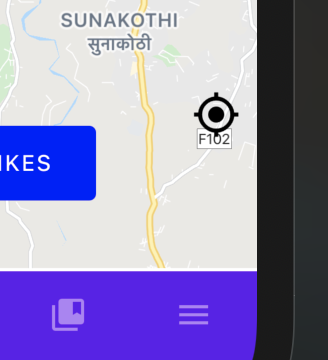I am using react-native-maps on android. I put a custom button clicking on which should go to supplied coordinates (my current location)
<MapView
ref={(map) => { this.map = map; }}
provider={PROVIDER_GOOGLE}
style={{ height: '100%', width: '100%' }}
annotations={markers}
showsUserLocation={true}
showsMyLocationButton={true}
initialRegion={this.state.region}
onRegionChangeComplete={this.onRegionChange}
>
my button -
<TouchableOpacity onPress={this.gotToMyLocation} style={[Style.alignJustifyCenter, {
width: 60, height: 60,
position: "absolute", bottom: 20, right: 20, borderRadius: 30, backgroundColor: "#d2d2d2"
}]}>
<Image
style={{ width: 40, height: 40 }}
source={Images.myLocation}
/>
</TouchableOpacity>
gotToMyLocation method -
gotToMyLocation(){
console.log('gotToMyLocation is called')
navigator.geolocation.getCurrentPosition(
({ coords }) => {
console.log("curent location: ", coords)
console.log(this.map);
if (this.map) {
console.log("curent location: ", coords)
this.map.animateToRegion({
latitude: coords.latitude,
longitude: coords.longitude,
latitudeDelta: 0.005,
longitudeDelta: 0.005
})
}
},
(error) => alert('Error: Are location services on?'),
{ enableHighAccuracy: true }
)
}
console.log(this.map) always shows undefined.
I want to move map to my current location when clicking the button.