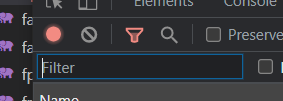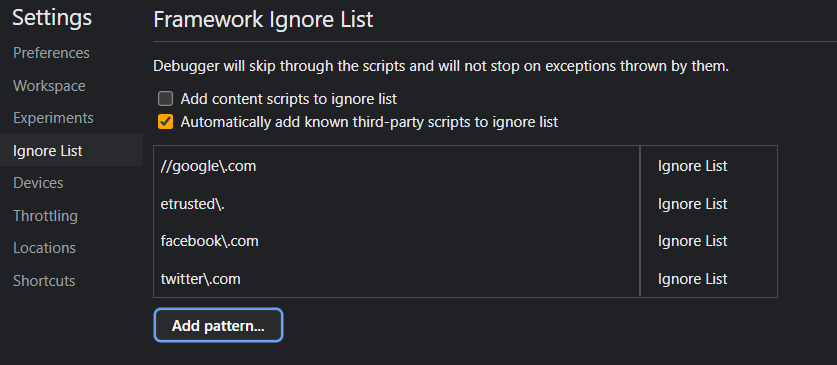As of now when the 3rd-party request checkbox is enabled, it shows the 3rd-party request, I want the opposite of it.
There are many request to mixpanel, sentry; which makes it hard to spot the relevant requests.
Since, I've blocked these requests, Blocked Requests checkbox could also be helpful, if there was any way to negate it.