For adding a co-administrator the Howto refers to a "Hosted Services, Storage Accounts & CDN" view. But I can't find anything like this in the new portal.
Does anyone know how to do this in the new portal? Is there a way to login to the old portal?
For adding a co-administrator the Howto refers to a "Hosted Services, Storage Accounts & CDN" view. But I can't find anything like this in the new portal.
Does anyone know how to do this in the new portal? Is there a way to login to the old portal?
If you want go to old portal just click in bottom to "Preview" (green button) and press "take me to previous portal"

The "classic" portal (manage.windowsazure.com) has been retired. Co-admins are managed through the portal.azure.com site now. To manage co-administrators:
Currently, you need to use the old portal to administrate co-admins. You can access the old portal at windows.azure.com. Once you are there and have signed in with your Live Id, select the Hosted Services category (bottom left) and then the User Management subcategory (top left).
in the Azure portal, you need to goto subscriptions, select the subscription, then select Access Control (IAM). Add a person with the owner role, then click the ellipsis and select add as co-administrator
IMPORTANT You have to make someone an owner before you can add them as co-administrator
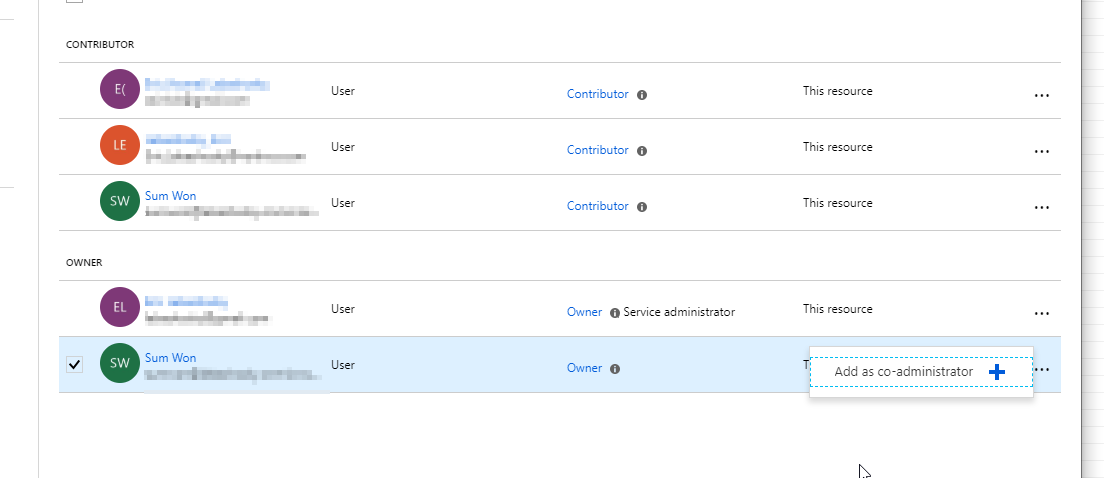
If you want go to old portal just click in bottom to "Preview" (green button) and press "take me to previous portal"

Now you can use the new Portal for this, you can click the "SETTINGS" option in the Left navigation bar and select the "ADMINISTRATORS" tab in the top. You also can manage certificates as well in this option.
The Azure Portal as of May 2023 has changed slightly. Instead of the ellipsis, the +Add button has an option to add a co-administrator. Slightly updated instructions for 2023:
With current portal go to :
That's all.
© 2022 - 2024 — McMap. All rights reserved.