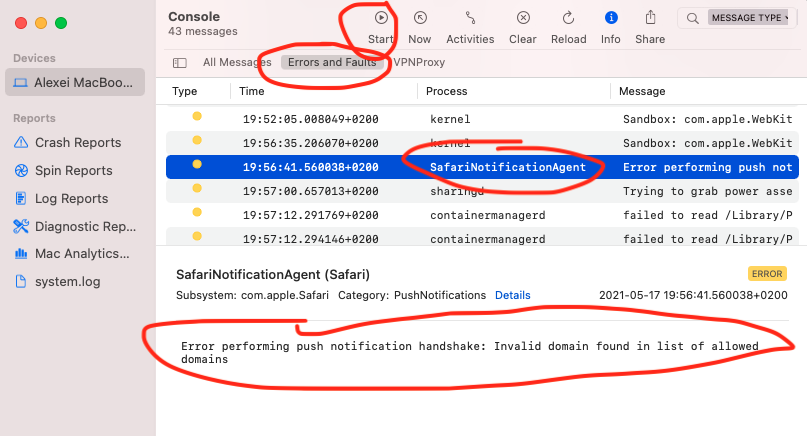Im trying to use the new push notifications in Safari. I'm using the following snippet:
var checkRemotePermission = function (permissionData) {
if (permissionData.permission === 'default') {
// This is a new web service URL and its validity is unknown.
console.log("default");
window.safari.pushNotification.requestPermission('https://website.com/','web.com.website.notify',{uid: "TEST"},checkRemotePermission);
}
else if (permissionData.permission === 'denied') {
// The user said no.
console.log("no");
}
else if (permissionData.permission === 'granted') {
// The web service URL is a valid push provider, and the user said yes.
// permissionData.deviceToken is now available to use.
console.log("yes");
}
};
if ('safari' in window && 'pushNotification' in window.safari) {
var permissionData = window.safari.pushNotification.permission('web.com.website.notify');
checkRemotePermission(permissionData);
}else{
alert("This feature is only available on Mac OS X safari")
}
The problem is that I get no in my javascript console, because the permission is denied. The thing is it never asked, nor has it ever asked before. Its not even in my safari preferences.
Why does safari return denied without even asking?