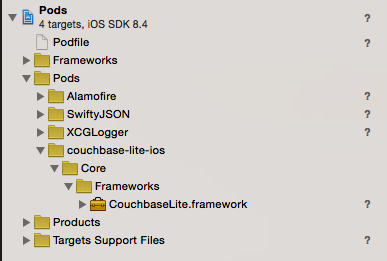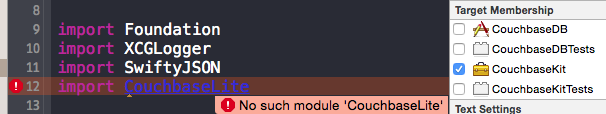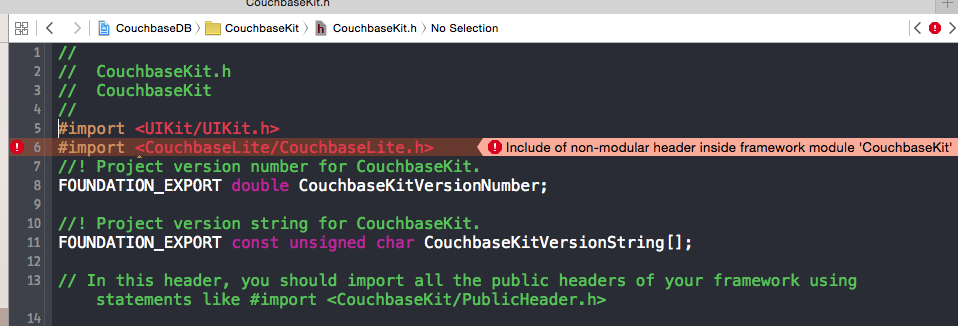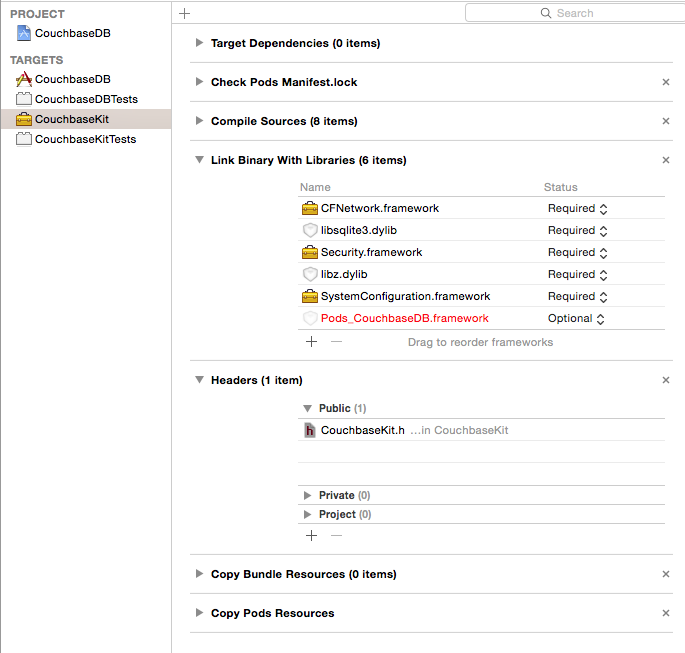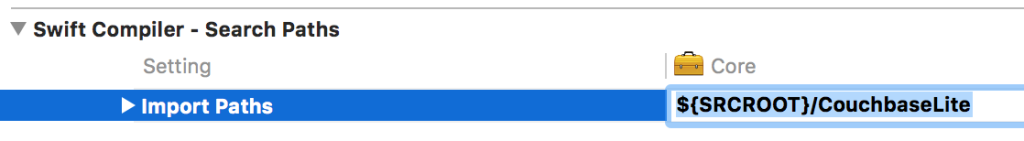I'm trying to create a custom framework called CouchbaseKit (a new target in Xcode) in Swift. Inside my CouchbaseKit, I need to access CouchBaseLite Framework that's entirely written in Obj-C. I'm using Cocoapods to manage CouchBaseLite and a couple of other frameworks. Below is my podfile.
Podfile
# Uncomment this line to define a global platform for your project
link_with ['CouchbaseKit']
# platform :ios, '8.0'
use_frameworks!
target 'CouchbaseDB' do
link_with ['CouchbaseKit']
pod 'couchbase-lite-ios'
pod 'SwiftyJSON', '~> 2.2.0'
pod 'Alamofire', '~> 1.2'
pod 'XCGLogger', '~> 2.0'
end
target 'CouchbaseDBTests' do
end
target 'CouchbaseKit' do
end
target 'CouchbaseKitTests' do
end
Pods inside the project:
For my TARGETS I have the following settings in Build Phases.
Define Module Yes
Allow Non-modular Includes in Framework Modules Yes
Problem: When I try to access the CouchbaseLite framework inside my CouchbaseKit (my custom framework), I get an error, "No such module 'CouchbaseLite' does not exist.
Tried:
Since the project is in Swift, I created an Objective-C File and Hit yes to "Would you like to configure an Objective-C bridging header?"
Even though Allow Non-modular Includes in Framework Modules is set to YES in all targets, I still get an error when I try to
#import <CouchbaseLite/CouchbaseLite.h>inCouchbaseKit.h![enter image description here]()
Here is what my Build Phases looks like for my custom framework CouchbaseKit
Question: How can I see an external Objective-C framework (CouchasebaseLite) in my custom Swift framework?