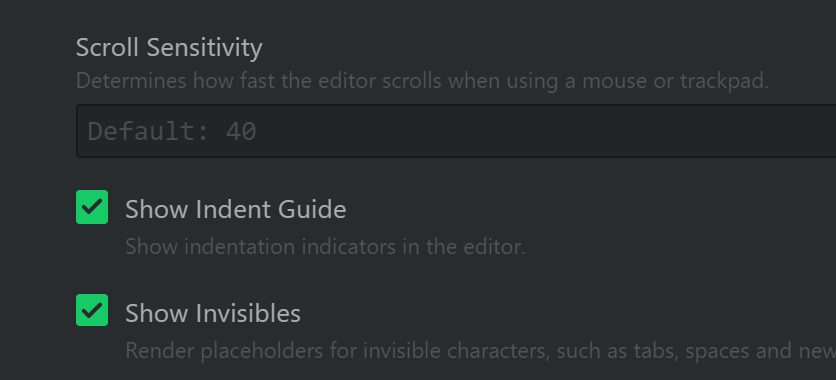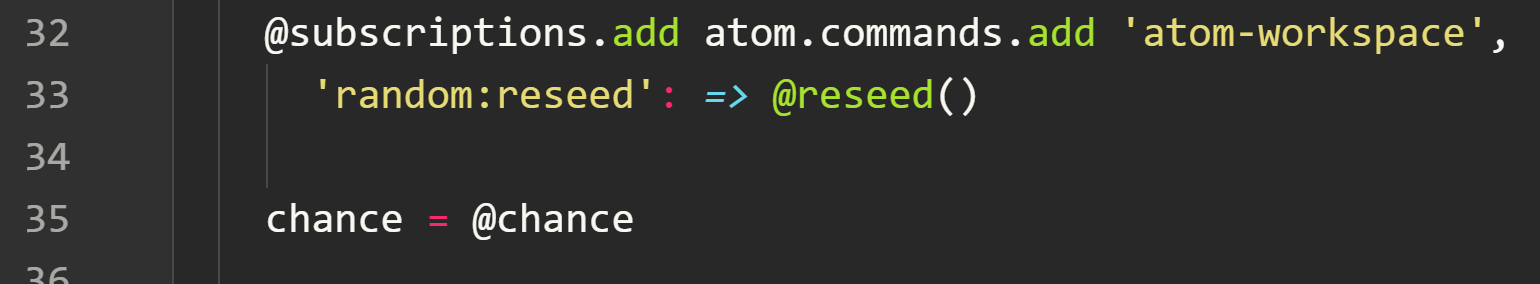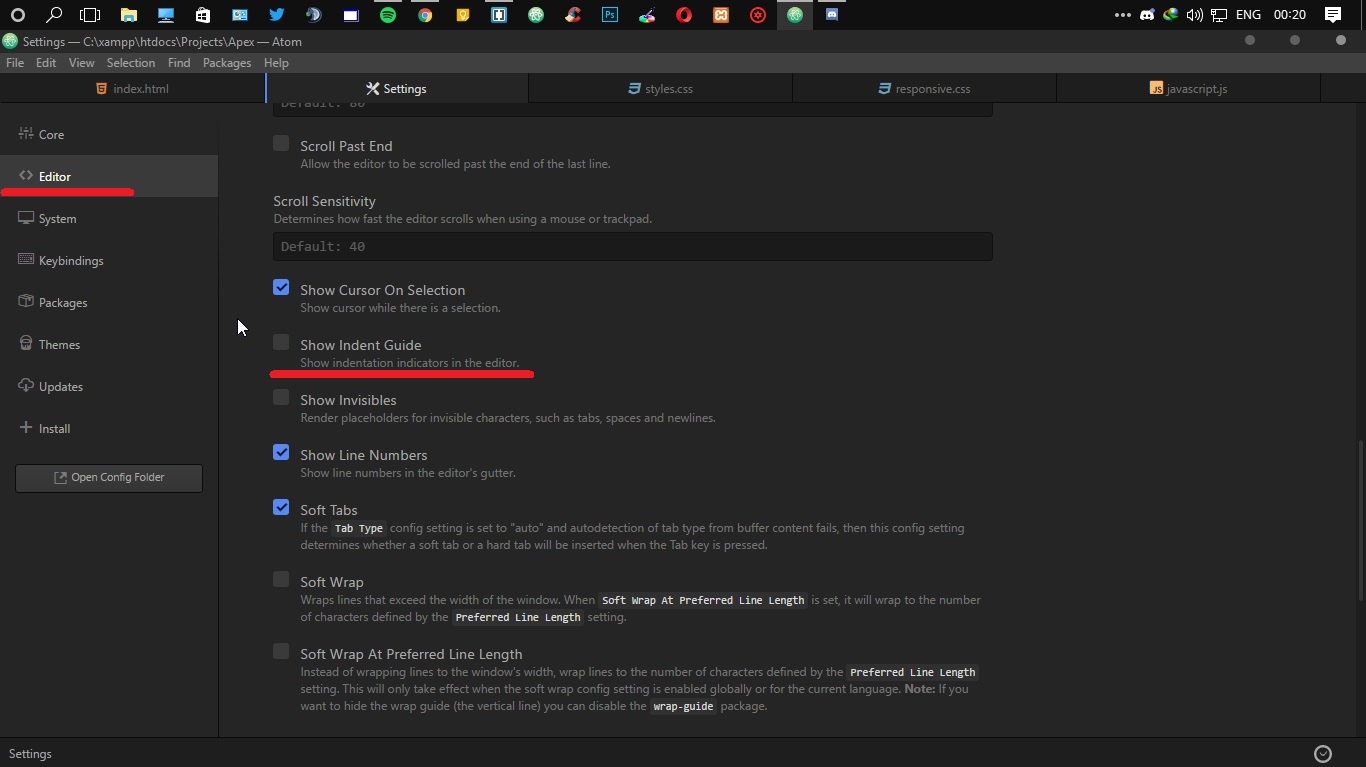What is the equivalent Atom Indent Guides like the one Bracket has showing vertical lines connecting matching beginning/opening and ending/closing brackets or keywords?
What is the equivalent Atom Indent Guides like in Brackets?
Asked Answered
Atom supports "Indent Guides" and even names it the same, you can access the configuration by choosing Settings View: Open from the Command Palette
or by pressing Ctrl-, (Control + Comma). Scroll about two-thirds of the way down and there is a checkbox to toggle the Indent Guide on or off:
When enabled they look like this in the editor:
Also found an "improved" package in Atom if Atom's indent-guide isn't cutting it.
https://atom.io/packages/indent-guide-improved
Repo seems to be updated.
i like how this highlights the line corresponding to the current mouse cursor scope –
Churr
how do you install this package? It wasn't very clear to me on the page and I'm new to the atom editor. –
Salvucci
@JosephAstrahan On mac (assuming windows has something similar): open atom --> click atom dropdown --> preferences --> click install tab --> in search packages input, type "indent-guide-improved" press enter --> find the indent-guide-improved package and click install. if you have apm cli installed, go to your command line and type "apm install indent-guide-improved" –
Redound
Thanks so much :), this really helped. –
Salvucci
Consider updating an existing answer instead of submitting a new one, especially when another answer offers further explanation already. –
Ordure
Haha. I encountered this issue today too. If I understand your question correctly, you want to know how to enable this feature?
Go to preferences/settings and then scroll down and check 'show indent guide'.
© 2022 - 2024 — McMap. All rights reserved.