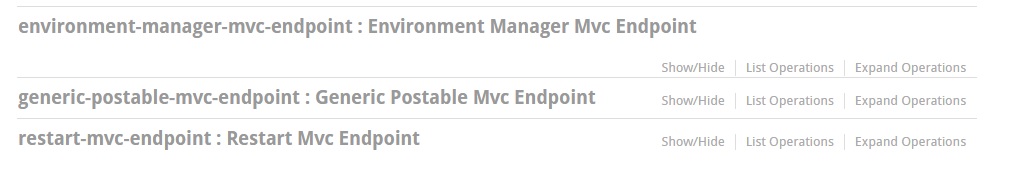I'm using Swagger 2 for API UI. So, my gradle.build has:
compile "io.springfox:springfox-swagger2:${swaggerVersion}"
compile "io.springfox:springfox-swagger-ui:${swaggerVersion}"
I've configured Swagger as below:
@Configuration
@Profile("!production")
@EnableSwagger2
@ComponentScan(basePackageClasses = com.company.controllers.ContentController.class)
public class SwaggerConfiguration {
@Autowired
private BuildInfo buildInfo;
@Bean
public Docket awesomeApi() {
return new Docket(DocumentationType.SWAGGER_2)
.apiInfo(this.awesomeApiInfo())
.select()
.apis(Predicates.not(RequestHandlerSelectors.basePackage("org.springframework.boot")))
.build();
}
private ApiInfo awesomeApiInfo() {
return new ApiInfoBuilder()
.title("Awesome API - build #" + this.buildInfo.getVersion())
.description("Enter the IDs in order to look for the content")
.version("0.1")
.build();
}
}
I'm getting the api endpoint that I have defined, but also getting the Spring MVC endpoints as below:
Now, I need to get rid of these mvc endpoints.
Any help is highly appreciated!!