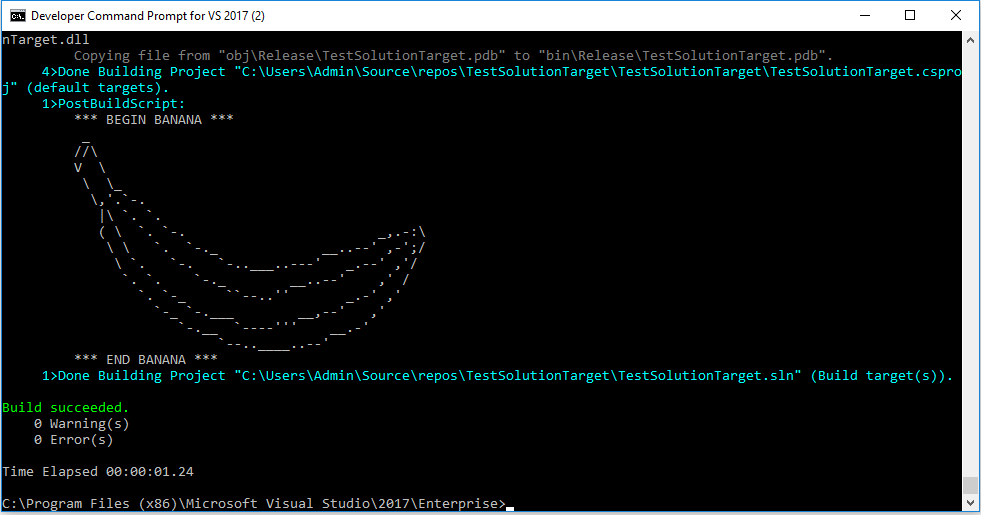I would like this target to execute only after all of the Visual Studio projects in the solution have been built
According to the document MSBuild Extending The Solution Build, you could create a MSBuild project files named after.<SolutionName>.sln.targets in the same folder as your solution.
As test, I added this to my After.Solution.sln.targets file (Use a banana instead of SomeApplication.exe), and set this file in the same folder as my solution file .sln:
<?xml version="1.0" encoding="utf-8"?>
<Project xmlns="http://schemas.microsoft.com/developer/msbuild/2003">
<Target Name="PostBuildScript" AfterTargets="Build" Condition="'$(Configuration)' == 'Release'">
<Message Text="*** BEGIN BANANA ***" Importance="high" />
<Message Text=" _ " Importance="high" />
<Message Text="//\ " Importance="high" />
<Message Text="V \ " Importance="high" />
<Message Text=" \ \_ " Importance="high" />
<Message Text=" \,'.`-. " Importance="high" />
<Message Text=" |\ `. `. " Importance="high" />
<Message Text=" ( \ `. `-. _,.-:\" Importance="high" />
<Message Text=" \ \ `. `-._ __..--' ,-';/" Importance="high" />
<Message Text=" \ `. `-. `-..___..---' _.--' ,'/ " Importance="high" />
<Message Text=" `. `. `-._ __..--' ,' / " Importance="high" />
<Message Text=" `. `-_ ``--..'' _.-' ,' " Importance="high" />
<Message Text=" `-_ `-.___ __,--' ,' " Importance="high" />
<Message Text=" `-.__ `----''' __.-' " Importance="high" />
<Message Text=" `--..____..--' " Importance="high" />
<Message Text="*** END BANANA ***" Importance="high" />
</Target>
</Project>
Then I build it with dotnet build command:
dotnet build "xxxx\TestSolutionTarget.sln" --configuration Release --verbosity n
![enter image description here]()
This target execute after all of the Visual Studio projects in the solution have been built.
Alternatively, you could also create separate empty project, referencing subset of all the projects and adding this target to the empty project.
Hope this helps.