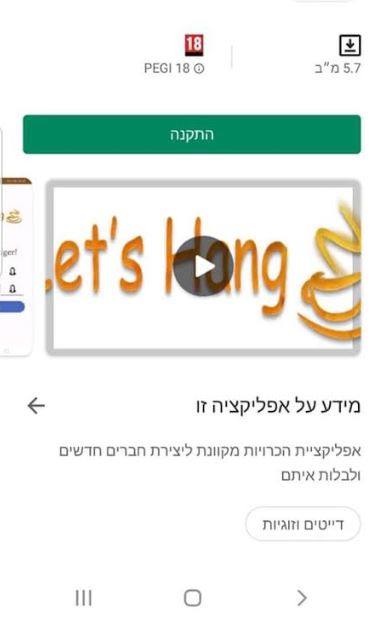I see guides out there on how to upload a new version of your app to Google store, but in my case I'm not interested in uploading a new apk, I would just like to change one of the uploaded preview images of my app:
What would be the easiest way to achieve this?