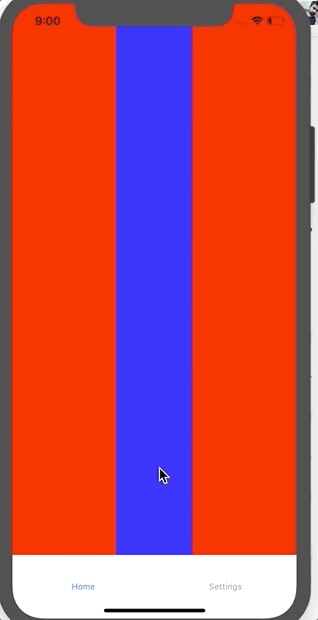yes, it is possible to hide bottomtabbar.
it is possible with both custom and default tab bar
we can use tabBarVisible option to hide and show. we can use onScroll and inside on scroll we can use dispatch to show and hide
here is demo: https://snack.expo.io/@nomi9995/tab-navigation-%7C-bottom-tab-hide
const getTabBarVisible = (route) => {
const params = route.params;
if (params) {
if (params.tabBarVisible === false) {
return false;
}
}
return true;
};
<Tab.Screen
name="Home"
component={HomeScreen}
options={({ route }) => ({
tabBarVisible: getTabBarVisible(route),
})}
/>
Full Code:
import * as React from "react";
import { Text, View, ScrollView, Dimensions } from "react-native";
import { NavigationContainer } from "@react-navigation/native";
import { createBottomTabNavigator } from "@react-navigation/bottom-tabs";
import { CommonActions } from "@react-navigation/native";
const height = Dimensions.get("window").height;
const width = Dimensions.get("window").width;
class HomeScreen extends React.Component {
offset = 0;
onScrollHandler = (e) => {
const currentOffset = e.nativeEvent.contentOffset.y;
var direction = currentOffset > this.offset ? "down" : "up";
this.offset = currentOffset;
if (direction === "down") {
this.props.navigation.dispatch(
CommonActions.setParams({
tabBarVisible: false,
})
);
} else {
this.props.navigation.dispatch(
CommonActions.setParams({
tabBarVisible: true,
})
);
}
};
render() {
return (
<View style={{ flex: 1, justifyContent: "center", alignItems: "center" }}>
<ScrollView
showsVerticalScrollIndicator={false}
scrollEventThrottle={16}
onScroll={this.onScrollHandler}
>
<View
style={{
alignItems: "center",
height: height * 2,
width: width,
backgroundColor: "red",
}}
>
<View
style={{
backgroundColor: "blue",
width: 100,
height: height * 2,
}}
/>
</View>
</ScrollView>
</View>
);
}
}
function SettingsScreen() {
return (
<View style={{ flex: 1, justifyContent: "center", alignItems: "center" }}>
<Text>Settings!</Text>
</View>
);
}
const Tab = createBottomTabNavigator();
const getTabBarVisible = (route) => {
const params = route.params;
if (params) {
if (params.tabBarVisible === false) {
return false;
}
}
return true;
};
class MyTabs extends React.Component {
render() {
return (
<Tab.Navigator>
<Tab.Screen
name="Home"
component={HomeScreen}
options={({ route }) => ({
tabBarVisible: getTabBarVisible(route),
})}
/>
<Tab.Screen name="Settings" component={SettingsScreen} />
</Tab.Navigator>
);
}
}
export default function App() {
return (
<NavigationContainer>
<MyTabs />
</NavigationContainer>
);
}
![enter image description here]()