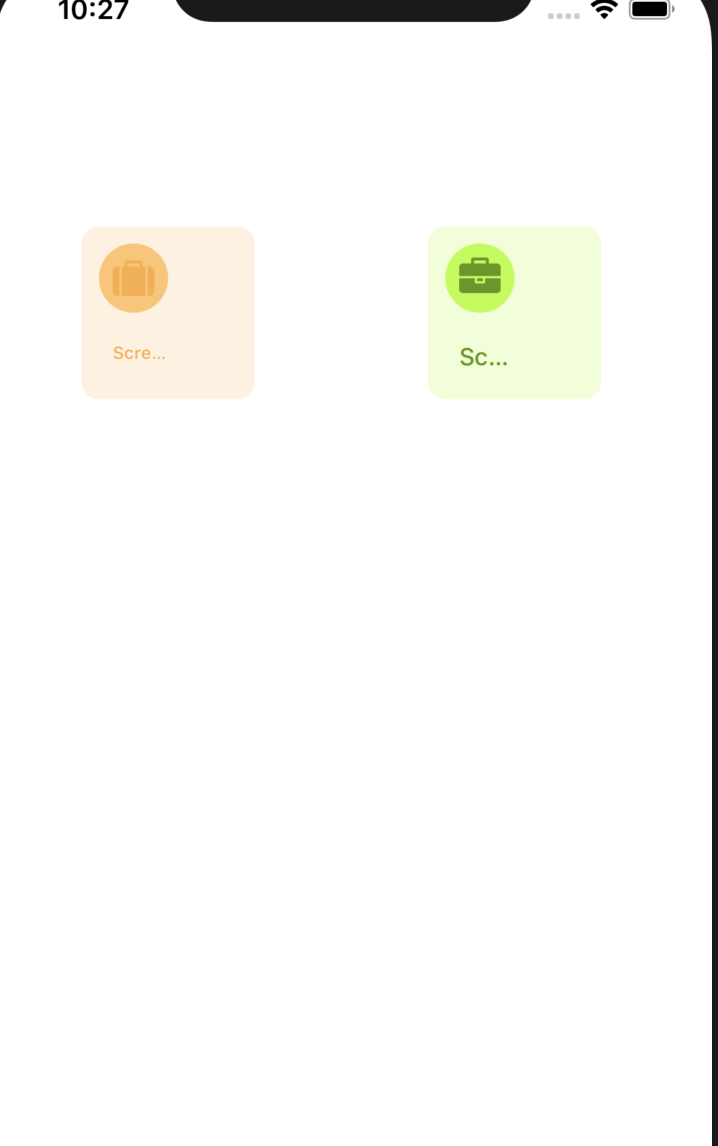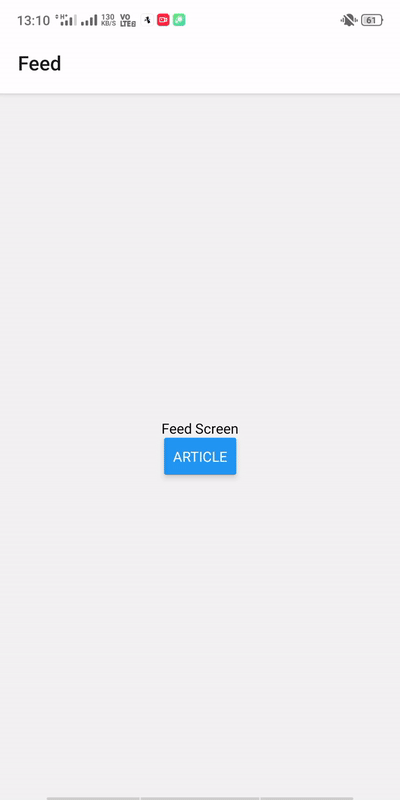In my react native project I have custom drawer with screens like screen1 and screen2. Screen1 is used for stack navigator and in Screen 2 it contains tab navigator. How to enable this kind of nesting navigation.
I am using react navigation 5 in order to build custom drawer.
Here is my code:
import { DrawerContentScrollView, DrawerItem } from "@react-navigation/drawer";
.............
render = () => {
<DrawerContentScrollView {...props}>
<View style={styles.menuContainer}>
<View style={[styles.menuItemsCard, { backgroundColor: "#fff2df" }]}>
<View style={[styles.circleContainer, { backgroundColor: "#FFC56F" }]}>
<Icon travel name="suitcase" type="font-awesome" color="#fbae41" />
</View>
<DrawerItem
label="Screen1"
labelStyle={{ color: "#fbae41", fontSize: 10 }}
onPress={() => {
props.navigation.navigate("PatientInfo");
}}
/>
</View>
<View style={[styles.itemCard, { backgroundColor: "#EFFFD5" }]}>
<View style={[styles.circleContainer, { backgroundColor: "#b5ff39" }]}>
<Icon Medical name="briefcase" type="font-awesome" color="#609806"></Icon>
</View>
<DrawerItem
label="Screen2"
labelStyle={{ color: "#609806" }}
onPress={() => {
props.navigation.navigate("Diagnose");
}}
/>
</View>
</View>
</DrawerContentScrollView>
}
mainNaviagtor:
const MainNavigator = () => {
return (
<Drawer.Navigator drawerContent={props => <Menu {...props} />} drawerStyle={{ width:
"100%" }}>
<Stack.Screen name="Screen1" component={PatientInfoScreen} screenOptions={headerOptions} />
<Stack.Screen name="Screen2" component={DiagnoseScreen} /> //Here i need tab navigator
</Drawer.Navigator>
);
};
My older code: (react navigation 4.x)
createDrawerNavigator(
{
Screen1: {
screen: createStackNavigator(
{
PatientInfo: { screen: PatientInfoScreen }
},
headerOptions
)
},
Screen2: {
screen: createBottomTabNavigator({
Diagnose: {
screen: diagnoseNavigation
},
Causes: { screen: causeNavigation },
})
},
})
Output:
How should I solve this issue? I also referred to the https://reactnavigation.org/docs/nesting-navigators/.
Any one please help me to solve this issue.