I have a bucket <my-bucket> in google cloud storage. It has public access and serves all assets and static files for our website. All works fine. But I don't like that on the url https://storage.googleapis.com/<my-bucket> it shows the document tree with all the objects in the bucket.
How can I prevent it? I tried putting index.html file to the bucket root it doesn't work.
You should be able to apply the "Cloud Storage Legacy - Storage Legacy Object Reader" role instead of "Cloud Storage - Storage Object Viewer" for allUsers, since the former does not include permissions to list objects in a bucket.
https://cloud.google.com/storage/docs/access-control/making-data-public#buckets
One way to do it is to use the legacy "Storage Legacy Object Reader" Permission which only allows "storage.objects.get": https://cloud.google.com/storage/docs/access-control/iam-roles
Personally I do not like using the Legacy rules so I created my own rule for this: IAM & Admin -> Roles -> + Create role
And I only gave it the objects get permission:
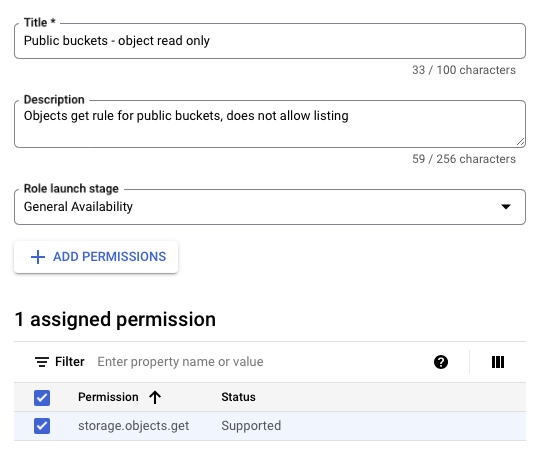
Then in the bucket permissions I assigned that rule to "allUsers":

Also if you have multiple public buckets using this method you can later change the permissions for that rule in one place
© 2022 - 2024 — McMap. All rights reserved.
