Hi after I ran "ng update @angular/core@12 @angular/cli@12" to upgrade from 11 to 12, and then "ng serve app" I keep getting the following error: "Unknown error from PostCSS plugin. Your current PostCSS version is 8.2.14, but postcss-preset-env uses 7.0.35. Perhaps this is the source of the error below."
What's my problem? No PostCSS in package.json. I don't know about it. Thanks in advance.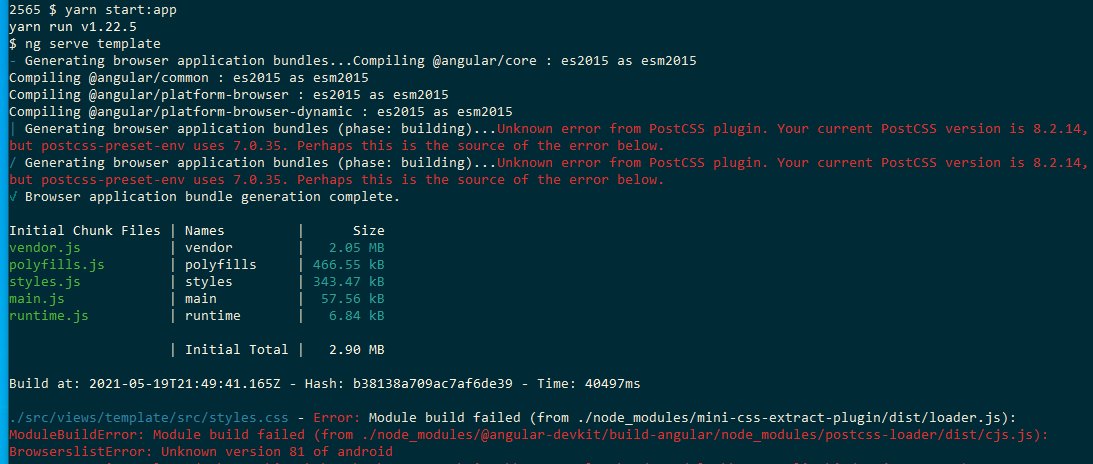

node_modulesfolder and re-installing the dependencies? – Hesperian