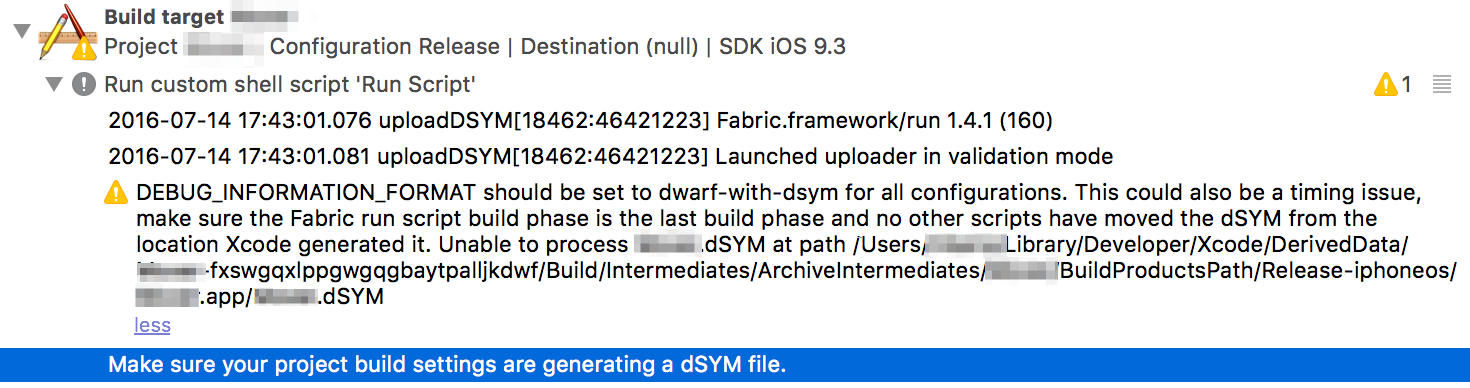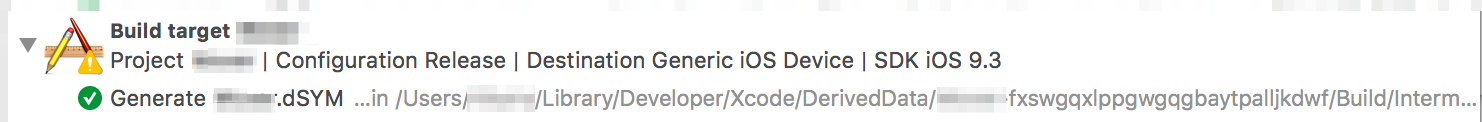Identifying the problem
Check your build settings for both release and debug configuration:
- Generate Debug Symbols → Yes
- Debug Information... → DWARF with DSYM
- Deployment Postprocessing → YES
- Strip Linked Product... → No
- Strip Debug... → No
Try check the Report Navigator.
In my case, the dSYM file has not been generated, and there hasn't been a corresponding line that goes like "Generate Appname.dSYM ...in {path}"
But there's been Fabric installed, and it logged the fact of the dSYM file's absence:
![no dsym]()
Just filer the Report Navigator by "dSYM".
Fixing
In my case I've just had to do what I'm asked of:
DEBUG_INFORMATION_FORMAT should be set to dwarf-with-dsym for ALL
configurations.
Also, it may turn out that dSYM file is being generated in an unexpected place. Check environment variables, especially DWARF_DSYM_FOLDER_PATH and DWARF_DSYM_FILE_NAME.
To embed the dSYM within the app bundle, just set DWARF_DSYM_FOLDER_PATH to $(CONFIGURATION_BUILD_DIR)/$(EXECUTABLE_FOLDER_PATH) and DWARF_DSYM_FILE_NAME to $(EXECUTABLE_NAME).dSYM
Checking
Now the build should create dSYM for your target
![generate target.dSYM]()